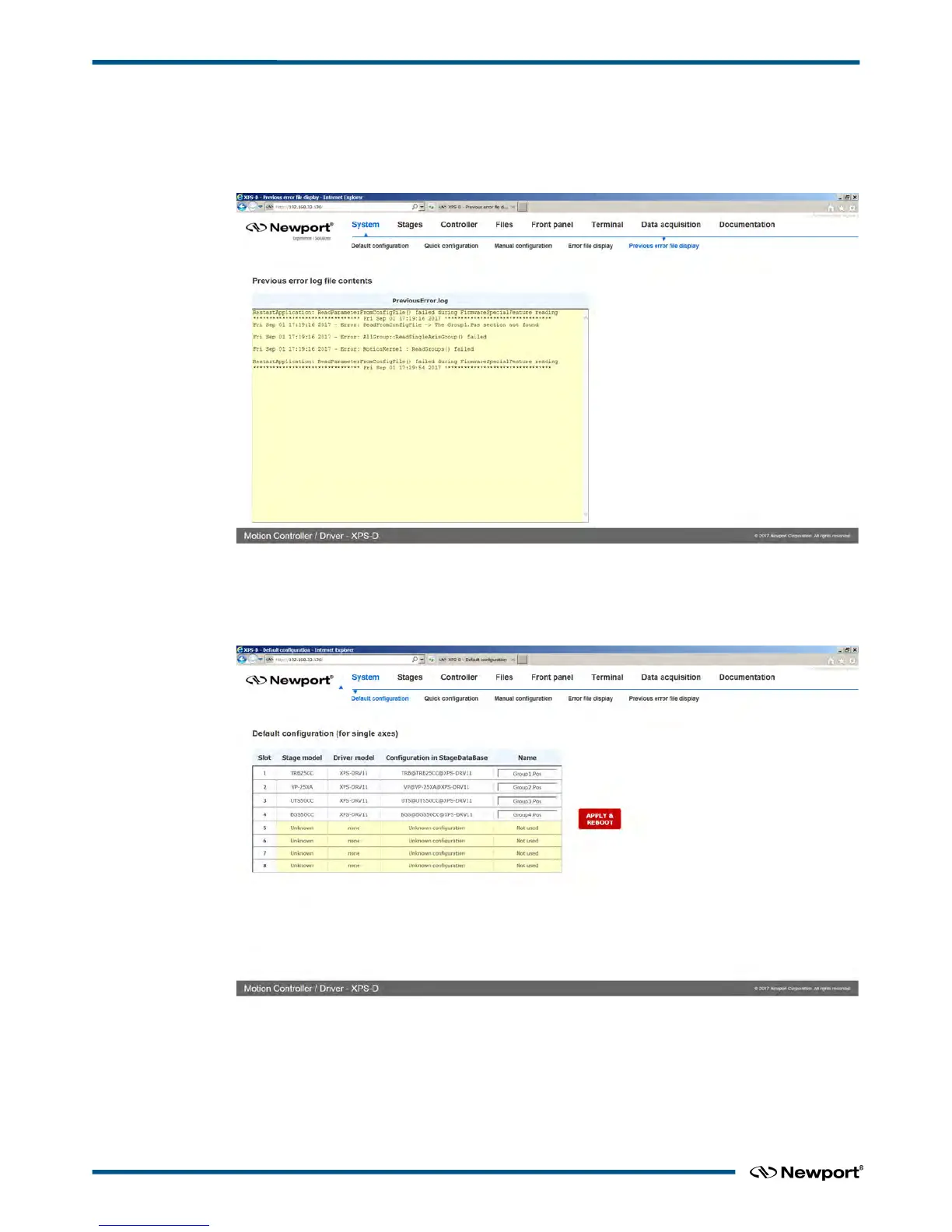XPS-D Controller User Interface Manual
2.10 System – Previous Error File Display
The Previous error file display shows all errors encountered during the previous series
of consecutive faulty XPS boots once the last is OK. After the following boot (OK or
not), this file becomes blank.
2.11 System – Default Configuration
With the help of this screen, a fast, basic configuration of the XPS controller can be
done. For further information, refer to Configuration Manual.
EDH0405En1012 – 09/18 10
