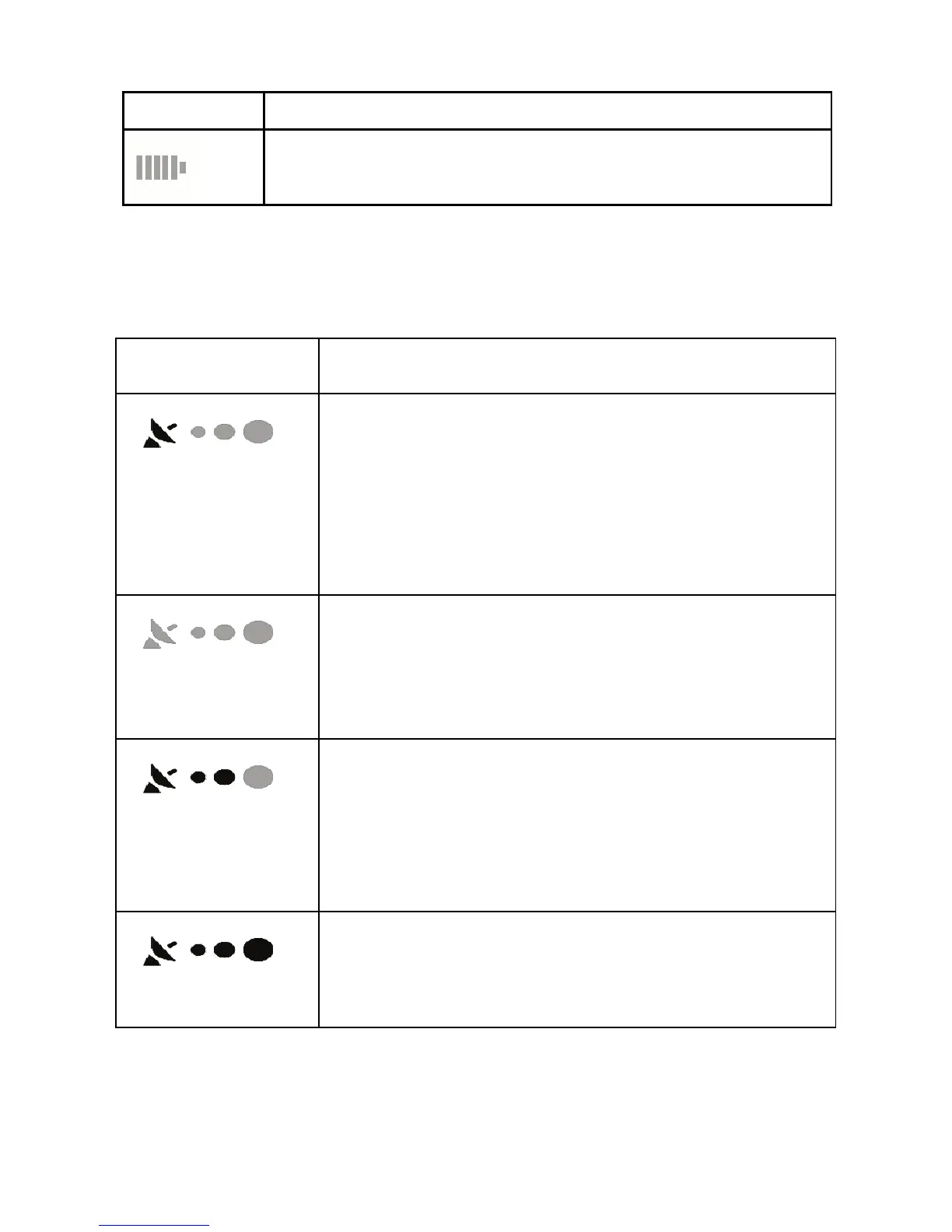106
Icon Description
You need to recharge the battery.
In the top right corner, the GPS reception quality icon shows the
current accuracy of the position information.
Icon Description
The software has no connection to the GPS
receiver: GPS navigation is not possible.
Devices with a built-in GPS receiver are
permanently connected. On such devices,
the icon does not appear in normal
circumstances.
The software is connected to the GPS
receiver, but the signal is too weak and the
receiver cannot determine the GPS position.
GPS navigation is not possible.
Only a few satellites are received. Position
information is available, but elevation
(altitude) cannot be calculated.
GPS navigation is possible, but the position
error may be significant.
Altitude information is available, the position
is a 3D position.
GPS navigation is possible.
