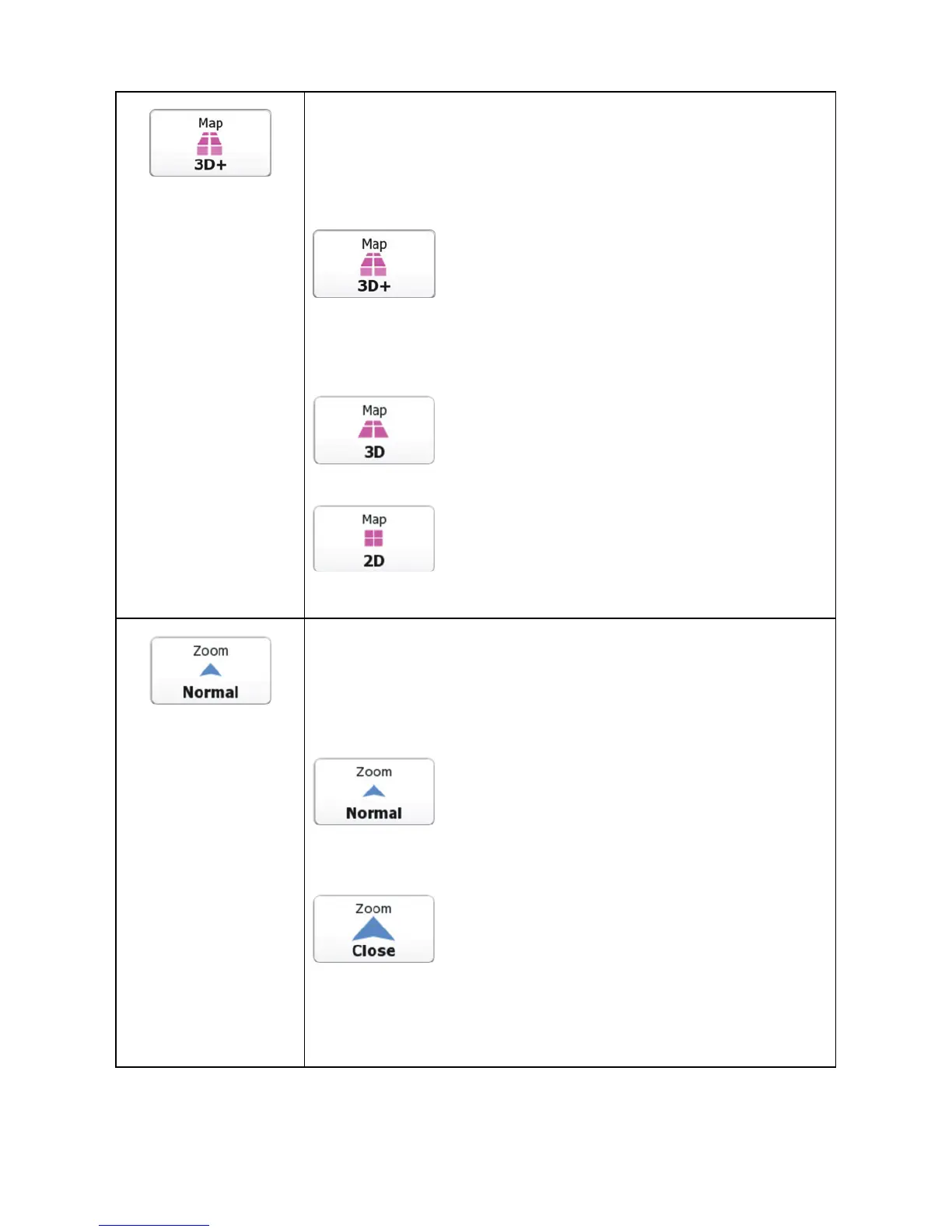31
The map can be displayed in a perspective
view (3D) or in a top-down view (2D), and in
3D mode buildings can be displayed on the
map. Selectable values:
: The map is displayed in 3D
(perspective) view. If 3D building data is
downloaded and activated in the software,
buildings are visible on the map.
: The map is displayed in 3D
(perspective) view. Buildings are suppressed.
: The map is displayed in 2D (top-
down) view.
The zoom level of the map can be set. Smart
Zoom continuously zooms the map in and out.
This is a reference to the average zoom level.
Selectable values:
: The default zoom level. Smart
Zoom modifies the zoom and tilt levels to an
optimal view for the current route situation.
: The zoom level is higher than the
normal. All map elements are displayed in
large, a part of the surrounding area is not
visible.