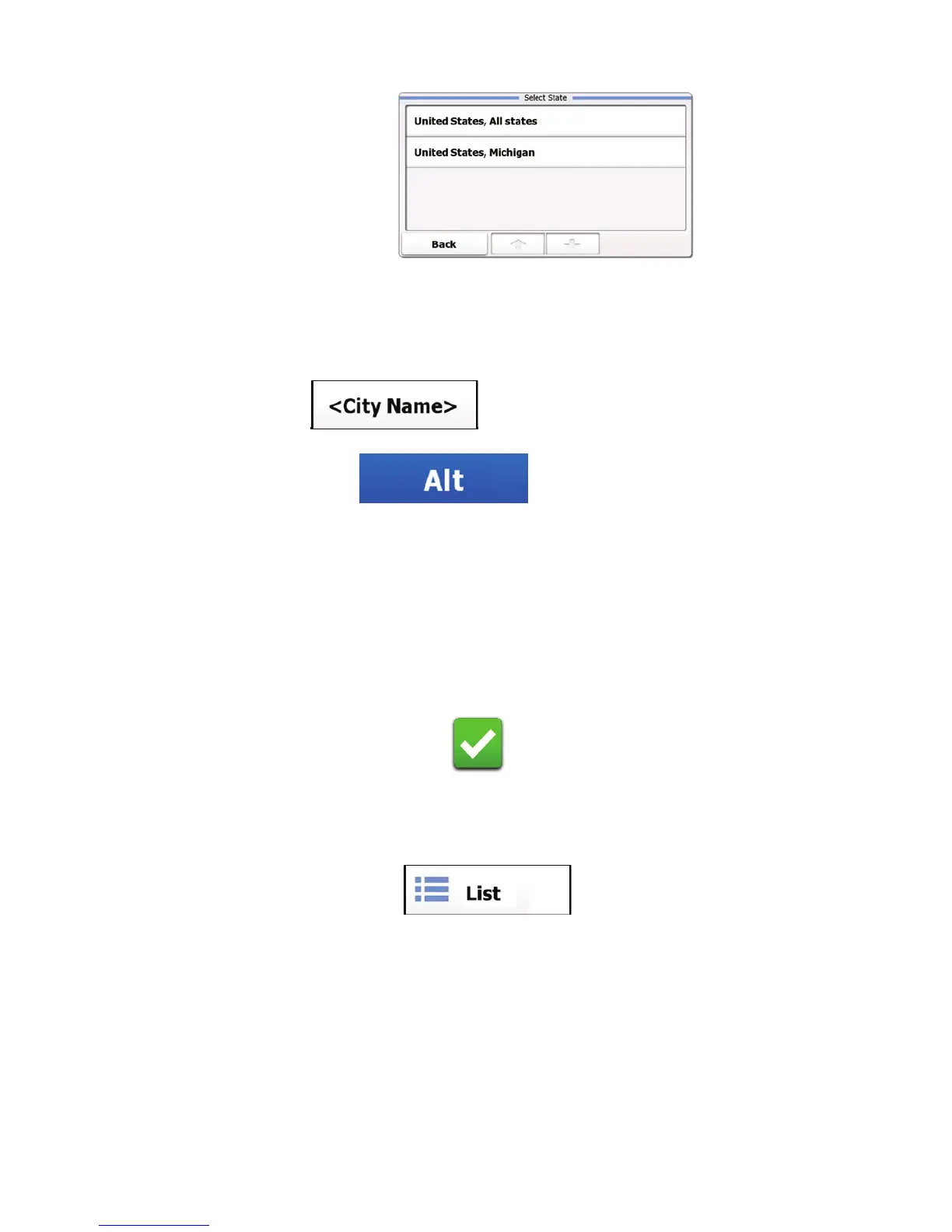53
5. Enter a new city/town using its ZIP code:
1. Tap the button with the name of the city/town,
or if you have changed the country/state, tap
.
2. Tap
to open the numeric
keypad.
3. Start entering the ZIP code.
4. Find the city/town you need:
• The most likely ZIP code is always
shown in the input field. To accept it,
tap
.
• If the desired number does not show
up, open the list of results by tapping
. Select the ZIP code
from the list.
