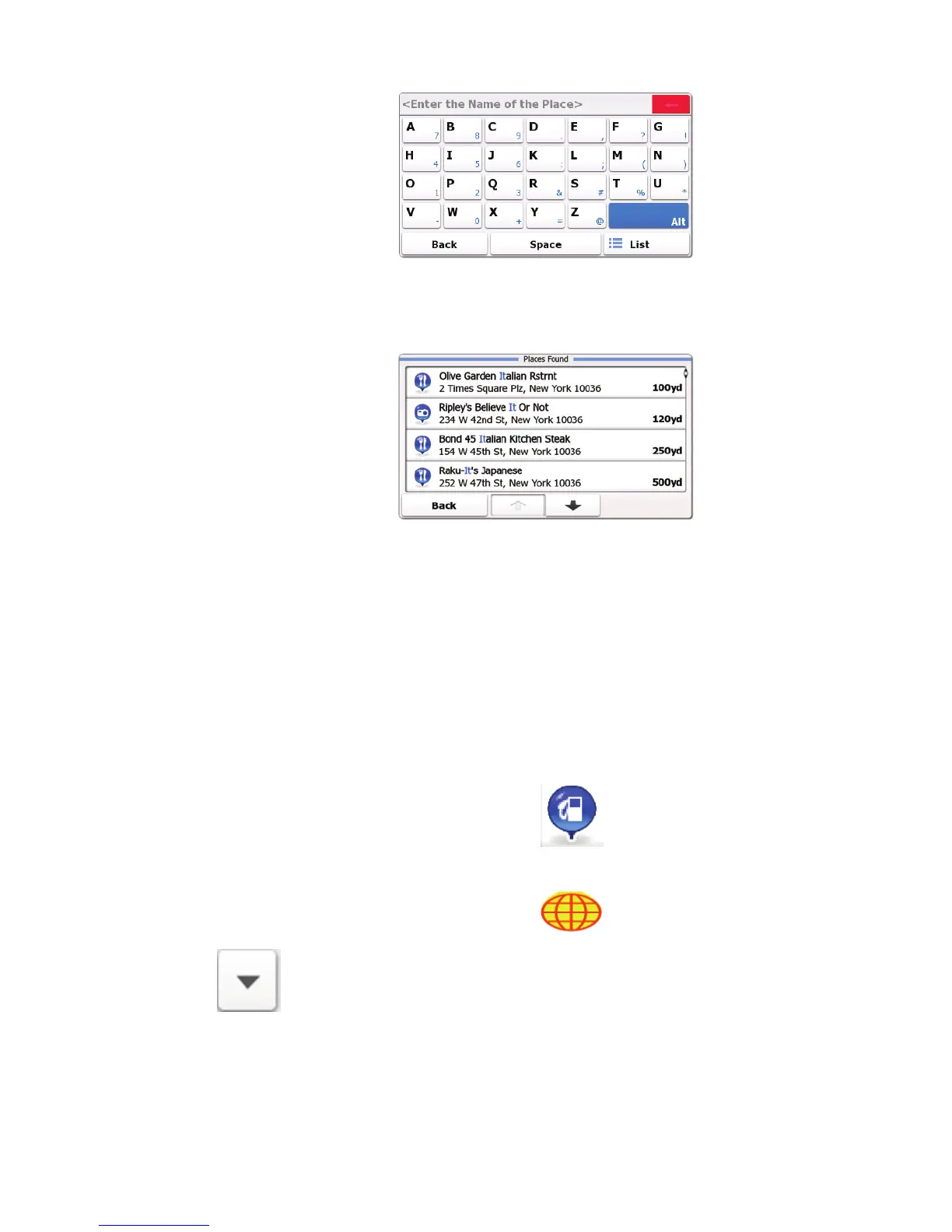64
8. After entering a few letters, tap to open the list of
Places with names similar to the entered characters.
9. The Places in the list are ordered by their distance from
the current position, from the destination, from the
center of the selected city/town or by the length of the
necessary detour.
10. The Places in the list are ordered by their distance from
the current position, from the destination, from the
center of the selected city/town or by the length of the
necessary detour. Normal Places are displayed with
their blue category icon only (
), while Places with
extra details (so called "Rich POIs") are marked with
the logo of their data source (
). If needed, tap
to browse the list. Tap any of the list items to see
its basic details.