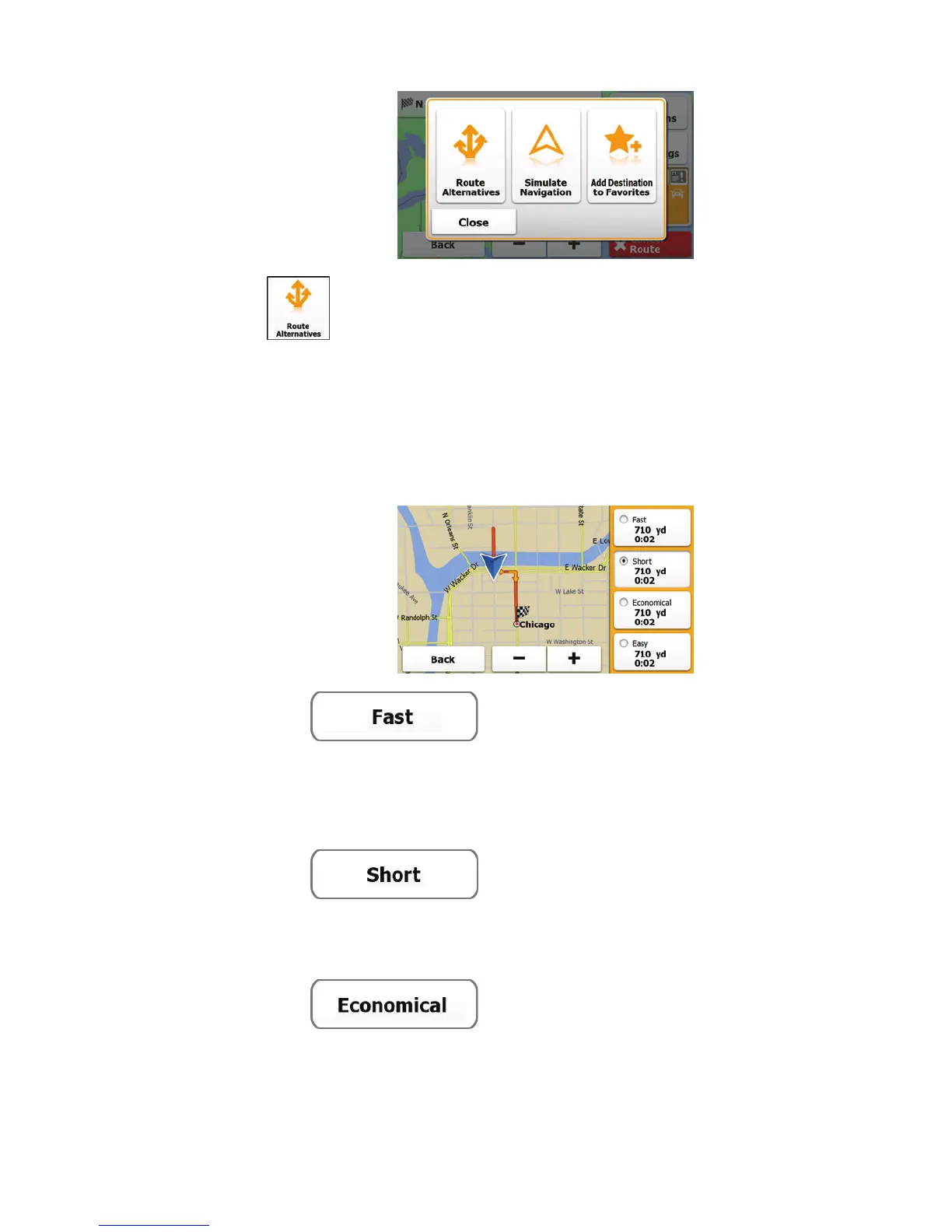89
4. Tap
. The map returns with the route fit to screen,
and the total route distance together with the estimated
duration of the route is displayed for each route
planning method. Tap any of the methods, and the
orange line line on the map immediately shows the
route with the selected route planning method.
• - Gives a quick route if you can
travel at or near the speed limit on all roads.
Usually the best selection for fast and normal
cars.
• - Gives a short route. Usually
practical for pedestrians, cyclists or slow
vehicles.
• - Combines the benefits of
Fast and Short: The software calculates as if it
