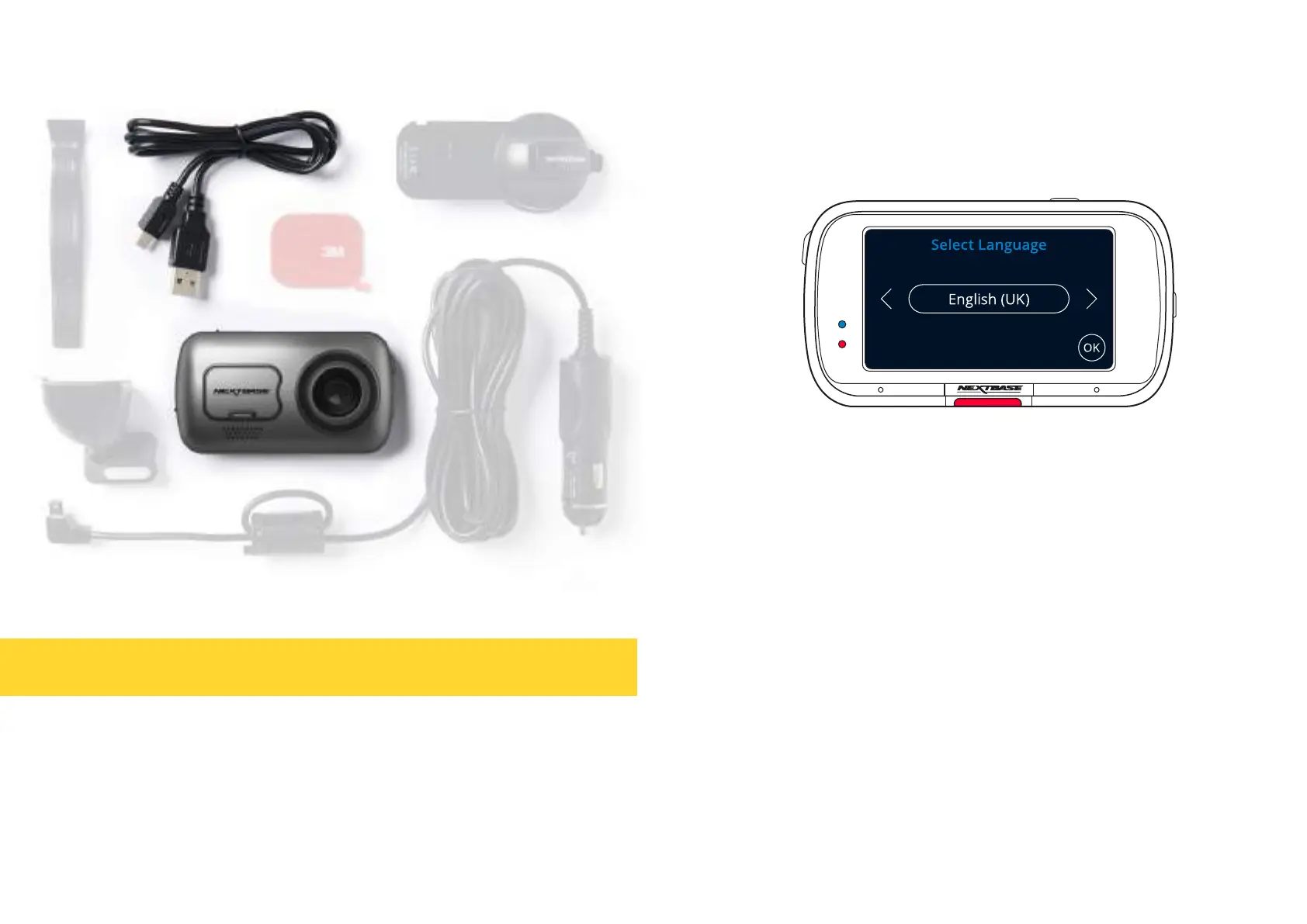First Time Use
21
Before you can use your Dash Cam, it is essential to make sure it is fully charged. Connect your Dash Cam
via the USB port to a home power source such as a PC or home USB socket for approximately 2 hours.
To ensure the set up of this Dash Cam is as quick and simple as possible, there is an easy to follow
‘First Time Use’ menu.
This menu is used to set your preferred Language, Country (inc. Time Zone) and Speed Units.
This menu will appear when:
1. The Dash Cam is first turned on.
2. There has been a Firmware Update applied to the Dash Cam and ‘Keep User Settings’ has been
set to OFF. If It is set to ON, your Dash Cam will start normally, with your settings intact.
3. After the Dash Cam’s settings have been reset, by using the ‘Default Settings’ option in
the Setup Menu.
Follow the on-screen instruction to select the Language, Country, and Speed Units.
The settings that influence the displayed time & date will be applied upon receiving a GPS connection.
The First Time Use menu is in place to get you up and running quickly and smoothly.Note:
The settings you choose during First Time Use can be changed at any later time in the setup menus.
See pages 22 and 23 for the First Time Use screens.