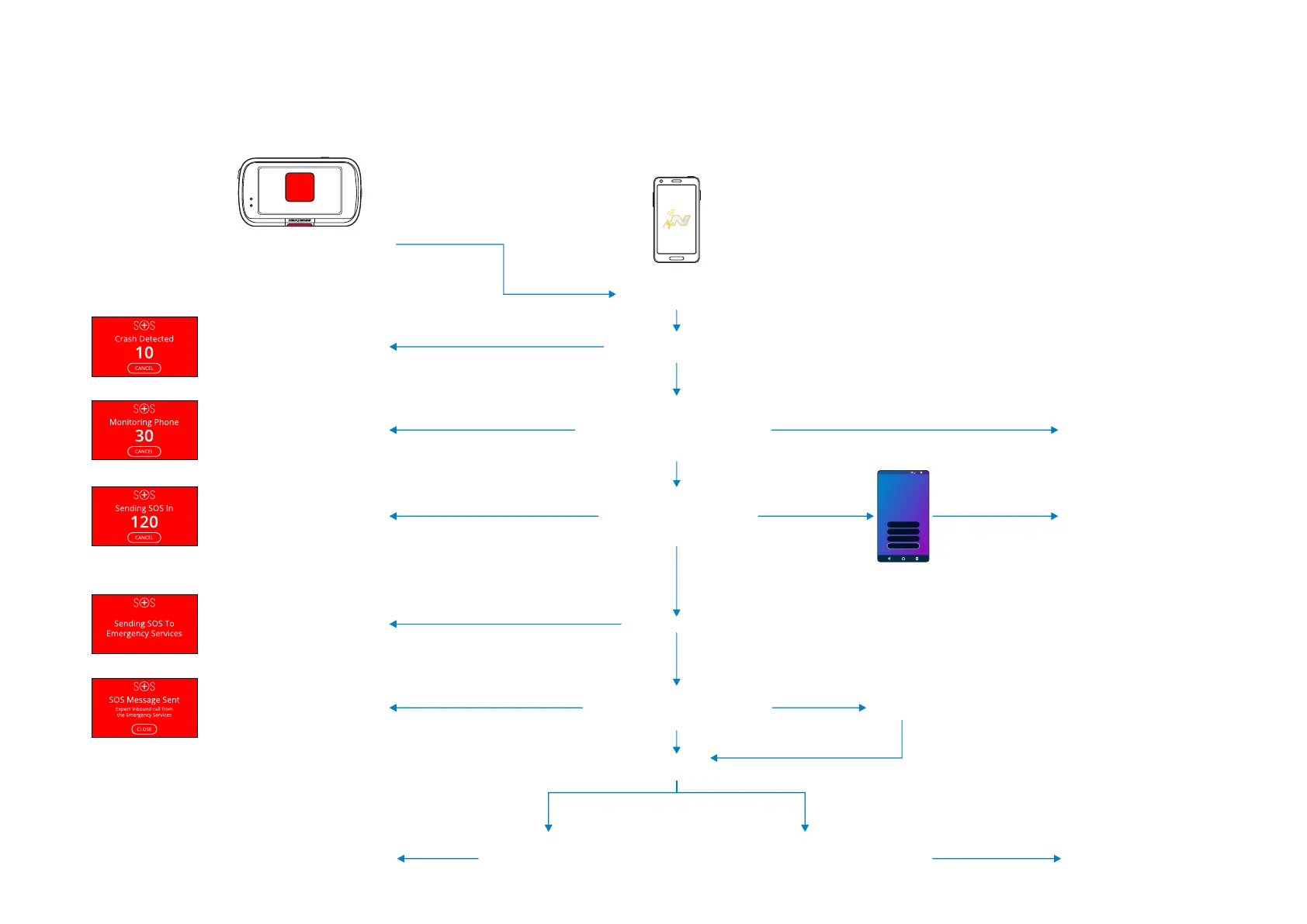Emergency SOS (cont.)
The below diagram illustrates how the user’s smart-phone and Dash Cam operate in the event of an incident.
29
High G-Sensor Activity (Crash)
registers on Dash Cam.
Emergency SOS
Function Triggered.
10 second countdown
(waiting for crash to end).
10 second countdown
(waiting for crash to end).
120 second countdown;
can be cancelled via
smart-phone or Dash Cam
“Contacting Emergency Services in
seconds remaining”.
Countdown End.
“Contacting Emergency Services”
message.
SOS containing your Personal
& Medical Information sent to
Emergency Services.
“Expect Inbound Phone Call”
message.
No movement.
Emergency SOS
Function Cancelled;
Will not contact
Emergency Services.
Phone Call
Received.
Emergency
Services.
!
Crash Detected
Dash Cam
Countdown stopped
by user.
Emergency SOS
feedback
Countdown NOT
stopped by user;
no movement.
Emergency Services call user’s
registered phone number.
Emergency
Responders
sent to user’s
location.
User Does Not Answer;
user is assumed to be
unconscious/unable to answer.
User Answers;
Talk with Emergency Services to decide
whether further help is necessary.
Emergency SOS
Function Ends.
Smart-Phone
(app enabled
and set up)
MyNextbase Connect™ app to
begin monitoring key sensors in
your smartphone such as GPS,
accelerometers and the pedometer.
30 second countdown
(Checking for
normal movement).
Movement Detected
- Normal Driving
- Phone Movement
- Walking movement
Emergency SOS
Function Cancelled;
Will not contact
Emergency Services.
Emergency Response Cancelled
Back to App
09:36
94%
Something Else?
Crash but OK
I didn’t have an accident
120 second countdown:
MyNextbase Connect app
continues monitoring key
sensors for movement.
We’re glad that you are OK, please help us
to improve the service by letting us know
what happened. If you still require medical
attention, go to your app’s call function
and dial 999/911/112.