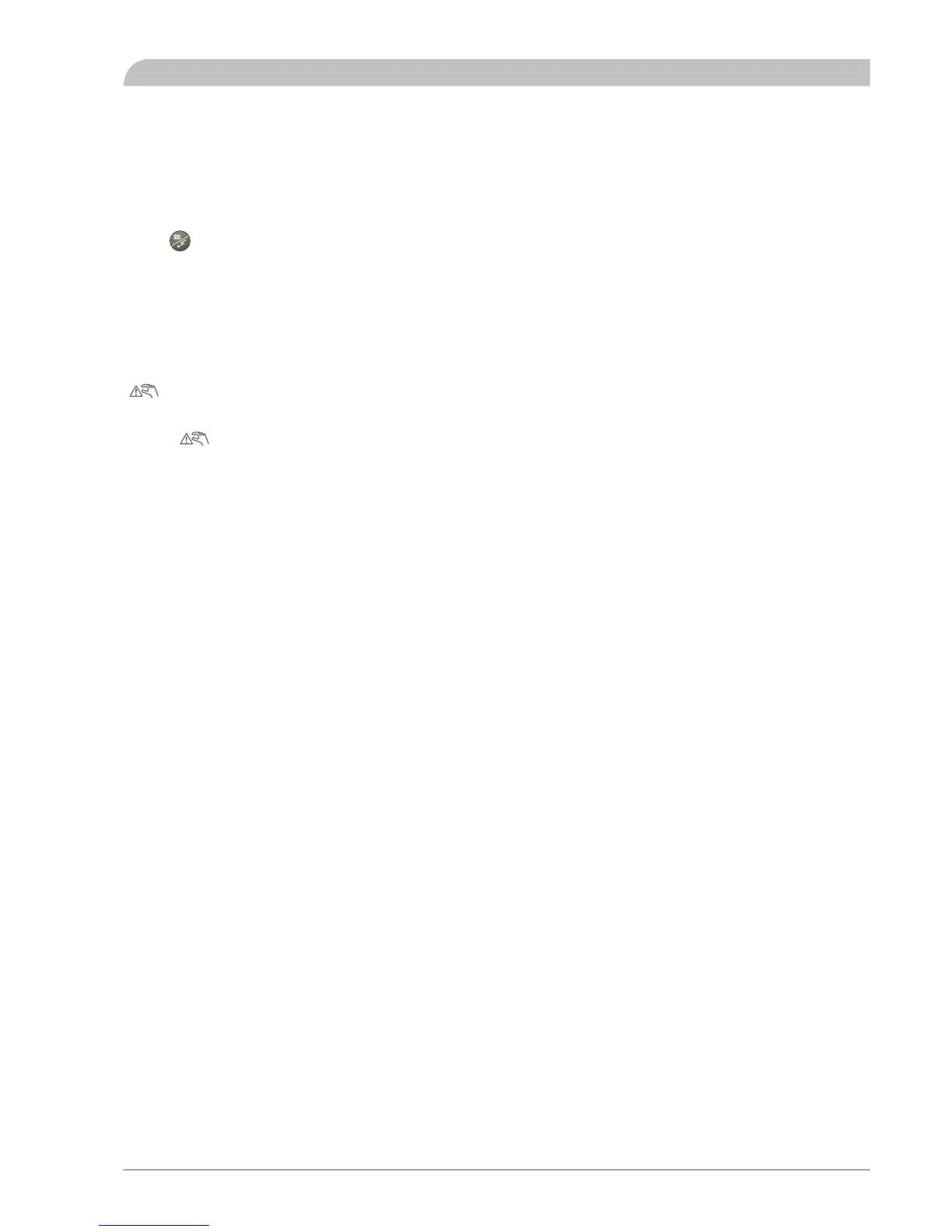Operating mode "Add. heat only"
In the event of malfunctions that cause a low indoor tem-
perature, you can normally activate "Add. heat only" in
ACVM 270, which means that heating only occurs with
the immersion heater.
Activate the mode by holding in the operating mode
button for 7 seconds.
Note that this is only a temporary solution, as heating with
the immersion heater does not make any savings.
Deactivate the function by pressing the "Operating mode"
button for 7 seconds once again.
Emergency mode
Emergency mode is activated by setting the switch to
” ". It is used when the control system and, thereby,
operating mode "Add. heat only" does not function as it
should. Emergency mode is activated by setting switch
(SF1) to ” ”.
The following applies in emergency mode:
■
The front panel is not lit and the control computer in
ACVM 270 is not connected.
■
AMS 10 is off and only the circulation pump and immer-
sion heater in ACVM 270 are active.
■
A power step of 4 kW is connected. The immersion
heater is controlled by a separate thermostat (BT30).
■
The automatic heating control system is not operational,
so manual shunt operation is required. Call installer.
17NIBE™ SPLIT ACVM 270
For Home Owners
Dealing with comfort disruption
