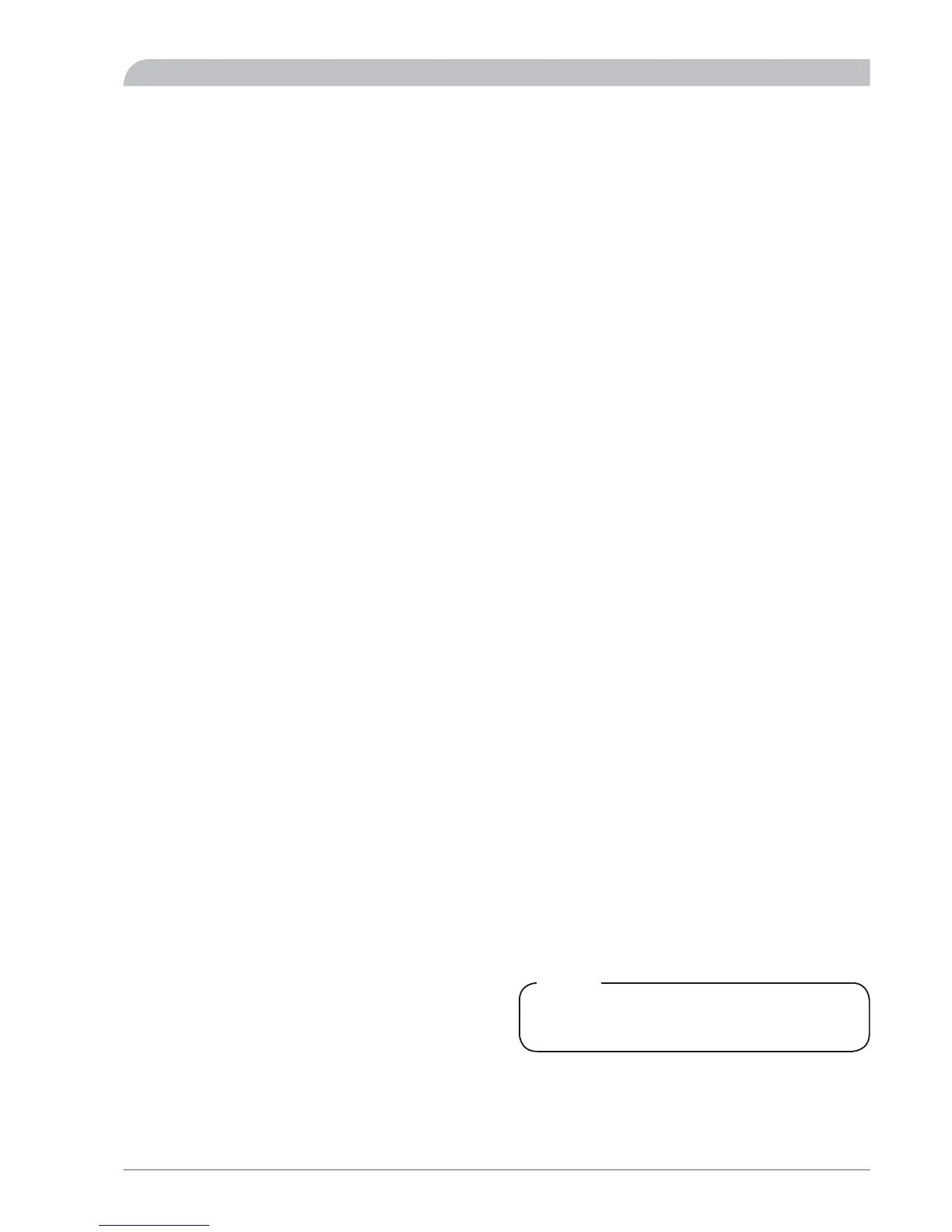Menu 2.2.3.3 [U] Return
Return to menu 2.2.3.0.
Menu 2.2.4 [N] Min supply cooling
The set minimum level for the supply temperature to the
climate system during cooling is shown here.
The calculated flow temperature never drops below the
set level irrespective of the outdoor temperature, curve
slope or offset heating curve.
Setting range: 7 – 25 °C
Factory setting: 10 °C
Menu 2.2.5 [N] Circ-pump speed cool
The speed of the heating medium pump during house
cooling is selected here.
Setting range: 1 – 100
Factory setting: 60
Menu 2.2.6 [N] Return
Return to menu 2.2.0.
Menu 2.3 [U] Max supply temp.
The set maximum level for the supply temperature to the
climate system is shown here.
The calculated flow temperature never exceeds the set
level irrespective of the outdoor temperature, curve slope
or offset heating curve.
Setting range: 25 – 65 °C
Factory setting: 55 °C
Menu 2.4 [U] External adjustment
Connecting an external contact, for example, a room
thermostat (accessory) or a timer allows you to temporarily
or periodically raise or lower the room temperature. When
the external contact is closed, the heating curve offset is
changed by the number of steps shown here.
If room control is active there is a degree change to the
set room temperature.
Setting range: -10 – 10
Factory setting: 0
Menu 2.5 [U] Supply/Return temp.
The current actual flow and return line temperatures are
shown here.
Menu 2.6 [U] Degree minutes
Current value for number of degree-minutes. For example,
this value can be changed to accelerate the start of heating
production or cooling.
Setting range: -32000 – 32000
Menu 2.7 [N] Return
Return to menu 2.0.
3.0 [N] Supply temp. 2
Menu 3.1 [N] Offset heating/Tot 2
The selected heating curve offset 2 is selected here.
The total offset of heat curve 2 is also shown here. It in-
cludes schedule, outer compensation and any room con-
trol.
Setting range: -10 – 10
Factory setting: -1
Menu 3.2 [N] Heating curve 2
The selected curve slope (heating curve) is shown here. At
value 0, the function “Own curve” is activated, see menu
3.6.0.
Setting range: 0 – 20
Factory setting: 6
Menu 3.3 [U] Min supply temp. 2
The set minimum level for the supply temperature for cli-
mate system 2 is shown here.
The calculated flow temperature never drops below the
set level irrespective of the outdoor temperature, curve
slope or offset heating curve.
Setting range: 10 – 65 °C
Factory setting: 15 °C
Menu 3.4 [U] Max supply temp. 2
The set maximum level for the supply temperature for cli-
mate system 2 is shown here.
The calculated flow temperature never exceeds the set
level irrespective of the outdoor temperature, curve slope
or offset heating curve.
Setting range: 10 – 65 °C
Factory setting: 45 °C
Menu 3.5 [U] External adjust. 2
Connecting an external contact, for example, a room
thermostat (accessory) or a timer allows you to temporarily
or periodically raise or lower the room temperature. When
the external contact is closed, the heating curve offset is
changed by the number of steps shown here.
If room control is active there is a degree change to the
set room temperature.
Setting range: -10 – 10
Factory setting: 0
Menu 3.6.0 [U] Own heating curve 2
Here you can select your own curve definition. This is an
individual linear curve with one break point. You select a
break point and the associated temperatures.
NOTE
The "Curve slope” in menu 3.2 must be set to 0 to
activate this function.
* Limited by menu 3.4 Max supply temp. 2.
51NIBE™ SPLIT ACVM 270
Miscellaneous
Control
