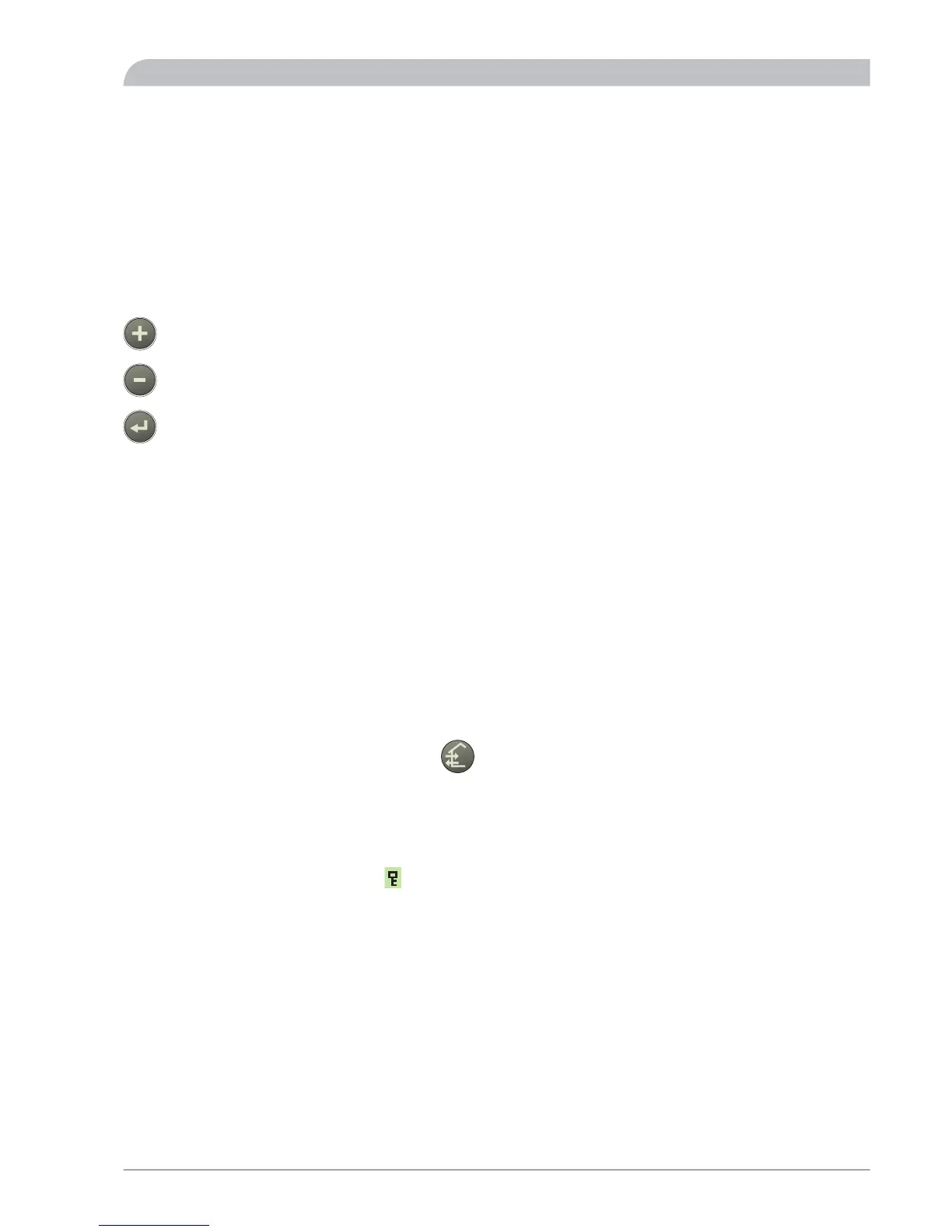How to use the front panel
All the most common settings are made from the panel
as well as control computer instructions such as comfort
etc. that you require the heat pump system to fulfil.
In order for the installation to be used optimally, certain
basic settings must have been made (see page 11). In ad-
dition the installation in general must be carried out ac-
cording to the instructions and manufacturer's recommend-
ations.
Menu 1.0 (temperature in the water heater) is normally
shown on the display.
The plus and minus buttons and the enter button
are used to scroll through the menu system as well
as to change the set value in some menus.
Menu types
Control is divided into different menu types depending
on how ”deep” into the controls you need to go.
■
Normal [N]: The settings you as a customer often
need.
■
Extended [U]: Shows all detailed menus except the
service menus.
■
Service [S]: Shows all menus.
The menu type is changed from menu 8.1.1
Quick movement
To quickly return to the main menu from a sub menu,
press one of the following buttons:
Key lock
A key lock can be activated in the main menus by simultan-
eously pressing the plus and the minus buttons. The key
symbol will then be shown on the display.