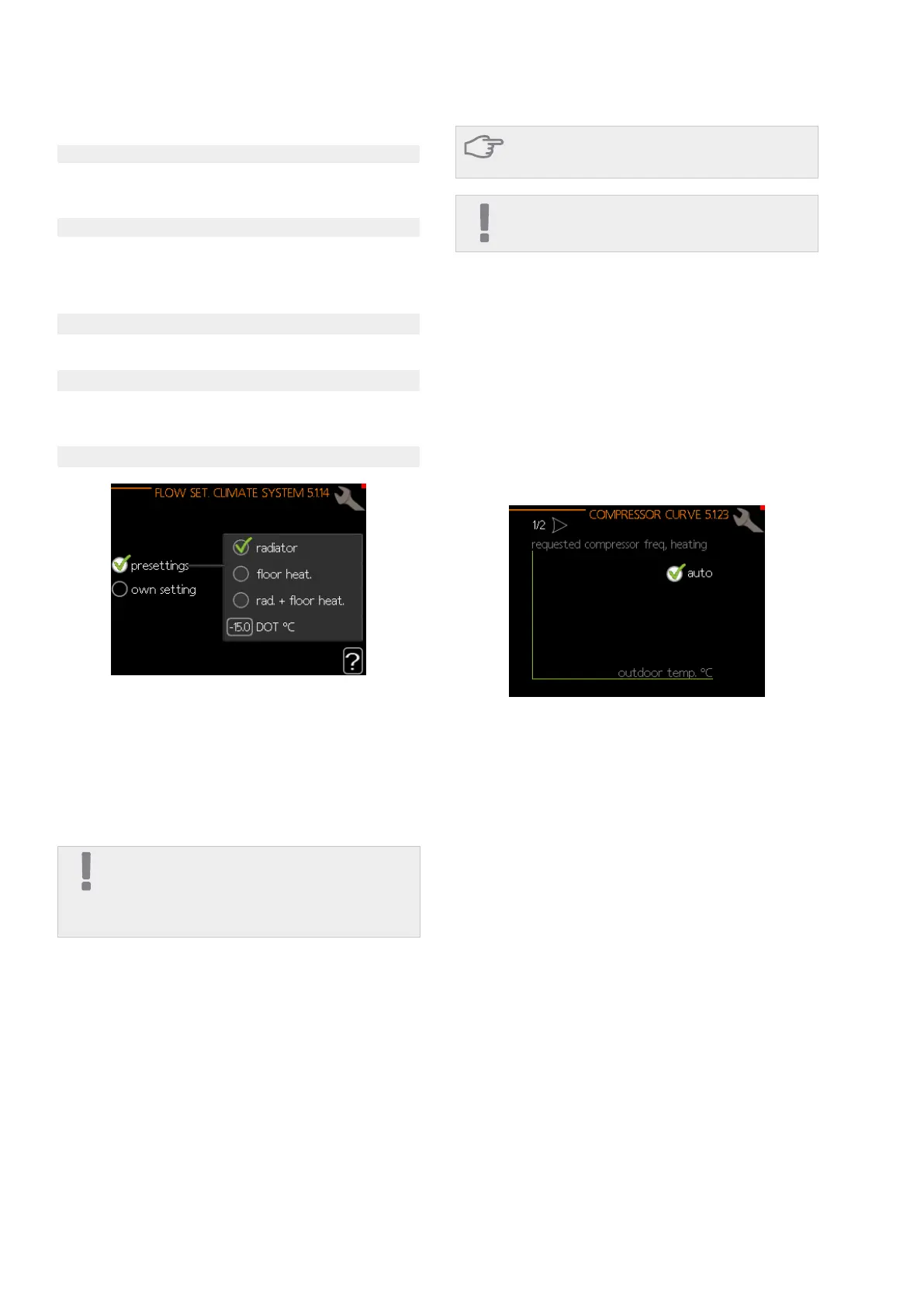57NIBE BA-SVM 10-200
Menu 5.1.14 - Flow set. climate system
Factory setting: presetting
Setting range: radiator, underfloor heat., centr. heat.
+ underfloor heat., DOT °C
Factory setting: radiator
Setting range DOT: -40,0 – 20,0°C
The factory setting of the DOT value is given for cli-
matic zone III in Poland.
Factory setting DOT: -15,0°C
Fuse size
Setting range: 1 - 20 A
Factory setting:16 A
Transformation ratio
Setting range: 300 - 3000
Factory setting: 300
The type of heating distribution system the heating
medium pump works towards is set here.
dT at DOT is the difference in degrees Celsius be-
tween supply and return temperatures at projected
outdoor temperature.
Choose various system settings here, e.g. activate a
connected slave device or an installed accessory.
Menu 5.2 - System settings
This menu contains several submenus, one for each
standard.
Set whether the compressor in the heat pump should
work to a particular curve under specific conditions or
if it should work to predefined curves.
To set a curve for a requirement (heat, hot water etc.),
untick “auto”, turn the control knob until a tempera-
ture is selected and press OK. You can now set at
which temperatures the max. and min. frequencies
will occur.
This menu may contain several windows (one for
each available requirement). To navigate between
windows, use the arrows at the top left corner.
Menu 5.1.22 - Heat pump testing
Menu 5.1.23 - Compressor curve
CAUTION
This menu is used to test the controller’s compliance
with various standards. Using this menu for other pur-
poses may result in your installation not functioning as
intended.
CAUTION
This menu is only displayed if the controller is connect-
ed to a heat pump with inverter-controlled compressor.
NOTE
Compressor curve can be edited only by qualified per-
sons.
Section 9 | Control
