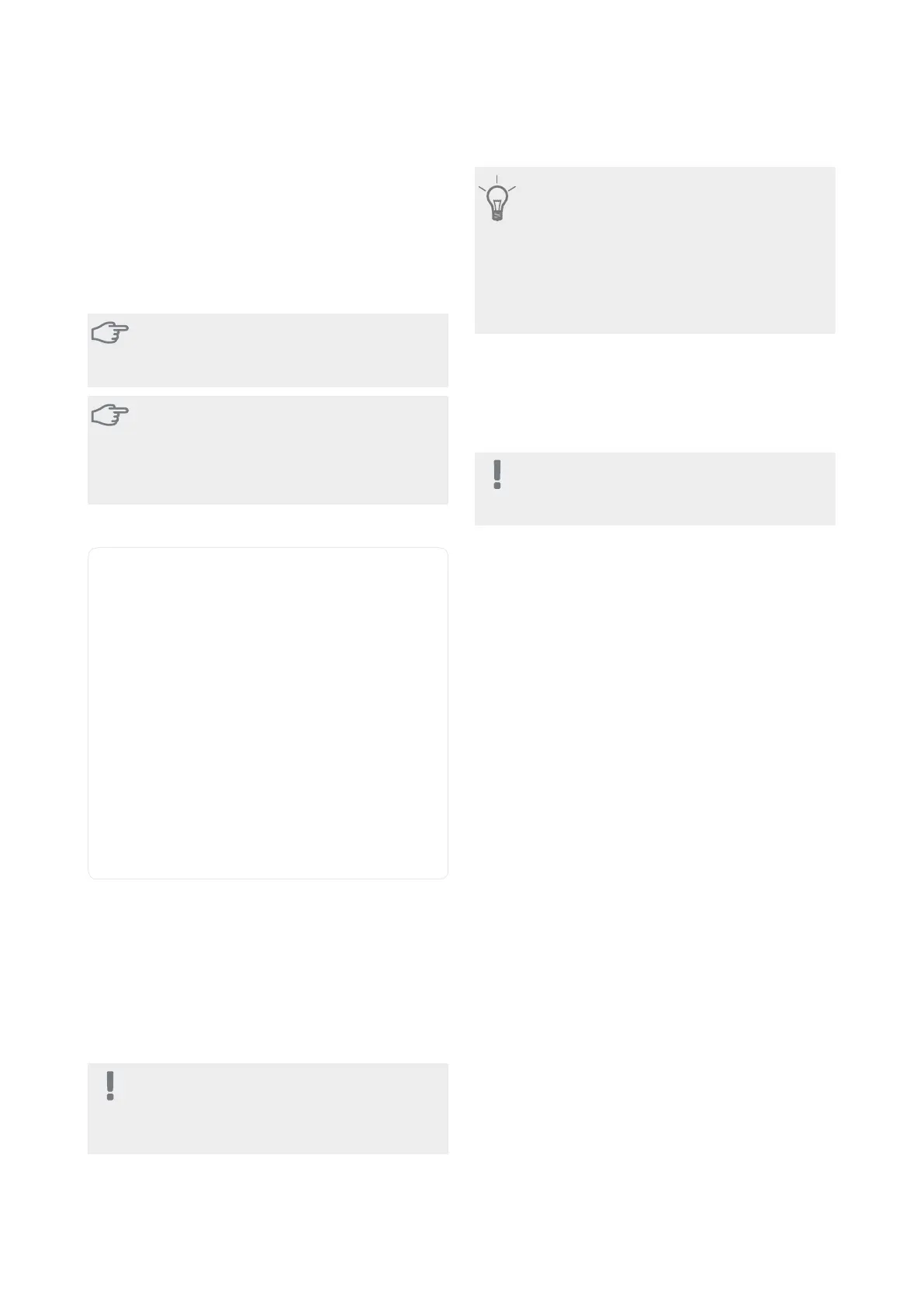Menu 5.7 - start guide
When the heat pump is started for the first time the start
guide starts automatically. Start it manually here.
See page 32 for more information about the start guide.
Menu 5.8 - quick start
It is possible to start the compressor from here.
Caution
There must be a heating or hot water demand
to start the compressor.
Caution
Do not quick start the compressor too many
times over a short period of time as this may
damage the compressor and its surrounding
equipment.
Menu 5.9 - floor drying function
length of period 1 – 7
Setting range: 0 – 30 days
Factory setting, period 1 – 3, 5 – 7: 2 days
Factory setting, period 4: 3 days
temp. period 1 – 7
Setting range: 15 – 70 °C
Default value:
20 °Ctemp. period 1
30 °Ctemp. period 2
40 °Ctemp. period 3
45 Ctemp. period 4
40 °Ctemp. period 5
30 °Ctemp. period 6
20 °Ctemp. period 7
Set the function for under floor drying here.
You can set up to seven period times with different cal-
culated flow temperatures. If less than seven periods are
to be used, set the remaining period times to 0 days.
Mark the active window to activate the underfloor drying
function. A counter at the bottom shows the number of
days the function has been active. The function counts
degree minutes as during normal heating operation but
for the supply temperatures that are set for the respect-
ive period.
NOTE
During under floor drying, the heating medium
pump in 100% runs, regardless of the setting
in menu 5.1.10.
TIP
If operating mode "add. heat only" is to be
used, select it in menu 4.2.
For a more even flow temperature the addition
can be started earlier by setting "start for addi-
tion" in menus 4.9.2 to -80. When set under
floor drying periods have stopped, reset the
menus 4.2 and 4.9.2 as per previous settings.
Menu 5.10 - change log
Read off any previous changes to the control system
here.
The date, time and ID no. (unique to certain settings)
and the new set value is shown for every change.
NOTE
The change log is saved at restart and remains
unchanged after factory setting.
NIBE F1155Chapter 8 | Control - Menus52