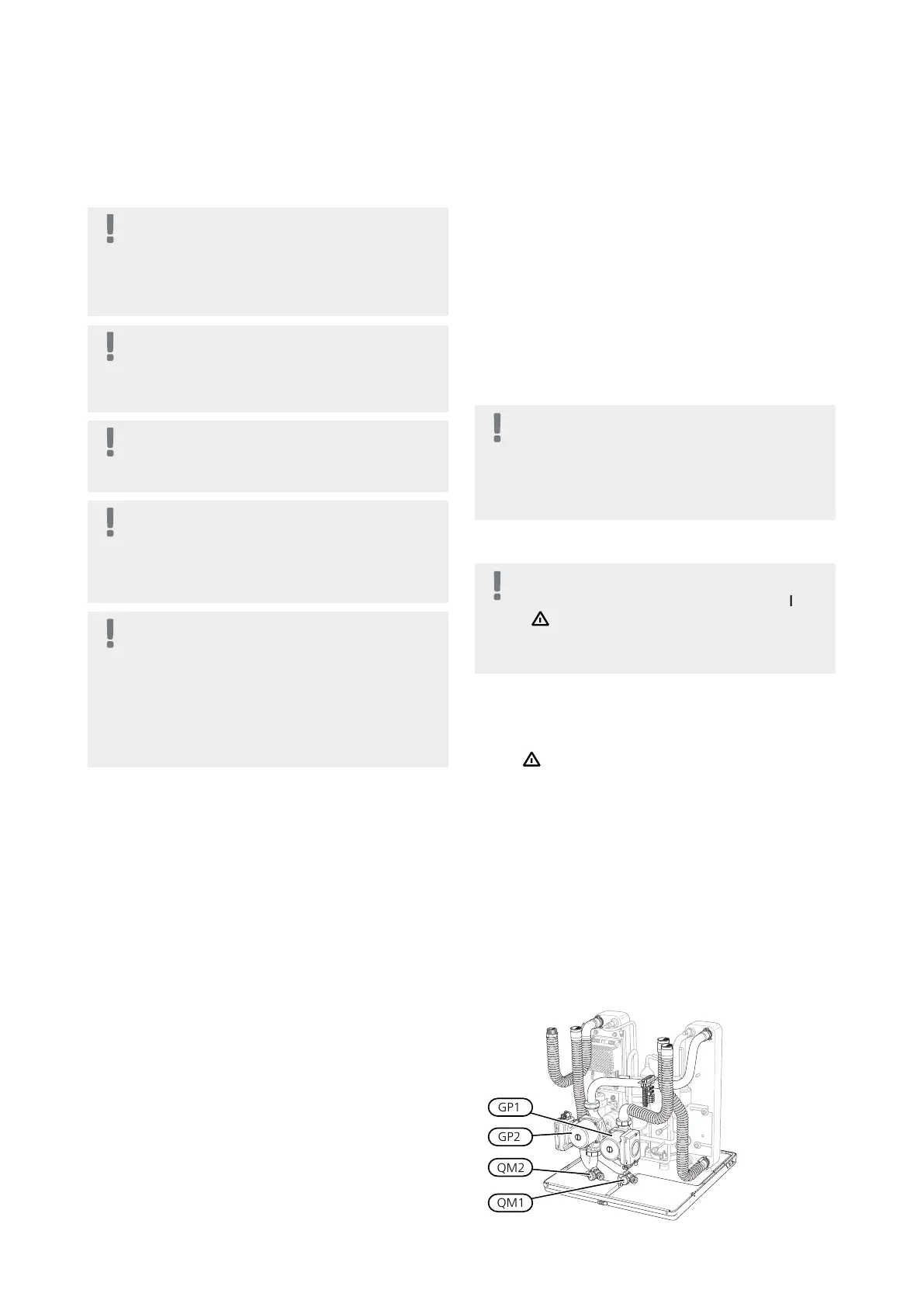Maintenance
NOTE
Maintenance may only be carried out by per-
sons with the necessary expertise.
When replacing components on F1155 only
replacement parts from NIBE may be used.
NOTE
If an electrical connection has been disconnec-
ted and is connected, ground must be checked
using a suitable multimeter.
NOTE
An immersion heater without a temperature
limiter is not allowed to be installed.
NOTE
Inspection of the water heater can be carried
out via the flange located at the top of the
water heater using an inspection instrument
such as an endoscope.
NOTE
After servicing, complete the relevant Service
Interval Record section of the Benchmark
Checklist located at the back of this document.
Completion of the Service Interval Record is a
condition of warranty. For full terms and condi-
tions of warranty, please see our website
www.nibe.co.uk.
General inspection
Check the following:
1. Condition of casing.
2. Electrical connections.
3. Pipe connections.
4. Alarm log.
Correct any fault before continuing.
Brine system
Check the following:
1. Particle filter.
2. Anti-freeze with suitable refractometer.
3. Level vessel (if installed).
4. Expansion vessel (if installed).
5. System pressure.
6. Flow and return temperature. The difference must
be 2 - 5 °C
Correct any fault before continuing.
Climate system
Check the following:
1. Climate system start and stop temperature.
2. Heating curve settings.
3. Function of the room sensor (if installed).
4. System pressure.
5. Flow and return temperature. The difference must
be 5 - 10 °C
Correct any fault before continuing.
Service actions
NOTE
Servicing should only be carried out by persons
with the necessary expertise.
When replacing components on F1155 only
replacement parts from NIBE may be used.
Emergency mode
NOTE
The switch (SF1) must not be moved to "" or
" " until F1155 has been filled with water.
Component parts in the product can be dam-
aged.
Emergency mode is used in event of operational interfer-
ence and in conjunction with service. Hot water is not
produced in emergency mode.
Emergency mode is activated by setting switch (SF1) in
mode " ". This means that:
■
The status lamp illuminates yellow.
■
The display is not lit and the control computer is not
connected.
■
The temperature at the immersion heater is controlled
by the thermostat (FD1-BT30). It can be set either to
35 or 45 °C.
■
The compressor and the brine system are off and only
the heating medium pump and the electric additional
heat are active. The additional heat power in emer-
gency mode is set in the immersion heater board
(AA1). See page 25 for instructions.
6 kW
53Chapter 9 | ServiceNIBE F1155
9 Service
