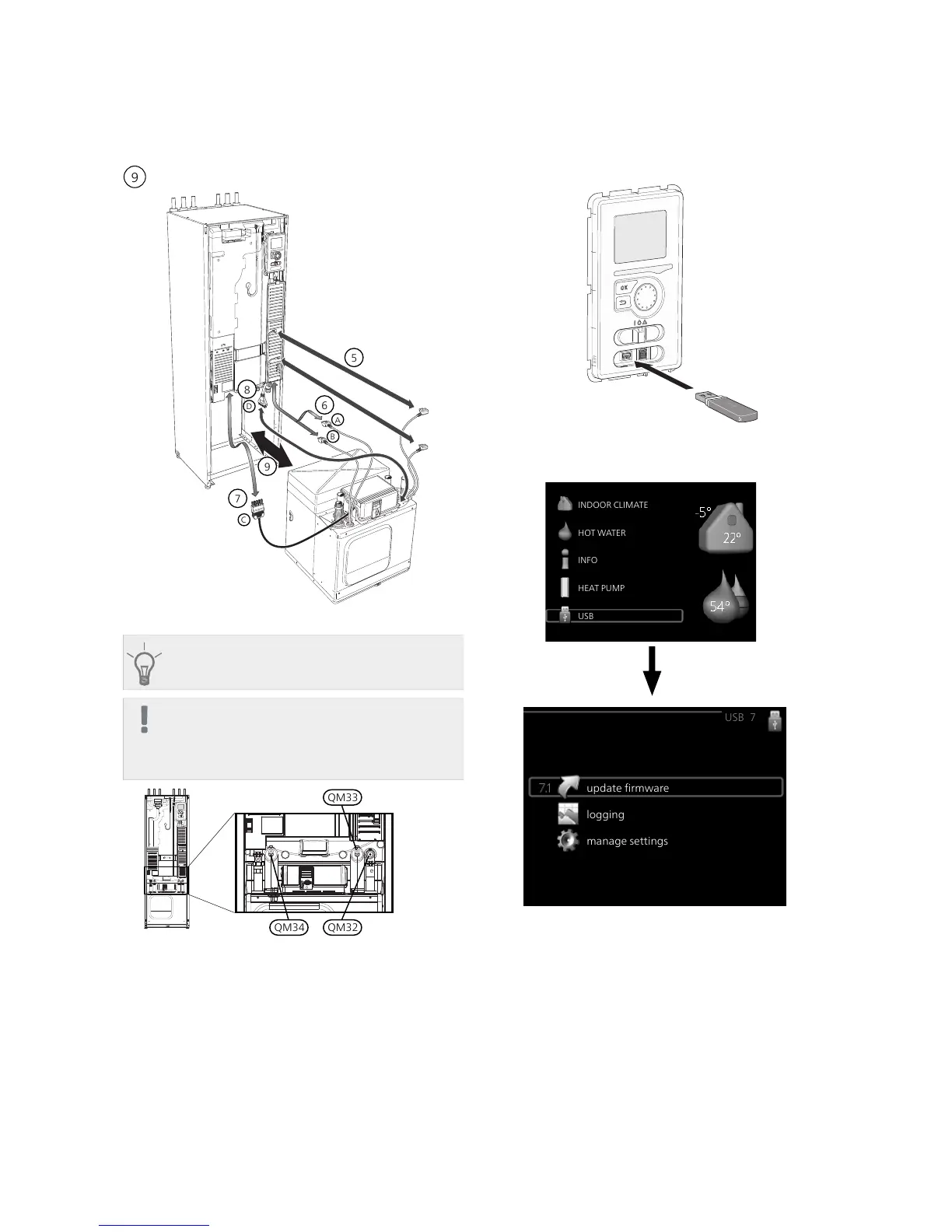Carefully pull out the cooling module.
TIP
The cooling module is installed in reverse order.
NOTE
At reinstallation, the supplied O-rings must re-
place the existing ones at the connections to
the heat pump (see image).
The display unit is equipped with a USB socket that can
be used to update the software, save logged information
and manage the settings in F1226.
USB
INDOOR CLIMATE
HEAT PUMP
INFO
HOT WATER
update firmware
USB 7
logging
manage settings
When a USB memory is connected a new menu (menu
7) appears in the display.
NIBE F1226Chapter 9 | Service42
