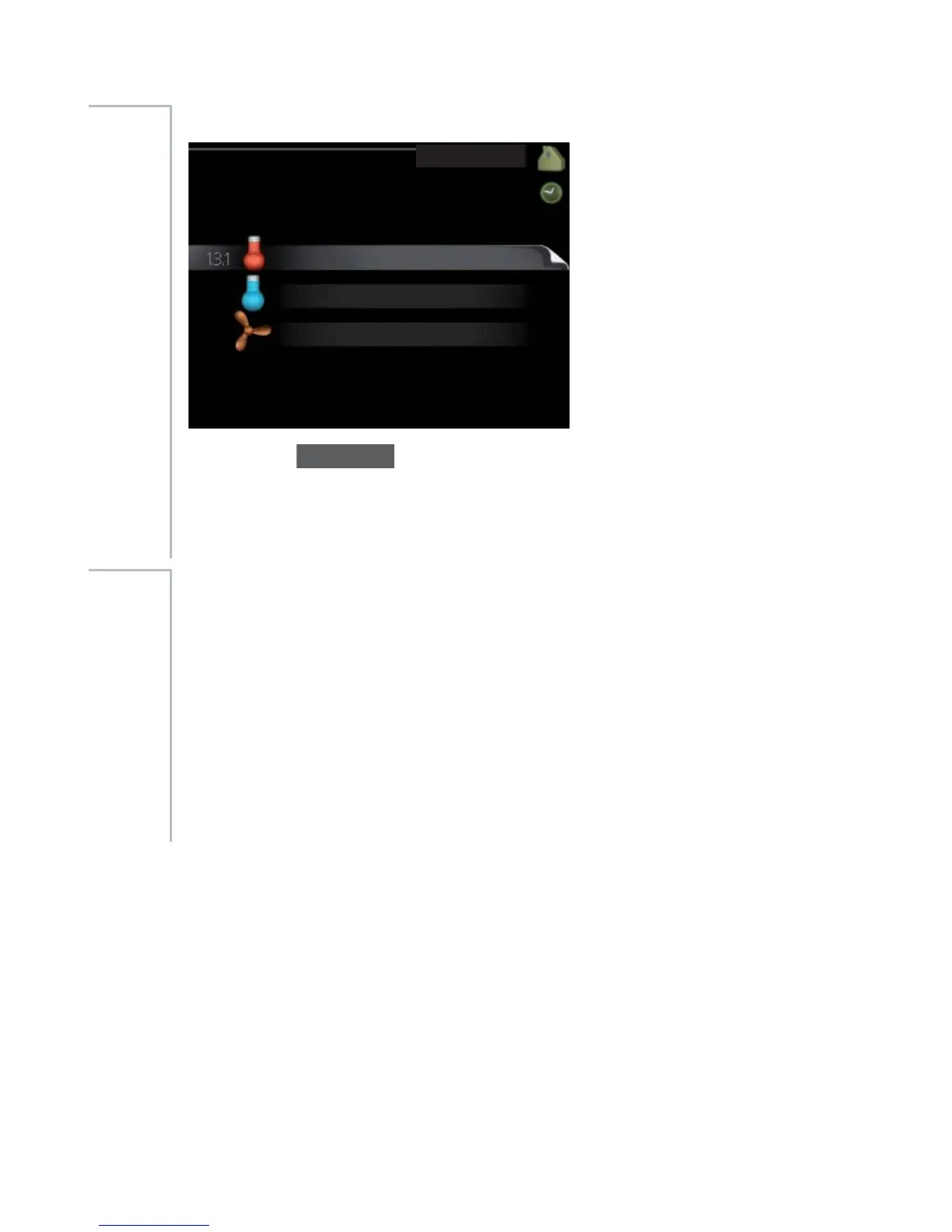scheduling
VFKHGXOLQJ
FRROLQJ
YHQWLODWLRQ
RII
RII
KHDWLQJ
RII
Menu
1.3
In the menu scheduling indoor climate (heating/cooling/ventilation) is
scheduled for each weekday.
You can also schedule a longer period during a selected period (vacation) in
menu 4.7.
heating
Increases or decreases in the accommodation temperature can be scheduled
here for up to three time periods per day. If a room sensor is installed and
Menu
1.3.1
activated the desired room temperature (°C) is set during the time period.
Without an activated room sensor the desired change is set (of setting in
menu 1.1). A one degree change in room temperature requires one increment
for underfloor heating and approximately two to three increments for the
radiator system.
If two settings conflict with each other a red exclamation mark is displayed
at the end of the line.
NIBE™ F1245Chapter 3 | F1245 – at your service28