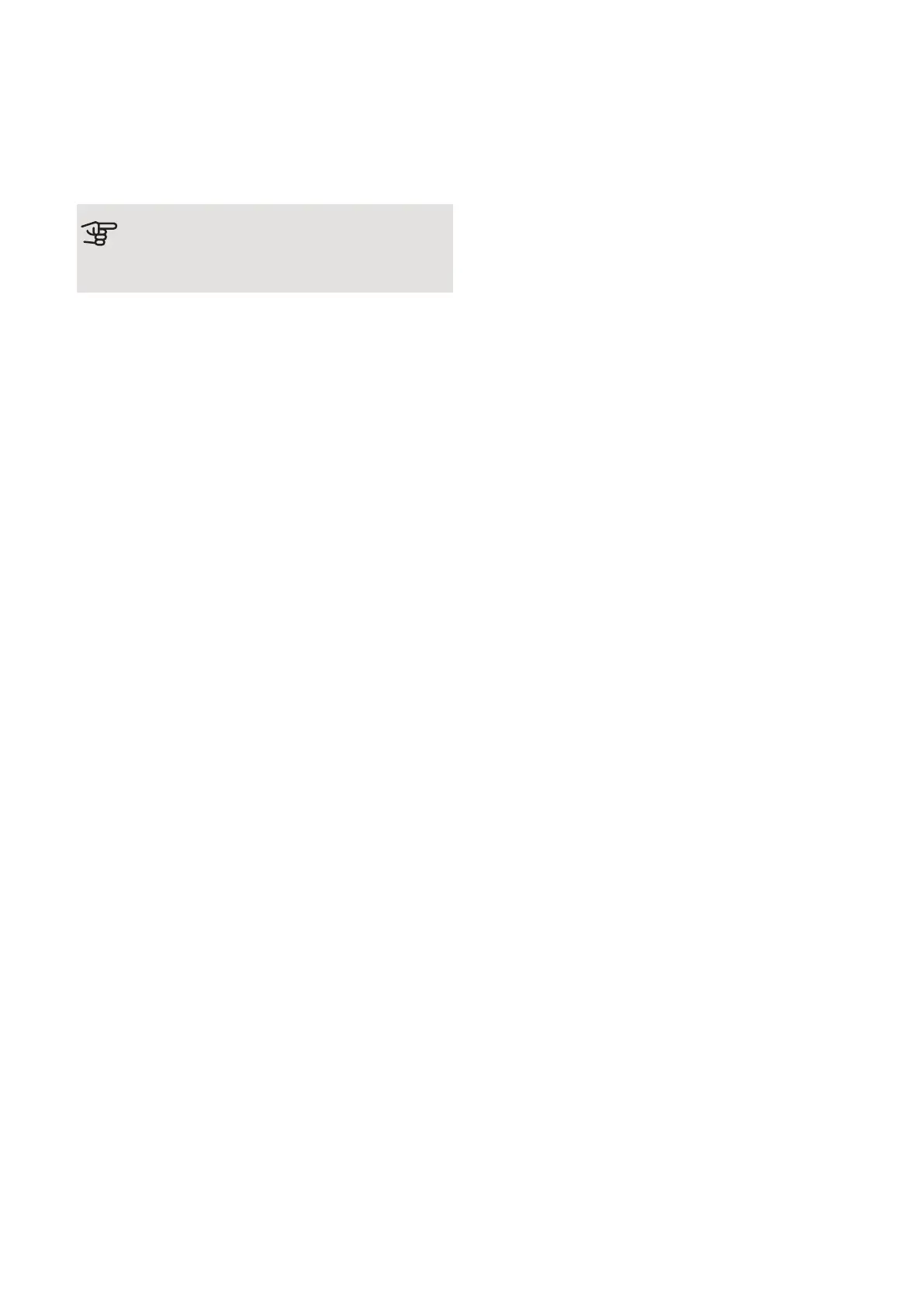MENU 1.9.12 - FLM COOLING
Set the start and stop values here.
Cooling is activated at the set start value + difference
and cools to the stop value.
FLM cooling always runs at fan speed 3.
Caution
Cooling can be activated at the same time as
there is a heating demand.
27Chapter 7 | Program settingsNIBE FLM
