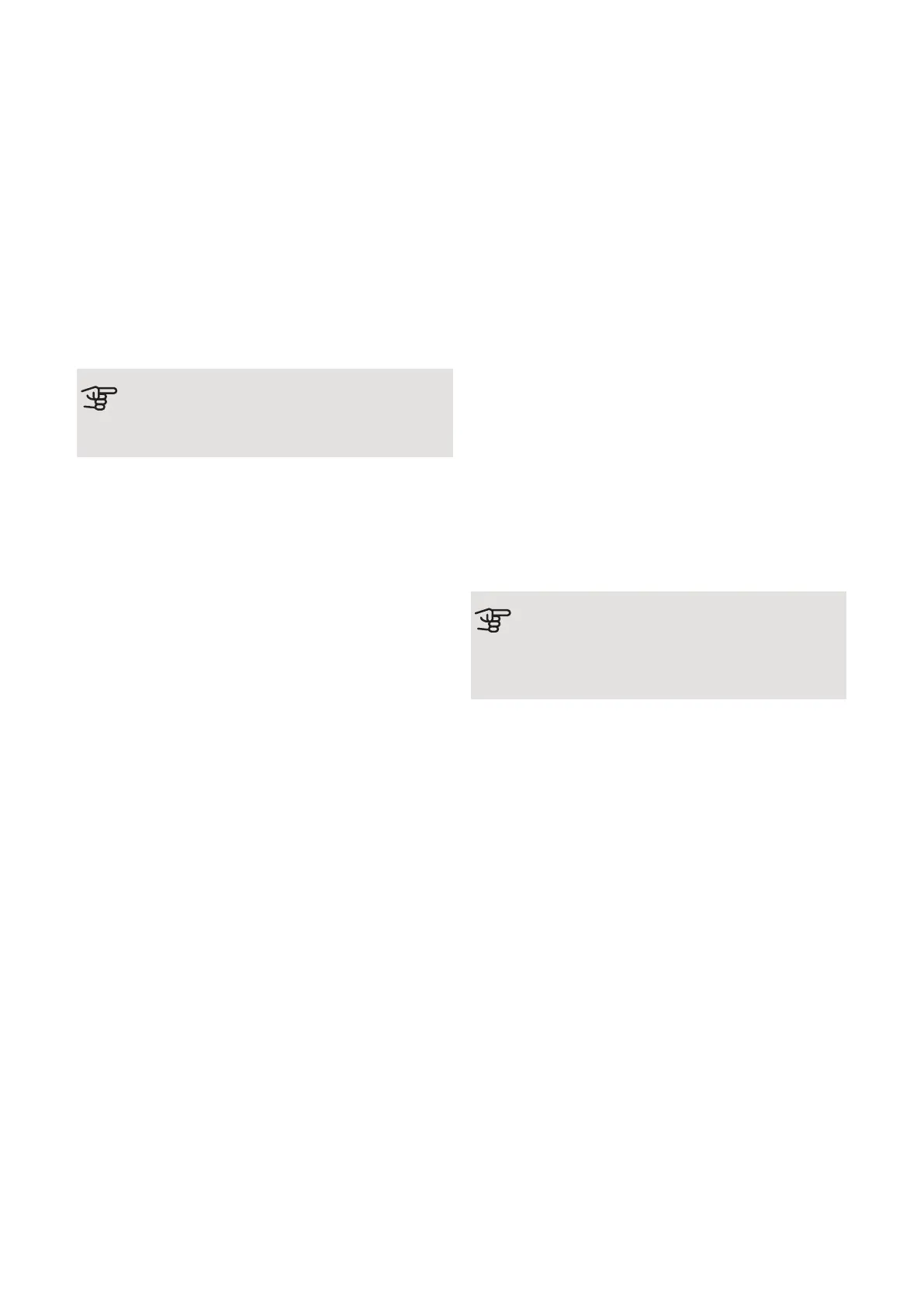Program setting of NIBE FLM can be performed via the
start guide or directly in the menu system in the com-
patible heat pump.
Caution
See also the User/Installer manual for the heat
pump.
Start guide
The start guide appears upon first start-up after heat
pump installation, but is also found in menu 5.7.
Menu system
If you do not make all settings via the start guide or need
to change any of the settings, this can be done in the
menu system.
MENU 5.2.4. - SYSTEM SETTINGS
Activating/deactivating of accessories.
Select “exhaust air module 1-4"”.
MENU 1.3.3 - SCHEDULING VENTILATION
Increases or decreases in the ventilation to the accom-
modation can be scheduled here for up to two time
periods per day.
MENU 1.9.6 - FAN RETURN TIME
Here you select the return time for temporary speed
change (speed 1-4) on the ventilation in menu 1.2.
Return time is the time it takes before ventilation speed
returns to normal.
MENU 1.9.9 - NIGHT COOLING
You can activate night cooling here. This always runs at
fan speed 4.
activated
Activate night cooling.
start temp. exhaust air
Here you set the indoor temperature at which night
cooling is to be permitted. When the indoor temperature
exceeds this value, the ventilation is permitted to in-
crease, if heating is not active and the temperature
outdoors is below the set difference.
min diff. outdoor-exhaust
Here you can select how much lower the outdoor tem-
perature has to be for the ventilation to increase.
MENU 5.1.5 - FAN SP. EXHAUST AIR
Set the speed for the five different selectable speeds
for the fan here.
Caution
An incorrectly set ventilation flow can damage
the house and may also increase energy con-
sumption.
MENU 5.3.1 - FLM
Activates “continuous pump op.” in NIBE FLM.
pump speed
Here you select the speed of the circulation pump in
NIBE FLM. See pump diagram and pump adjustment.
time between defrosts
Here you can select the minimum time between defrost
cycles of the heat exchanger in the exhaust air module.
Defrosting only occurs if there is a risk of ice build-up,
due to cold inlet/exhaust air.
months btwn filter alarms
Here you can set the number of months between each
time the heat pump informs that it is time to clean the
filter in the exhaust air module.
activate cooling
Here you activate FLM cooling. For cooling to run, there
must be a room sensor (AZ1-BT50) connected to the
main product.
MENU 5.4 - SOFT IN/OUTPUTS
Here you select the room sensor for FLM cooling
(AZ1-BT50) on the relevant AUX input.
NIBE FLMChapter 7 | Program settings26
7 Program settings
