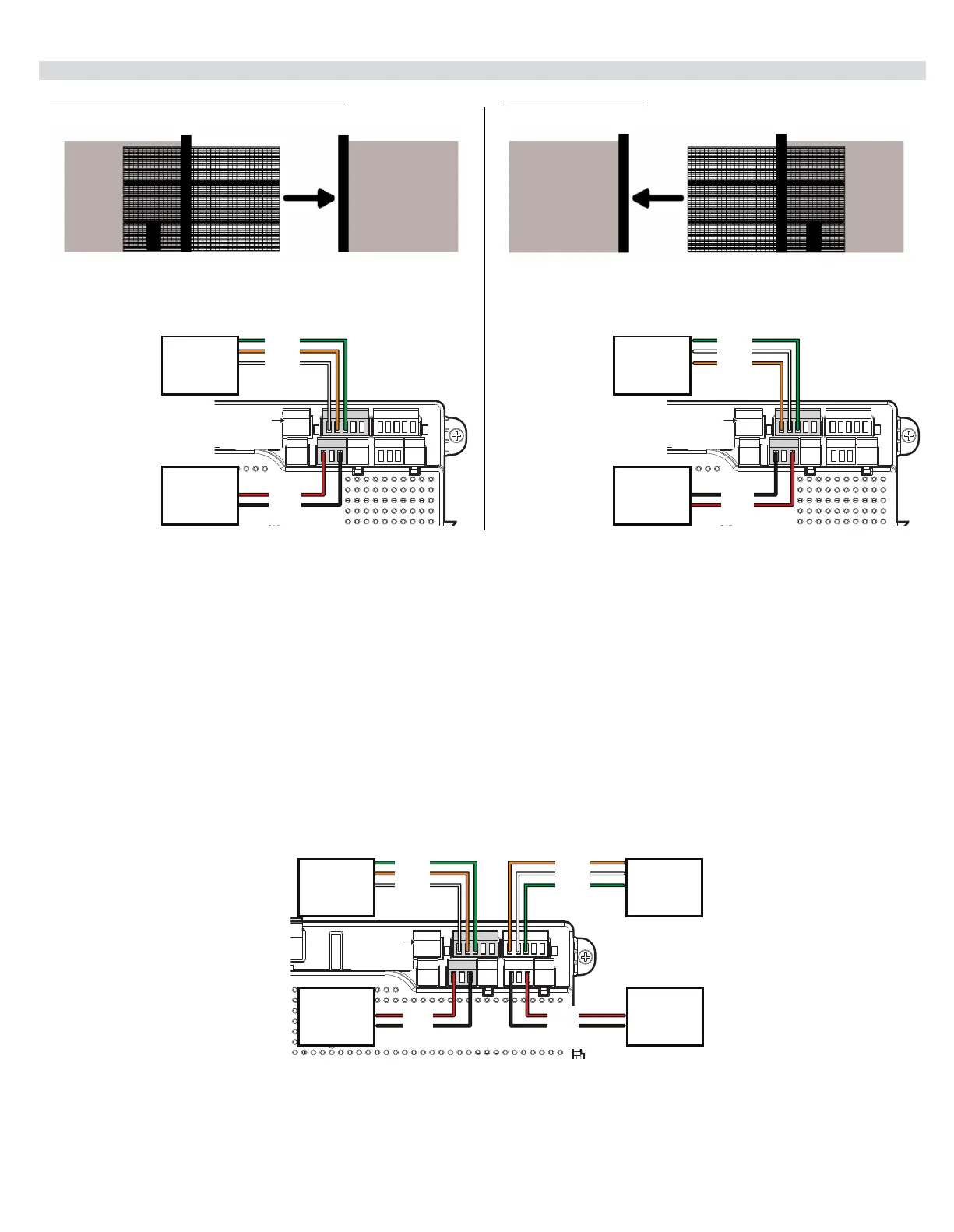19
RIGHT-HAND GATE
LEFT-HAND GATE - FACTORY DEFAULT
Limit switch wiring
Connect the motor cable to the 5-pin connector as shown below.
Motor wiring
Connect the motor leads to the 3-pin connector as shown below. Note: If the gate moves in the opposite direction from what is
expected, reverse the motor wiring from what is shown. (Black to Pin 1, Red to Pin 3).
Single and Dual wiring
For a single installation install the 5 and 3-pin connector into the connection labeled “Motor 1” on the controller as shown.
For a dual gate installation install the 5 and 3-pin connector for the left-hand gate (operator on the left viewed from the secure side)
into the connection labeled “Motor 1”. For the right-hand gate, install the 5 and 3-pin connector into the connection labeled “Motor
2”.
Note: (Motor 1) - Make sure motor lead connector is plugged in below the limit 5 pin terminal connector
13.1 - LIMIT AND MOTOR WIRING
ORANGE
WHITE
GREEN
DO NOT USE
BLACK
RED
MOTOR 1
7251-7351 - RIGHT-HAND GATE
WHITE: Close Limit
ORANGE: Open Limit
GREEN: Limit Common
7251-7351
LIMITS
7251-7351
MOTOR LEADS
NOTE: If gate moves in opposite
direction from what is expected,
reverse the motor power lead
wiring.
WHITE
ORANGE
GREEN
DO NOT USE
RED
BLACK
MOTOR 1
7251-7351 - LEFT-HAND GATE
WHITE: Close Limit
ORANGE: Open Limit
GREEN: Limit Common
7251-7351
LIMITS
7251-7351
MOTOR LEADS
NOTE: If gate moves in opposite
direction from what is expected,
reverse the motor power lead
wiring.
WHITE: Close Limit
ORANGE: Open Limit
GREEN: Limit Common
MOTOR 1 MOTOR 2
WHITE
ORANGE
GREEN
GREEN
WHITE
DO NOT USE
RED
BLACK
BLACK
RED
7251-7351
LIMITS
LEFT-HAND
7251-7351
LIMITS
RIGHT-HAND
7251-7351
MOTOR LEADS
7251-7351
MOTOR LEADS
ORANGE
