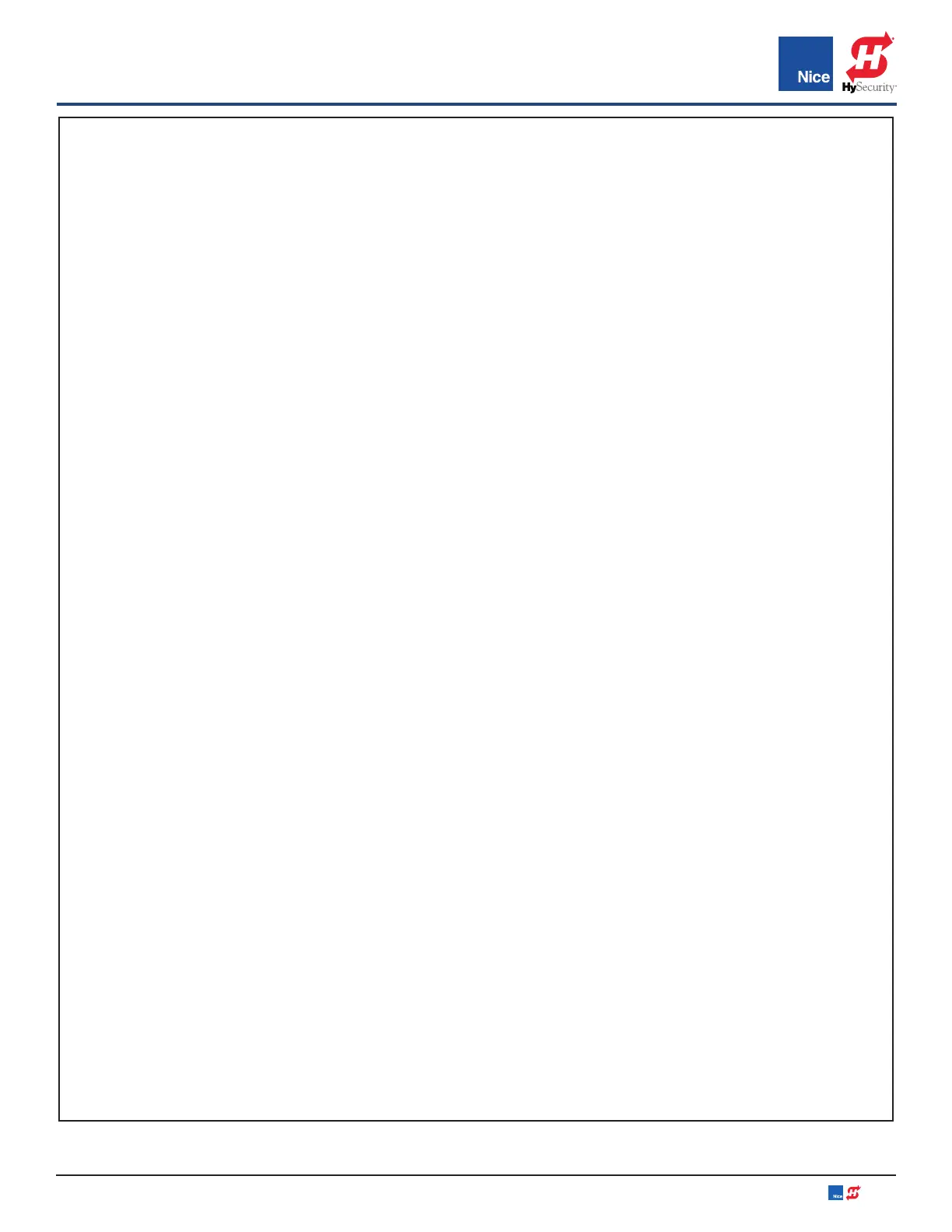7251 / 7351 Slide Gate Operator
INSTALLATION AND PROGRAMMING MANUAL
49
FUNCTION>AUXILIARY INPUTS MENU:
The auxiliary inputs IN1(16) and IN2 (18) can be
programmed with one of the following options:
• NO PROGRAM: No function used.
• OPEN: Opens the gate.
• CLOSE: Closes the gate.
• STEP: Cycling step (Open-Stop-Close-Stop).
• PARTIAL: Partial opening.
• PARTIAL 1: Partial opening 1 (open one leaf in dual
gate applications).
• STOP: Stop the gate and auto-closing.
• HOLD TO OPEN: Input must be maintain active for
opening.
• HOLD TO CLOSE: Input must be maintain active for
Closing.
• FIRE: Reset hard shut down and open the gate.
• TIMER 1: Start count down TIMER1.
• TIMER 2: Start count down TIMER2.
• PHOTO: Photocell PHOTO input: reverse to opening
when closing.
• PHOTO 1: Photocell PHOTO1 input: Stop gate when
activated.
• PHOTO 2: Photocell PHOTO2 input: reverse to closing
when opening.
• SHADOW: Loop input: Prevent closing gate when
completely open.
• LOCK: Lock system from other command (only STEP H
overrides the lock).
• UNLOCK: Unlock the system if locked.
• OPEN&LOCK: Open the gate and inhibit further
commands (except STEP H).
• CLOSE&LOCK: Close the gate and inhibit further
commands (except STEP H).
• OPEN&UNLOCK: Open the gate and un-inhibit further
commands.
• CLOSE&UNLOCK: Close the gate and un-inhibit
further commands.
• STEP H: Command high priority Step cycling (open-
stop-close-stop).
• OPEN 1: Reopens a gate that has drifted off its open
limit.
• PULSE OPEN: Connect a monitored external
entrapment sensor with a 300 Hz pulse output that
protects the open direction of travel.
• PULSE CLOSE: Connect a monitored 300 Hz external
entrapment sensor with a 300 Hz pulse output that
protects the close direction of travel.
• NO PROGRAM: Output not used.
• OPEN: Output is activated when gate is open.
• CLOSE: Output is activated when gate is closed.
• MOVING: Output is activated when gate is moving.
• TIMER 1: Output is activated when TIMER1 is counting
down.
• TIMER 2: Output is activated when TIMER2 is counting
down.
• LOCK: Output is activated when gate is locked open
or closed.
• MAINTENANCE: Output is activated when maintenance
count exceeded (set in Display>Service in increments of
1000 gate cycles). Can be set to trigger alarm or light to
signal that maintenance should be performed).
• LAMP: Output is activated when lamp (conn. 12/13) is
connected and on.
FUNCTION BUTTON > Auxiliary IO (Cont.)
FUNCTION>AUXILIARY OUTPUTS MENU:
Auxiliary outputs OUT1 (1,2,3,) and OUT2 (4,5,6,) can be
programmed with one of these options.
www.ApolloGateOpeners.com | (800) 878-7829 | Sales@ApolloGateOpeners.com