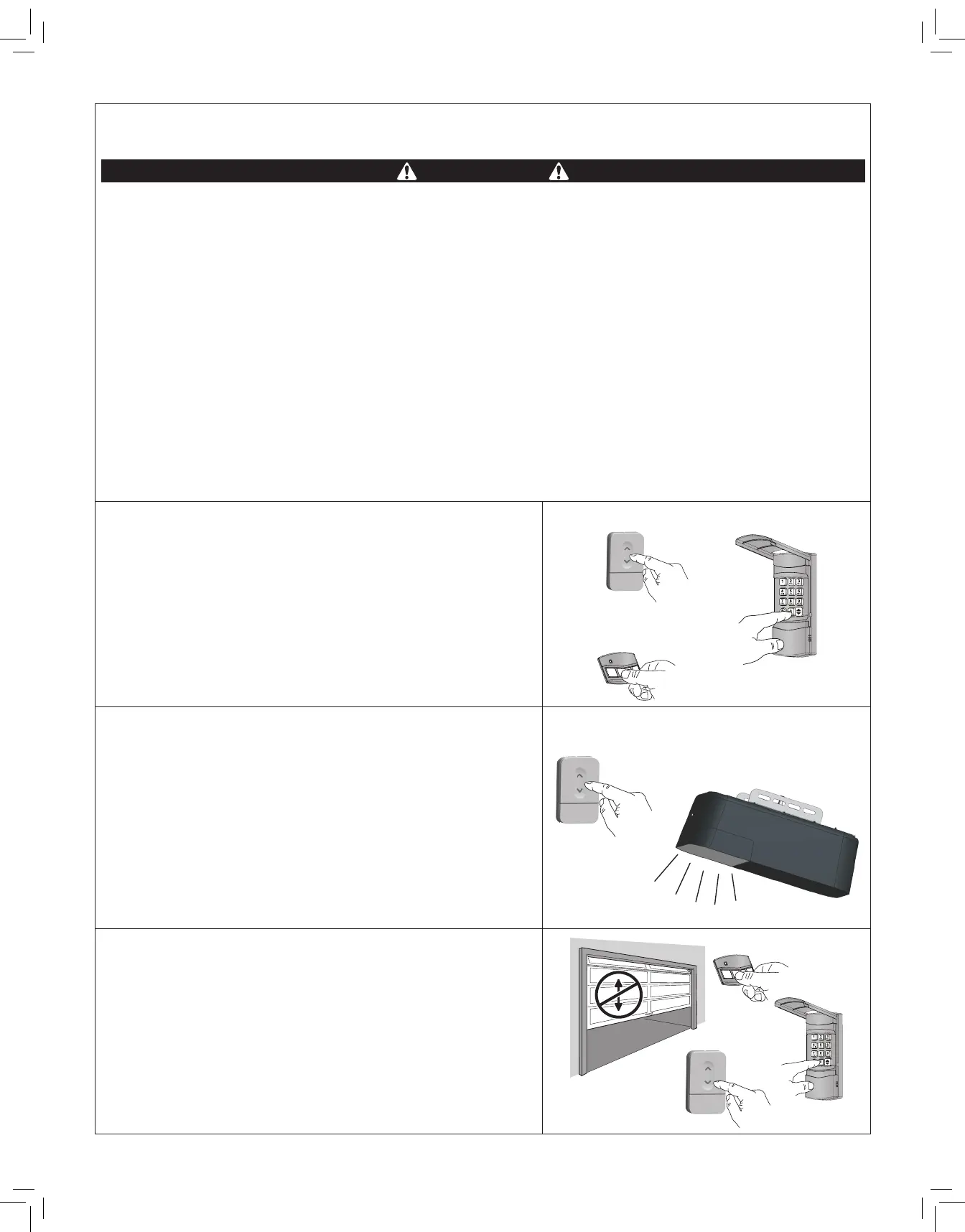4
Using the Garage Door Operator
IMPORTANT USER SAFETY INSTRUCTIONS
WARNING
A MOVING GARAGE DOOR CAN CAUSE INJURY OR DEATH!
TO REDUCE THE RISK OF DEATH OR SEVERE INJURY:
1. READ AND FOLLOW ALL INSTALLATION INSTRUCTIONS.
2. NEVER LET CHILDREN OPERATE, OR PLAY WITH DOOR CONTROLS! KEEP REMOTE CONTROL AWAY FROM CHILDREN!
3. Always keep moving door in sight and away from people and objects until it is completely closed. NO ONE SHOULD CROSS THE PATH
OF THE MOVING DOOR.
4. NEVER GO UNDER A STOPPED, PARTIALLY OPEN DOOR.
5. Test door operator monthly. The garage door MUST reverse on contact with a 1-1/2 inch object (or a 2x4 board laid at at the center
of the door) on the oor. If adjusting either the force or the limit of travel, re-test the door operator. Failure to adjust the operator
properly may cause severe injury or death.
6. If possible, use the red emergency release handle only when the door is closed. Use caution when using this release with the door
open. Weak or broken springs may cause the door to fall rapidly, causing injury or death.
7. KEEP GARAGE DOORS PROPERLY BALANCED. (See Garage Door Operator Maintenance) An improperly balanced door could cause
severe injury or death. Have a qualied service person make repairs to cables, spring assembly and other hardware.
8. SAVE THESE INSTRUCTIONS.
Opening the Door
a) With the door in view, press the wall station button or the button assigned to
the operator on the remote control, or enter a valid access code and press
START/STOP on a remote keypad.
When the operator is activated, the operator’s light will turn on and the door
will begin to open.
The door will open until the open limit is reached. If an obstacle is
encountered (operator’s light ashes four times) while the door is opening,
the door will stop.
The operator’s light will stay on for about ve minutes after the door stops.
- OR -
- OR -
WALL STATION
REMOTE KEYPAD
REMOTE CONTROL
Closing the Door
a) With the door in view, press the wall station button or the button assigned to
the operator on the remote control, or enter a valid access code and press
START/STOP on a remote keypad.
When the operator is activated, the operator’s light will turn on and the door
will begin to close.
The door will close until the close limit is reached. If an obstacle is
encountered (operator’s light ashes four times), or the safety beam is
interrupted (operator’s light ashes three times) during closing, the door will
stop, then re-open.
The operator’s light will stay on for about ve minutes after the door stops.
NOTE: A FLASHING
LIGHT INDICATES
TROUBLE
WALL STATION
Stopping the Door Mid-travel
a) The door can be stopped immediately at any time by pressing the wall
station button, the remote control’s pushbutton, or press the START/STOP
button on a remote keypad (if the remote keypad was used to start the door).
b) The next time the operator is activated, the door will move in the opposite
direction.
WALL STATION
REMOTE CONTROL
REMOTE
KEYPAD
