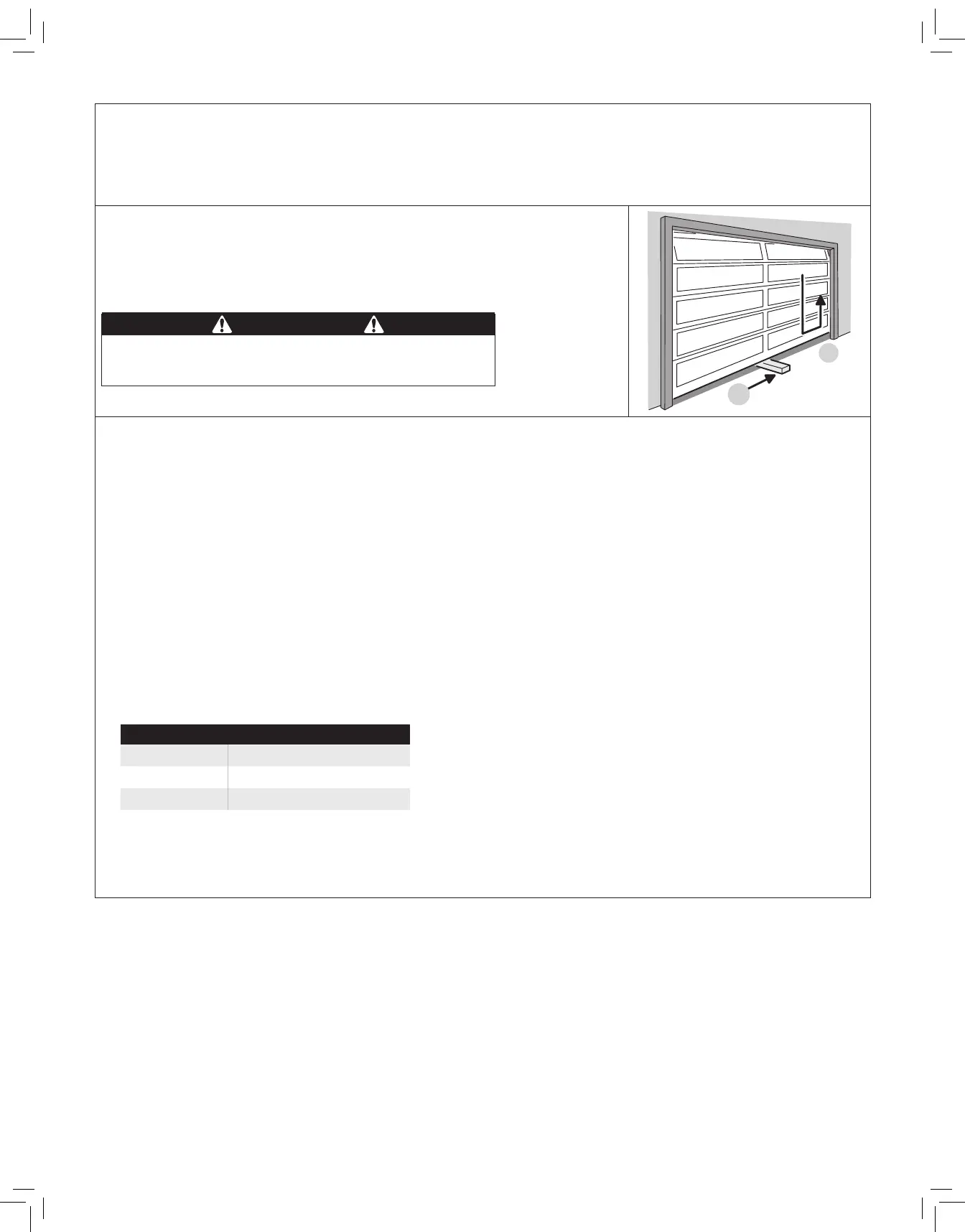7
Safety Reversal System Test
The operator determines if there is an obstruction if a higher than expected amount of force is detected during a door cycle. If an obstruction is
encountered during a closing cycle, the operator and door will stop then fully open. If an obstruction is encountered during an opening cycle, the
operator and door will stop.
a) Lay a 2 x 4 board at on the oor where it will be struck by the center of the door as it
closes.
b) Verify that the door reverses when it strikes the board. The door must reverse within two
seconds after striking the board.
WARNING
Always perform the Safety Reversal System Test after making any
adjustments to the operator. PERFORM THE SAFETY REVERSAL SYSTEM
TEST MONTHLY!
b
a
Adjusting the Force Factor (Installation Option, Normally Not Used)
The operator uses the peak force measured during each of the last four complete cycles plus a “force factor” to calculate the maximum allowed
force setting for the current door cycle. If the calculated maximum force setting is exceeded during the current door cycle, the operator reacts to
the obstruction. As door hardware conditions change over time with weather and wear, the calculation of the maximum door force setting using
the four cycle running average will compensate for the current conditions of the installation.
The door force is preset for the lowest amount of pressure on an obstacle to detect an obstruction. THE FACTORY SETTING IS OPTIMIZED
FOR MOST INSTALLATIONS.
Changing the Force Factor Setting
As an installation option, the operator’s “force factor” can be adjusted to change the amount of pressure exerted on an obstacle before the
operator reacts to the obstruction.
a) Press both the UP and DOWN buttons for three seconds. The red and green indicators and operator’s light will ash twice.
b) Use the UP or DOWN buttons to set the force factor. Pressing the UP button increases the force factor, pressing the DOWN button
decreases the force factor.
FORCE FACTOR INDICATOR TABLE
GREEN ON
LOW FORCE FACTOR
RED & GREEN ON MEDIUM FORCE FACTOR
RED ON HIGH FORCE FACTOR
c) After selecting the force factor, press the LEARN button to store the setting and exit setup. The red and green indicators and the operator’s
light will ash two times. (If the force factor is not set within one minute, the operator will return to normal operation at its previous
force factor setting.)
d) After changing the force factor setting, perform the Safety System Reversal Test.
