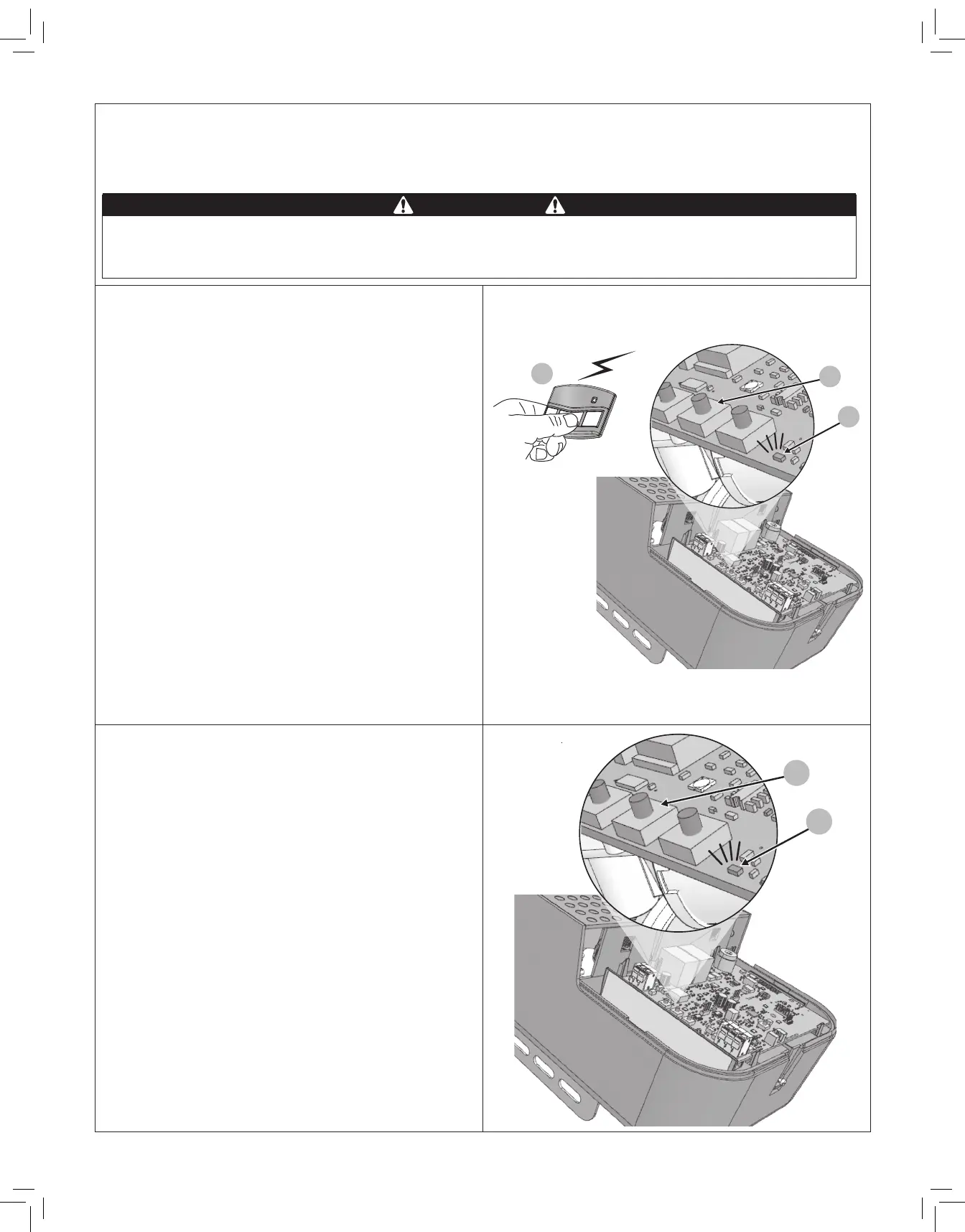8
Remote Controls
The operator is supplied with a three-button remote control (the second and third buttons can be used to control an additional operator or gate if it
contains a Linear MegaCode™ receiver). Additional single and multi-button, remote controls, keypads, and external receivers can be purchased.
WARNING
Children operating or playing with a garage door operator can injure themselves or others. The garage door could cause serious injury or
death. Do not allow children to operate the remote control(s) or the wall station. A moving garage door could injure or kill someone under it.
Activate the operator only when the door is clearly visible, free of obstructions and adjusted properly.
To Add or Remove a Remote Control
a) Press the operator’s LEARN button (a) located on the main circuit
board. The operator’s red light (b) will ash once and turn on for
about 15 seconds. A remote must be added or removed while the
red light is still on.
b) Send a signal from a remote.
c) The operator’s red light will ash once if a remote was added,
or the opener’s light and the red light will ash four times if a
remote was removed.
d) Repeat Steps 1 & 2 for any additional remote controls.
a
c
b
To Remove All Remote Control and Keypads
a) Press and hold the operator’s LEARN button for ten seconds or
more. Release the LEARN button.
b) The red light will blink three times signaling that all of the
remotes in the operator’s memory were erased.
a
b
