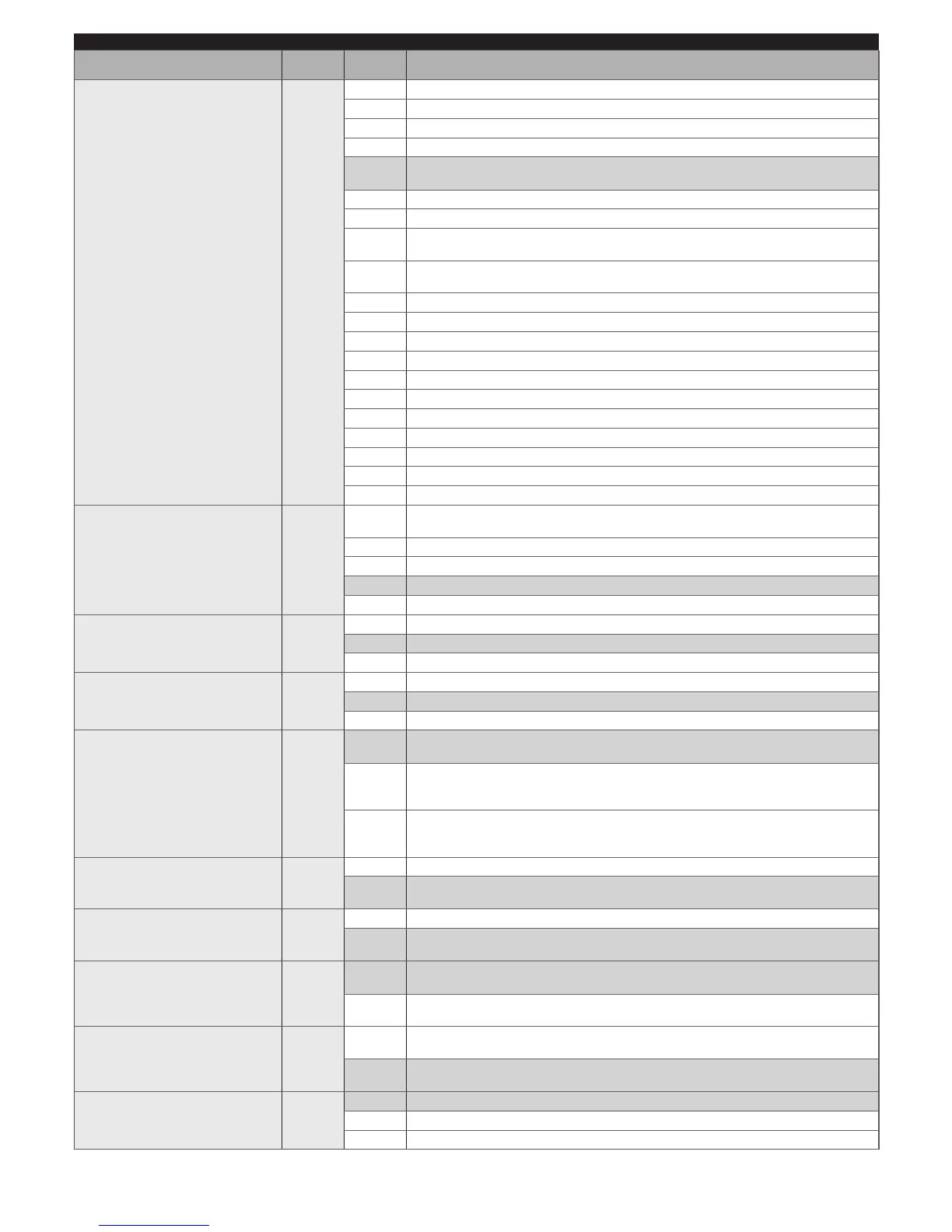ENGLISH – 25
PROGRAMMING PARAMETERS
Meaning
Level I
parameters
Level II
parameters
Effect after pressing the encoder (A)
HP SbS input
In4
0
No command
1
Step-by-step
3
Open
4
Close
6
High-priority Step-by-Step: it moves the automation even if it is locked by
a lock command
7
Opens and locks the automation
8
Closes and locks the automation
11
Courtesy light timer: causes the courtesy light to switch on, which then
switches off once the courtesy light time has elapsed
12
Courtesy light on/off: activates or deactivates the courtesy light, which then
switches off once the courtesy light time has elapsed
16
Photo
19
Unlock and Open
20
Unlock and Close
21
Activates opening from Bluebus photocells
22
Deactivates opening from Bluebus photocells
25
Master and slave barrier Step-by-Step
26
Master and slave barrier open
27
Master and slave barrier close
28
Slave barrier Step-by-Step
29
Slave barrier open
30
Slave barrier close
Sequence of commands
associated with the Step-by-
Step inputs
SE1
1
“Industrial” mode: opening in semi-automatic mode, closing in hold-to-run
mode
2
Open - Stop - Close - Stop
3
Open - Stop - Close - Open
5
Condominium 1 Step-by-Step
6
Hold-to-run
Sequence of commands
associated with the Open input
SE3
1
Open - Stop - Open
2
Condominium 1
3
Hold-to-run open
Sequence of commands
associated with the Close input
SE4
1
Close - Stop - Close
2
Condominium 1 close
3
Hold-to-run close
Photo input operating mode
SE5
1
Stop and reversal: the intervention of a photocell during the closing
manoeuvre stops the manoeuvre and reverses the motion
4
Temporary stop: the intervention of a photocell during the closing manoeuvre
stops the manoeuvre; when the photocell is disengaged, the boom opens
again
5
Temporary stop 2: the intervention of a photocell during the closing manoeuvre
stops the manoeuvre; when the photocell is disengaged, the boom closes
again
Stop during opening function
SE6
1
Stop: instantly stops the current manoeuvre
2
Stop and brief reversal: instantly stops the current manoeuvre and carries
out a brief reversal during the closing phase
Stop during closing function
SE7
1
Stop: instantly stops the current manoeuvre
2
Stop and brief reversal: instantly stops the current manoeuvre and carries
out a brief reversal during the opening phase
Detect obstacle during opening
function
SE8
2
Stop and brief reversal: instantly stops the current manoeuvre and carries
out a brief reversal during the closing phase
3
Stop and reversal: instantly stops the current manoeuvre and carries out a full
reversal during the closing phase
Detect obstacle during closing
function
SE9
2
Stop and brief reversal: instantly stops the current manoeuvre and carries out
a brief reversal during the opening phase
3
Stop and reversal: instantly stops the current manoeuvre and carries out
a full reversal during the opening phase
Loop 1 input function
LO1
1
Opens, with open-open sequence (normally open – NA – input)
2
Closes, with close-close sequence (normally open – NA – input)
4
Photo (normally closed – NC – input)