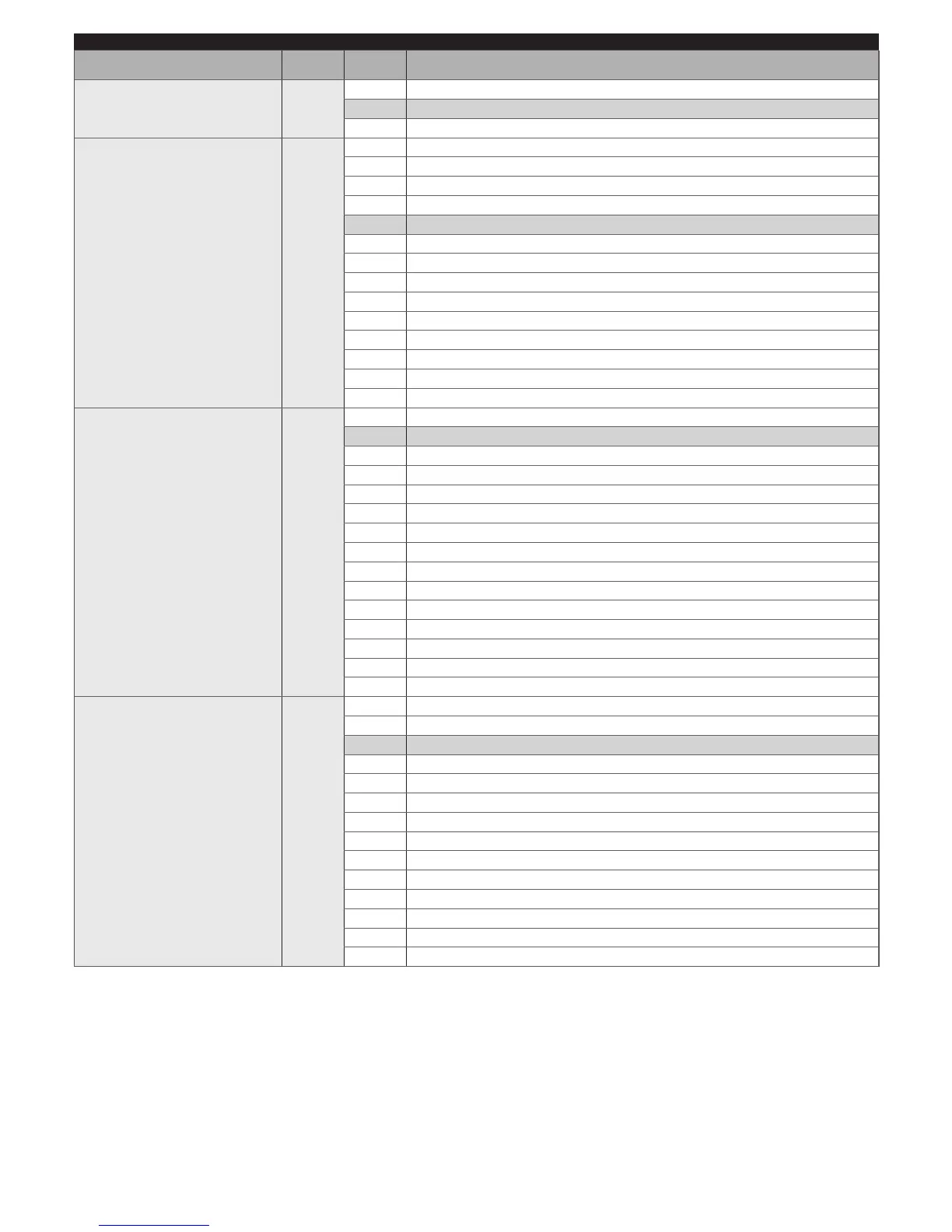26 – ENGLISH
PROGRAMMING PARAMETERS
Meaning
Level I
parameters
Level II
parameters
Effect after pressing the encoder (A)
Loop 2 input function
LO2
1
Opens, with open-open sequence (normally open – NA – input)
2
Closes, with close-close sequence (normally open – NA – input)
4
Photo (normally closed – NC – input)
Light output function
Consult “Table 6” for information
on the single parameters
OU1
0
24 V warning light
1
OGI
2
Boom closed
3
Boom open
4
Boom light warning light
5
Maintenance indicator
6
Courtesy light
8
Red trafc light
9
Green trafc light
10
Radio channel no. 1
11
Radio channel no. 2
12
Radio channel no. 3
13
Radio channel no. 4
14
Suction cup
Flash output function
Consult “Table 6” for information
on the single parameters
OU2
0
24 V warning light
1
12 V warning light
2
OGI
3
Boom closed
4
Boom open
5
Boom light warning light
6
Maintenance indicator
7
Courtesy light
9
Red trafc light
10
Green trafc light
11
Radio channel no. 1
12
Radio channel no. 2
13
Radio channel no. 3
14
Radio channel no. 4
15
Suction cup
OGI output function
Consult “Table 6” for information
on the single parameters
OU3
0
24 V warning light
1
OGI
2
Boom closed
3
Boom open
4
Boom light warning light
5
Maintenance indicator
6
Courtesy light
8
Red trafc light
9
Green trafc light
10
Radio channel no. 1
11
Radio channel no. 2
12
Radio channel no. 3
13
Radio channel no. 4
14
Suction cup