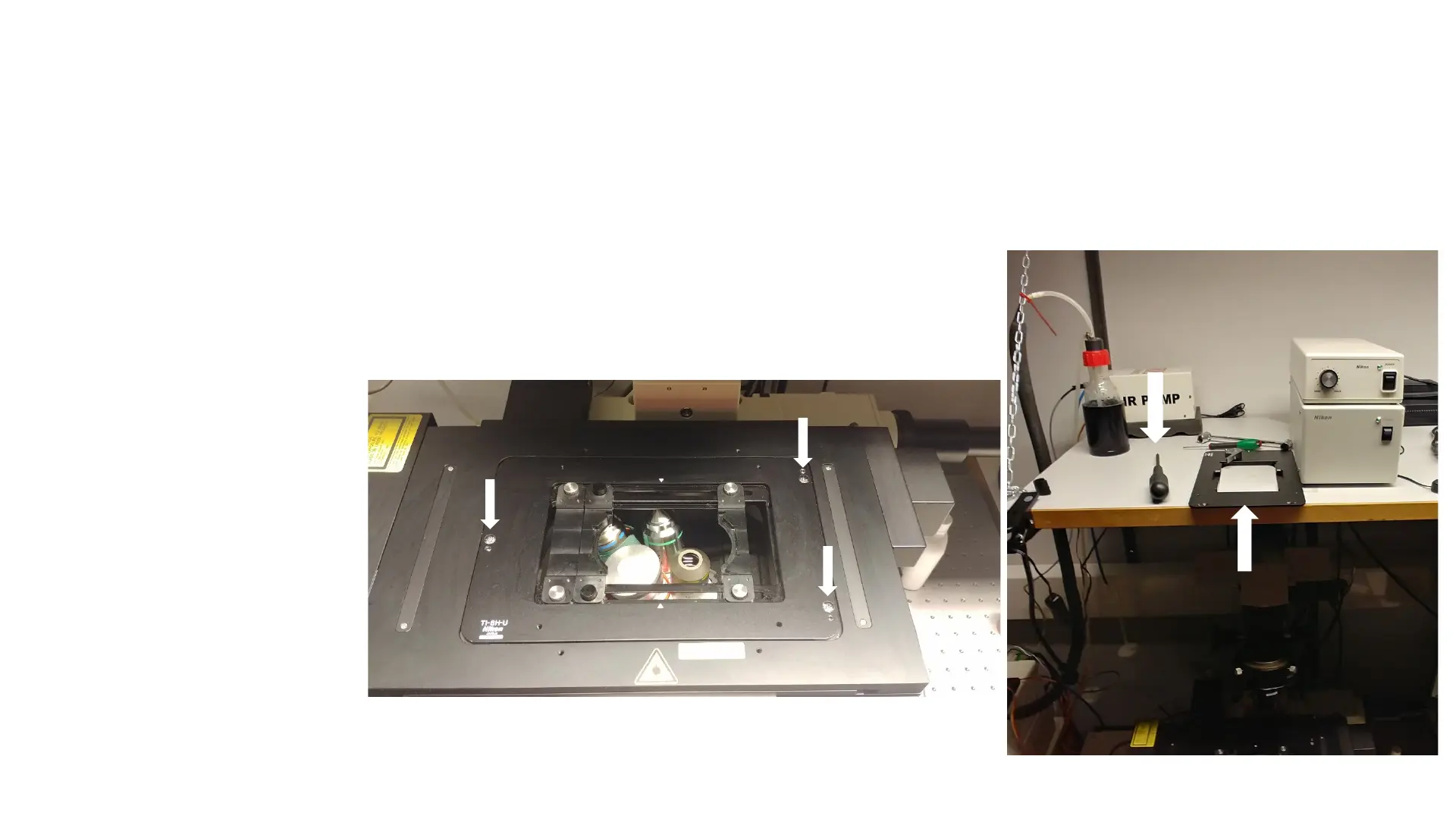Changing sample holder
(10)
1
2
The confocal sample holders:
1. Multi-holder (slides and small petri dishes)
2. Multiwell plate holder (for all standard multiwell plates)
3. Oko-labs stage top incubator (see next page) with fittings for two 35mm petri dishes and
one 75mm x 25mm slide (standard slides and chamber slides)
Exchanging between them is simple
1. Remove plastic screws with
screwdriver located on top of
shelf.
2. Remove holder and put on shelf.
3. Change to the desired sample
holder (they only fit one way)
4. Fasten plastic screws gently.
DO NOT OVER TIGHTEN! The
screws break quite easily.
5. Put back screwdriver on shelf.