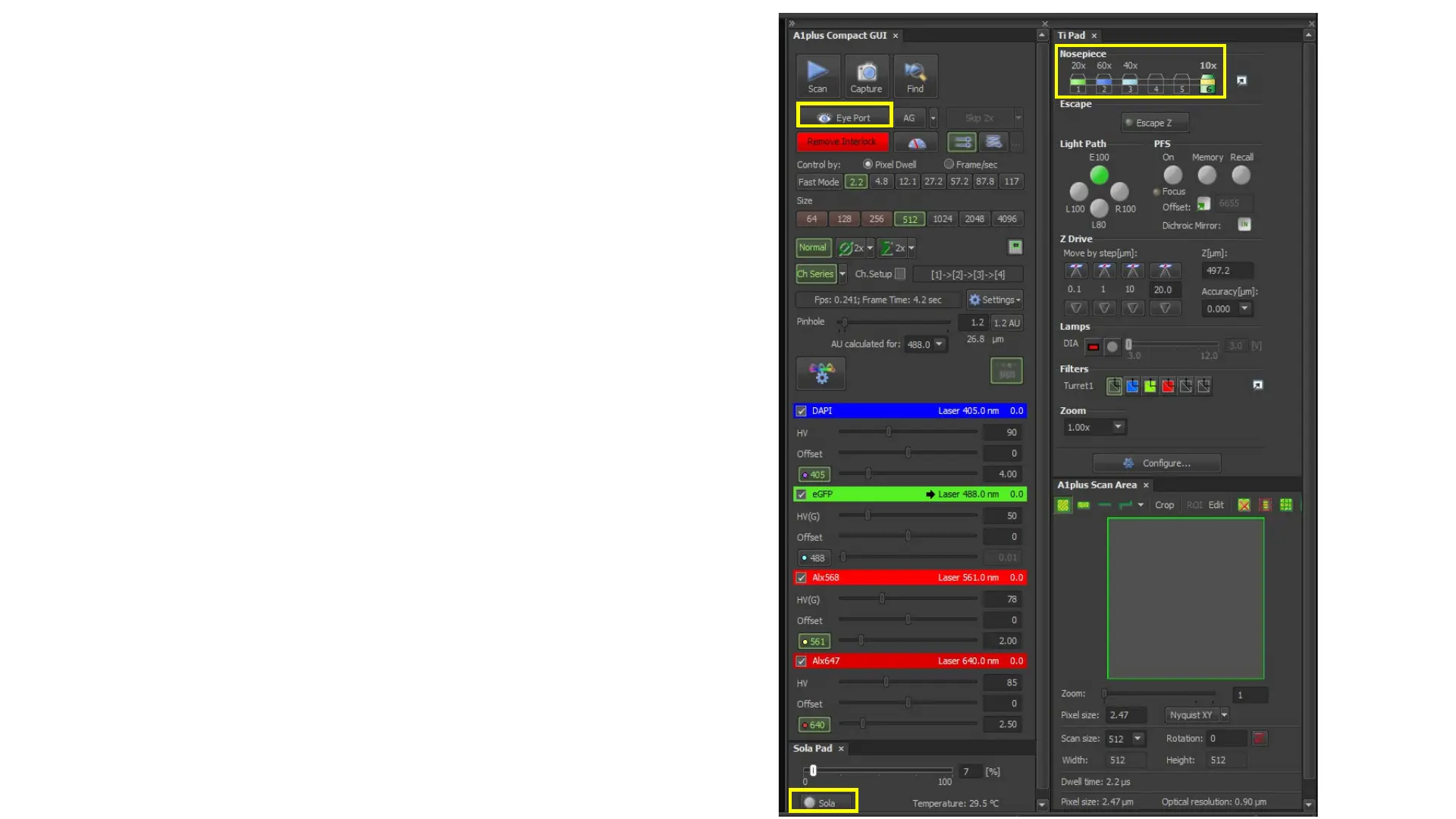(3)
Finding your sample
1. Put your sample in the appropriate holder, if you have slides make
sure the coverslip is facing down.
2. Start with either 10x or 20x objective
3. Navigate to a suitable place in your sample with the joystick.
4. Press “Eye port” to change the light path to the eye piece, if
needed press the Sola button (on Sola pad) to activate the LED
lights.
5. Use the coarse focusing mode and find focus (for slides around Z=
2100-2200, for 30mm petri dishes around Z=2500-2700)
6. Press “Eye port” again to switch to confocal mode (the first time
the system is started do this twice, this is a bug in the software).
2
4
4