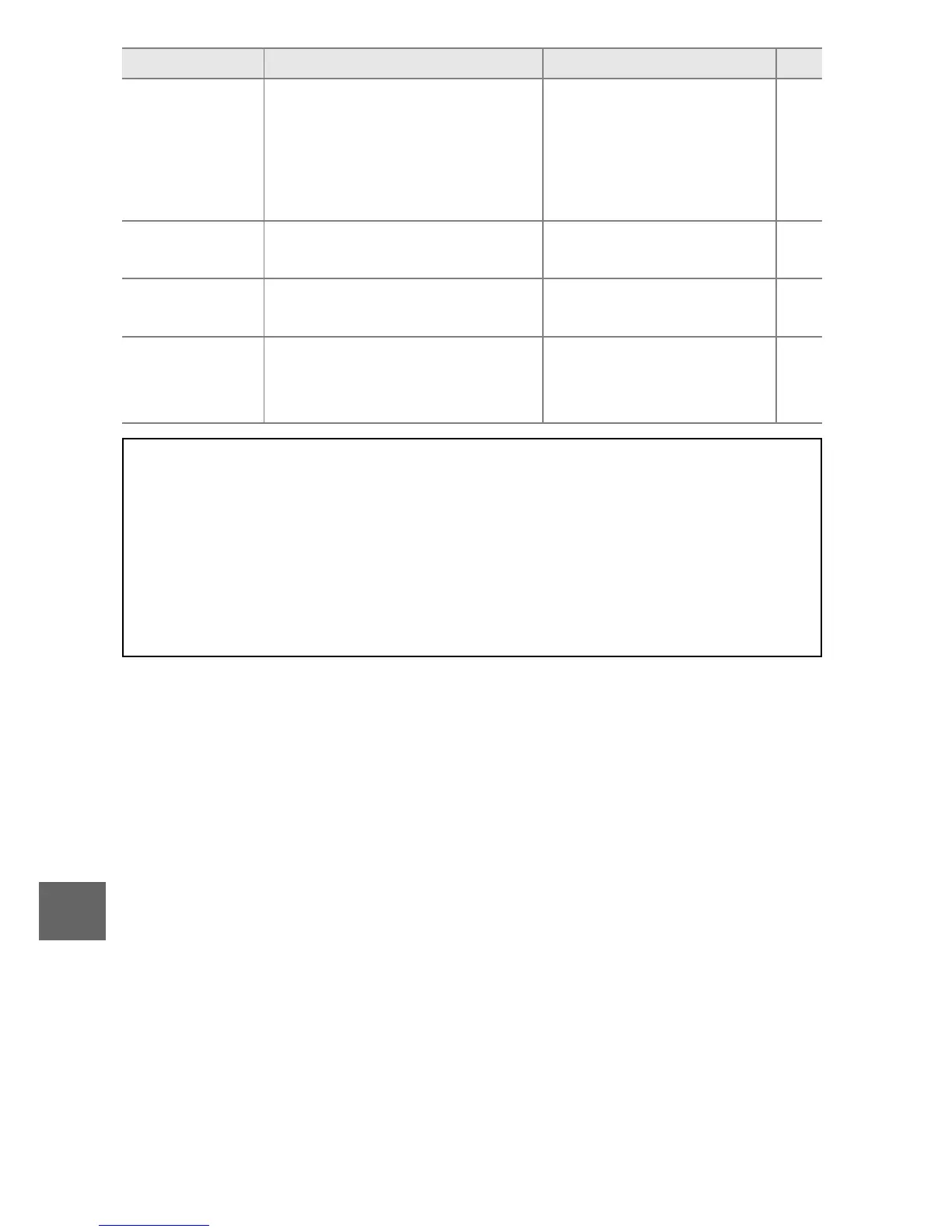94
s
z
8
y
9
t
i
I
Q
o
g
n
D-Lighting
Brighten shadows in dark or
back-lit photos, creating a
retouched copy that is
saved separately from the
unmodified original.
—97
Resize
Create small copies of select-
ed pictures.
Choose size: 1.1 M 98
Crop
Create cropped copies of se-
lected pictures.
—99
Edit movie
Create copies of movies from
which unwanted footage has
been trimmed.
—100
A
Playback
The camera may be unable to display or retouch images that were cre-
ated or have been edited with other devices.
A
Image Quality
Copies created from JPEG photos are the same quality as the original,
while copies created from NEF (RAW) photos are saved as fine-quality
JPEG images.
Option Description Default 0
