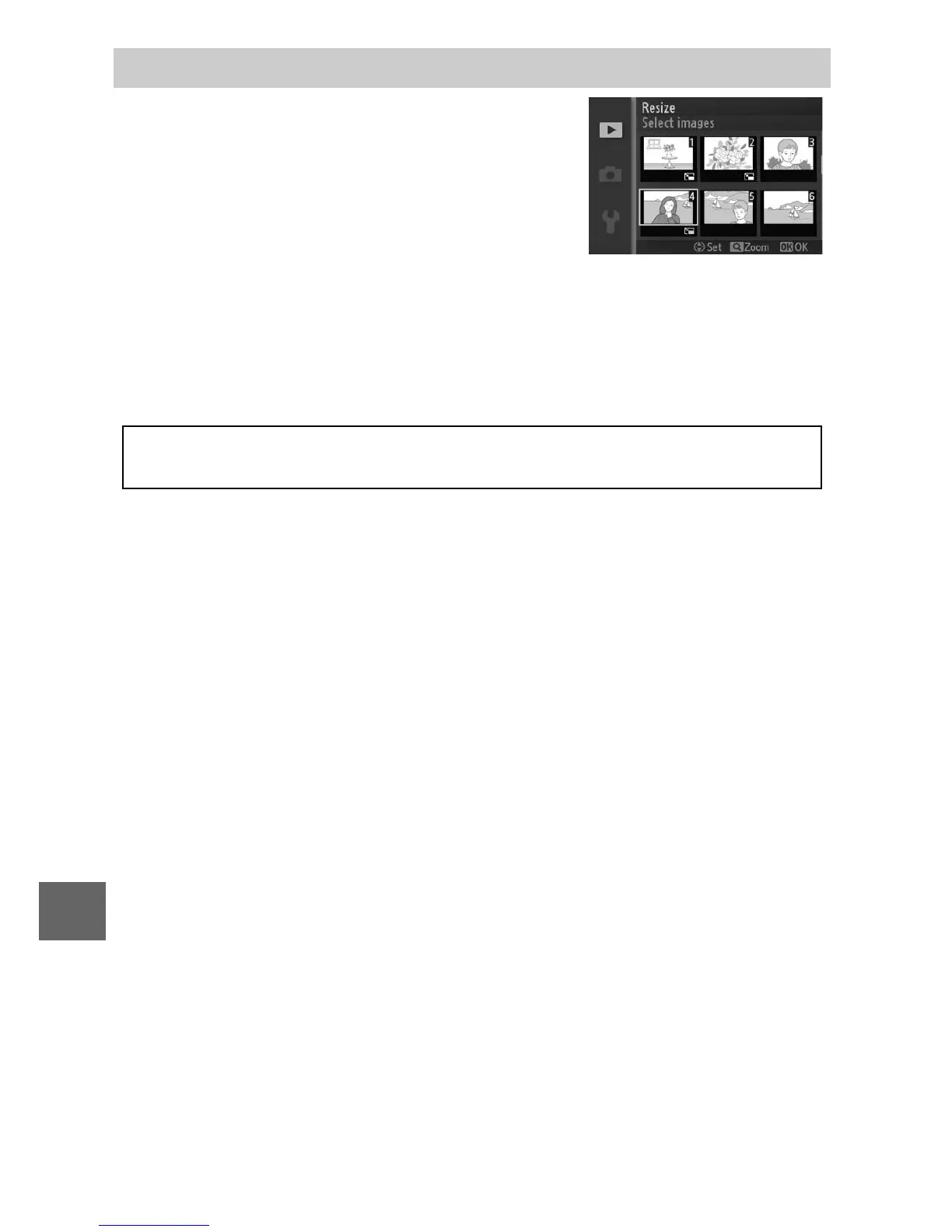98
s
z
8
y
9
t
i
I
Q
o
g
n
Create small copies of selected photo-
graphs. Select Choose size and choose a
size from 1.1 M (1,280 × 856 pixels),
0.6 M (960 × 640 pixels), and 0.3 M
(640 × 424 pixels), and then choose
Select images. Press 4 or 2 or rotate the
multi selector to highlight pictures (0 95) and press 1 or 3 to
select or deselect. When the selection is complete, press J to
display a confirmation dialog and select Yes to save the resized
copies.
Resize
D
Resized Copies
Playback zoom may not be available with resized copies.
