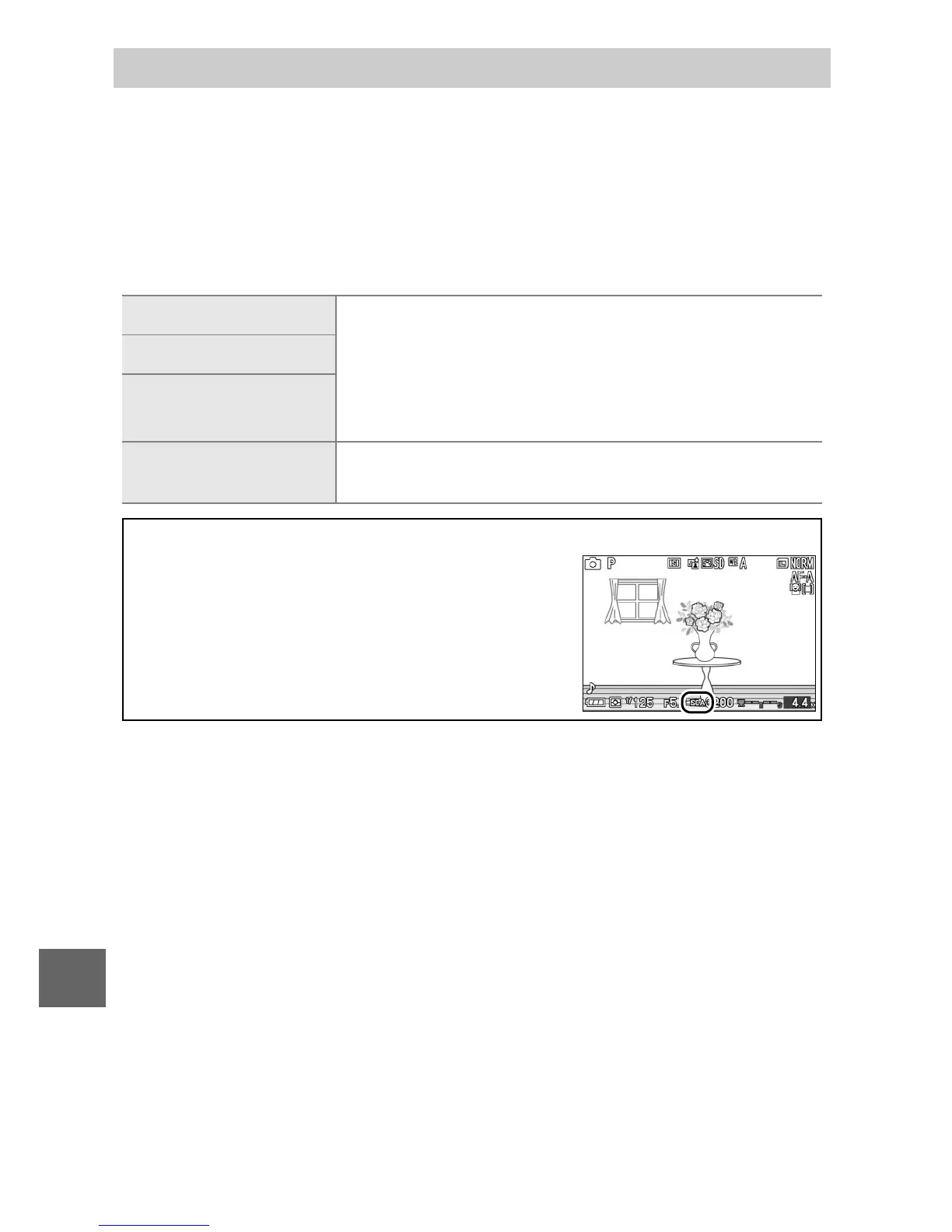124
i
“ISO sensitivity” is the digital equivalent of film speed. The
higher the sensitivity, the less light needed to make an exposure,
allowing faster shutter speeds or smaller apertures, but the more
likely the image is to be affected by “noise” in the form of ran-
domly-spaced bright pixels, fog, or lines. Noise is particularly
likely at a setting of Hi 1 (equivalent to ISO 6400).
ISO Sensitivity
x Auto (100–3200)
The camera adjusts ISO sensitivity in response to
lighting conditions. ISO sensitivity is adjusted in
the range given in brackets; choose larger ranges
for increased sensitivity when lighting is poor,
smaller ranges to reduce noise.
w Auto (100–800)
v Auto (100–400)
100, 200, 400, 800, 1600,
3200, Hi 1
ISO sensitivity is fixed at the selected value.
A
Auto (100–3200)/Auto (100–800)/Auto (100–400)
ISO-A appears at the bottom of the display
when auto ISO sensitivity control is in effect.
