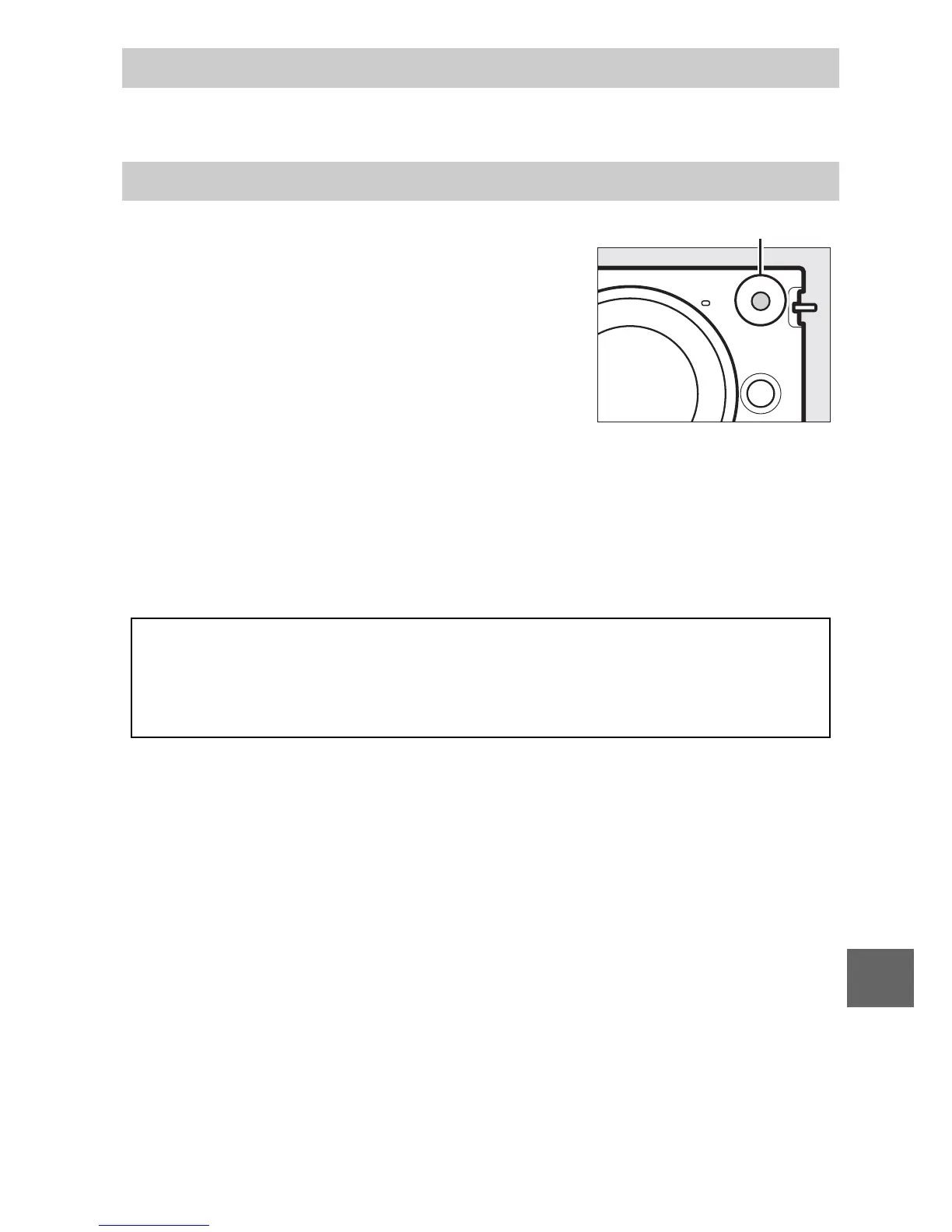145
i
Choose On to enable face-priority AF (0 23).
If On is selected, the built-in AF-assist illu-
minator will light to illuminate poorly-lit
subjects in still image, Smart Photo Selec-
tor, or Motion Snapshot mode if:
• AF-S is selected for focus mode (0 137)
or single AF is selected in AF-A, and
• Auto-area is selected for AF-area
mode (0 142) or the center focus area
is selected for Single-point.
If Off is selected, the AF-assist illuminator will not light to assist
the focus operation. Autofocus may not produce the desired
results when lighting is poor.
Face-Priority AF
Built-in AF Assist
A
See Also
See page 138 for information on using the AF-assist illuminator. Infor-
mation on the modes in which AF-assist is available may be found on
page 49.
AF-assist illuminator
