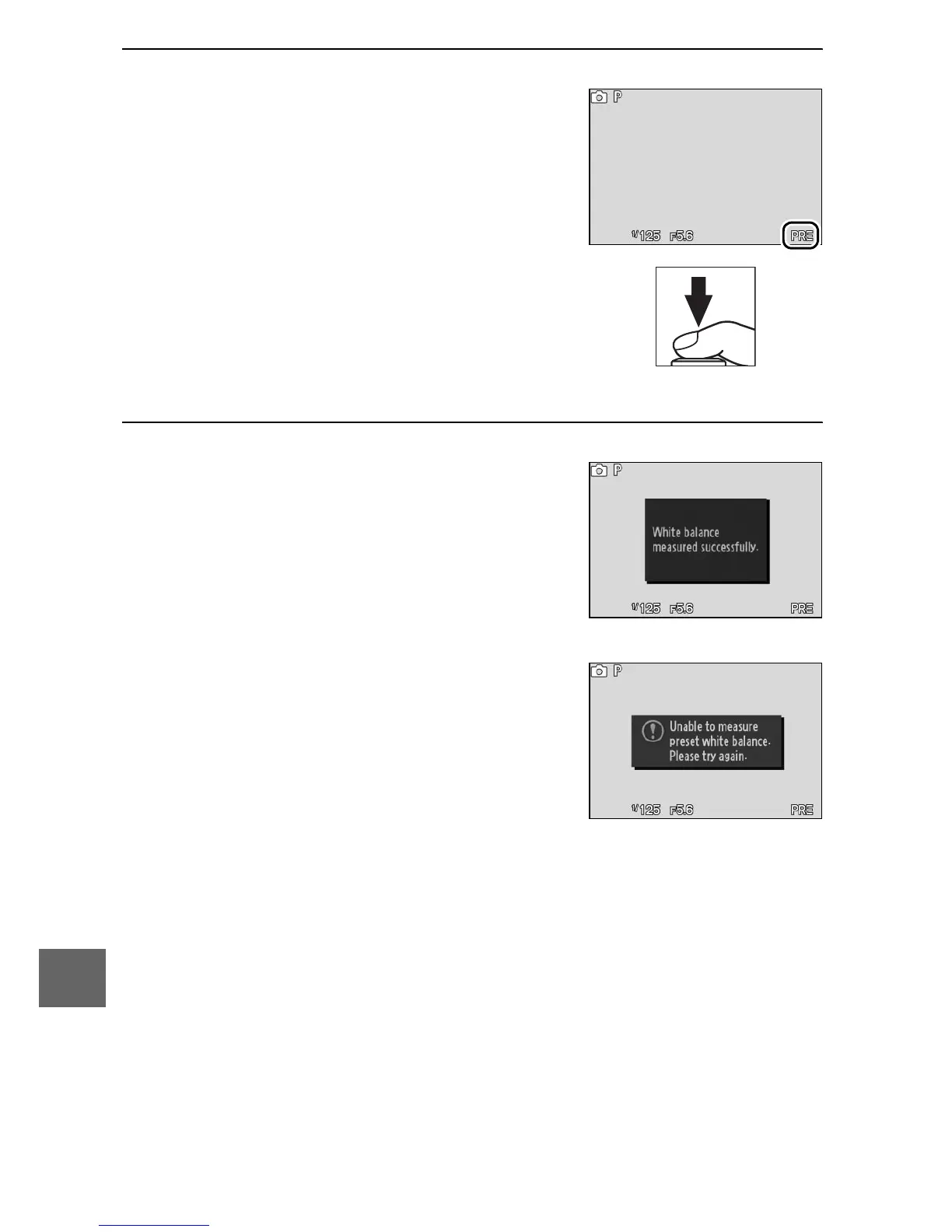122
i
3
Measure white balance.
When the camera is ready to measure
white balance, a flashing L will be
displayed. Before the indicator stops
flashing, frame the reference object so
that it fills the display and press the
shutter-release button all the way
down. No photograph will be
recorded; white balance can be mea-
sured accurately even when the cam-
era is not in focus.
4
Check the results.
If the camera was able to measure a
value for white balance, the message
shown at right will be displayed. To
return to shooting mode immediately,
press the shutter-release button half-
way.
If lighting is too dark or too bright, the
camera may be unable to measure
white balance.
The message at right
will be displayed.
Return to Step 3 and
measure white balance again.
