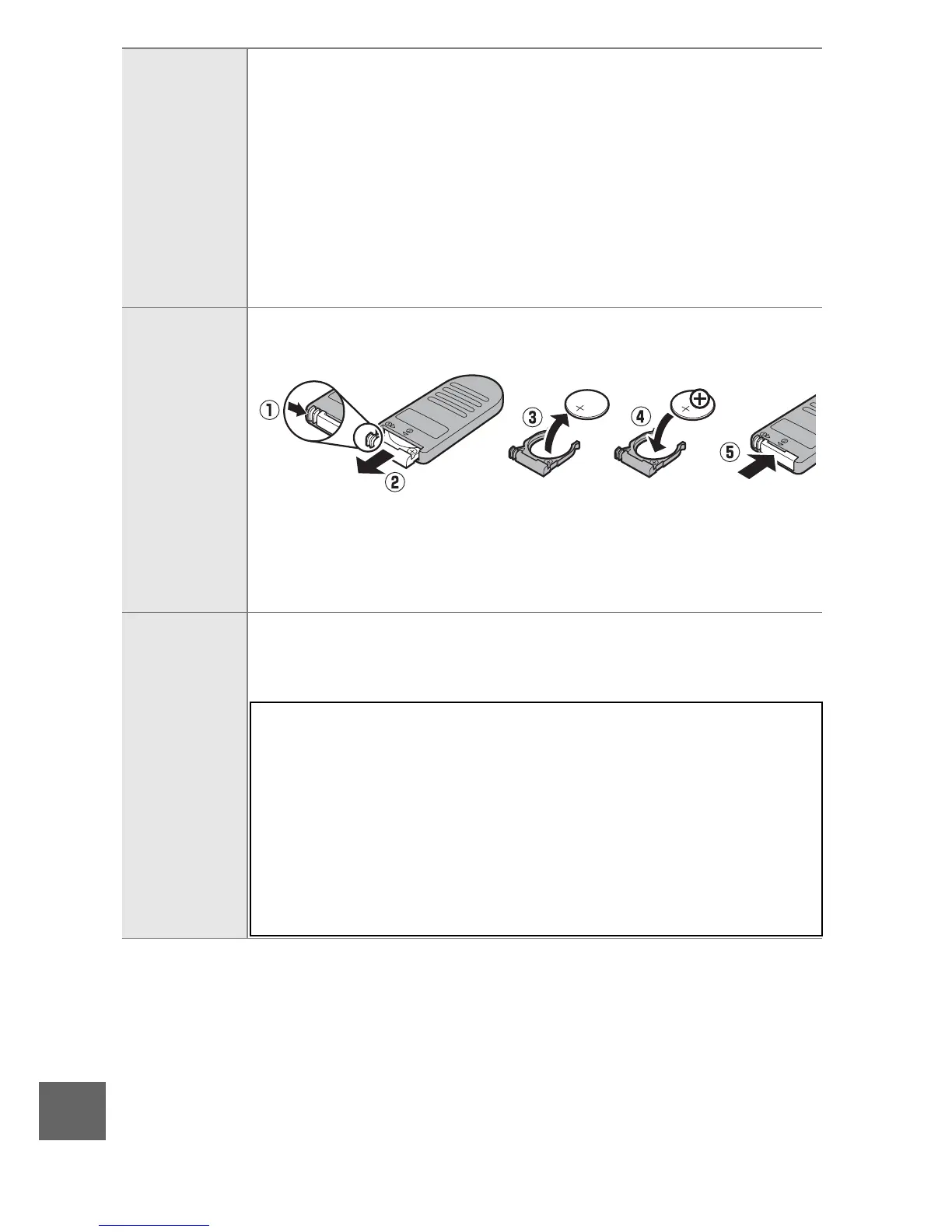158
n
Power sources • Rechargeable Li-ion Battery EN-EL20 (0 11–13): Additional
EN-EL20 batteries are available from local retailers and
Nikon-authorized service representatives.
• Battery Charger MH-27 (0 11): Recharge EN-EL20 batteries.
• Power Connector EP-5C, AC Adapter EH-5b: These accessories can
be used to power the camera for extended periods
(EH-5a and EH-5 AC adapters can also be used). An EP-5C
power connector is required to connect the camera to
the EH-5b, EH-5a, or EH-5; see page 161 for details.
Remote
controls
Wireless Remote Control ML-L3 (0 53): The ML-L3 uses a 3 V
CR2025 battery.
Pressing the battery-chamber latch to the right (q), insert
a fingernail into the gap and open the battery chamber
(w). Ensure that the battery is in the correct orientation
(r).
Software Capture NX 2: A complete photo editing package offering
such features as white balance adjustment and color con-
trol points.
Note: Use the latest versions of Nikon software; see the web-
sites listed on page xvii for the latest information on sup-
ported operating systems. At default settings, Nikon
Message Center 2 will periodically check for updates to
Capture NX 2 and other Nikon software and firmware while
you are logged in to an account on the computer and the
computer is connected to the Internet. A message is auto-
matically displayed when an update is found.