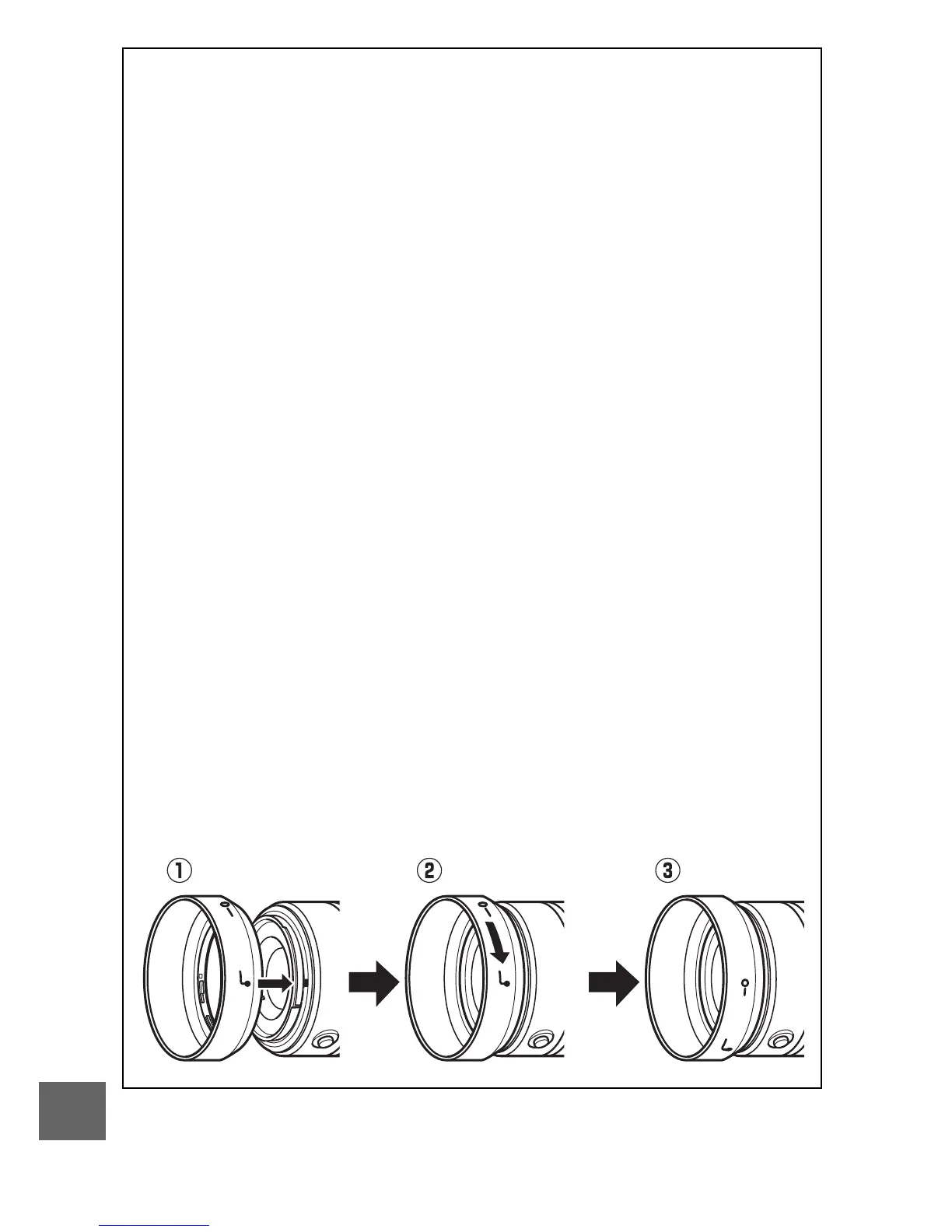188
n
A
Lens Care
• When using an optional lens hood, do not pick up or hold the lens or
camera using only the hood.
• Keep the CPU contacts clean.
• Use a blower to remove dust and lint from the lens surfaces. To
remove smudges and fingerprints, apply a small amount of ethanol or
lens cleaner to a soft, clean cotton cloth or lens-cleaning tissue and
clean from the center outwards using a circular motion, taking care
not to leave smears or touch the glass with your fingers.
• Never use organic solvents such as paint thinner or benzene to clean
the lens.
• A lens hood or NC filter can be used to protect the front lens element.
• Attach the front and rear caps when the lens is not in use.
• If the lens will not be used for an extended period, store it in a cool,
dry location to prevent mold and rust. Do not store in direct sunlight
or with naphtha or camphor moth balls.
• Keep the lens dry. Rusting of the internal mechanism can cause irrep-
arable damage.
• Leaving the lens in extremely hot locations could damage or warp
parts made from reinforced plastic.
A
Supplied Accessories
• 40.5 mm snap-on Front Lens Cap LC-N40.5
• Rear Lens Cap LF-N1000
A
Optional Accessories
• 40.5 mm screw-on filters
• Semi-soft Case CL-N101
• Bayonet Hood HB-N101 (attaches as shown below).
