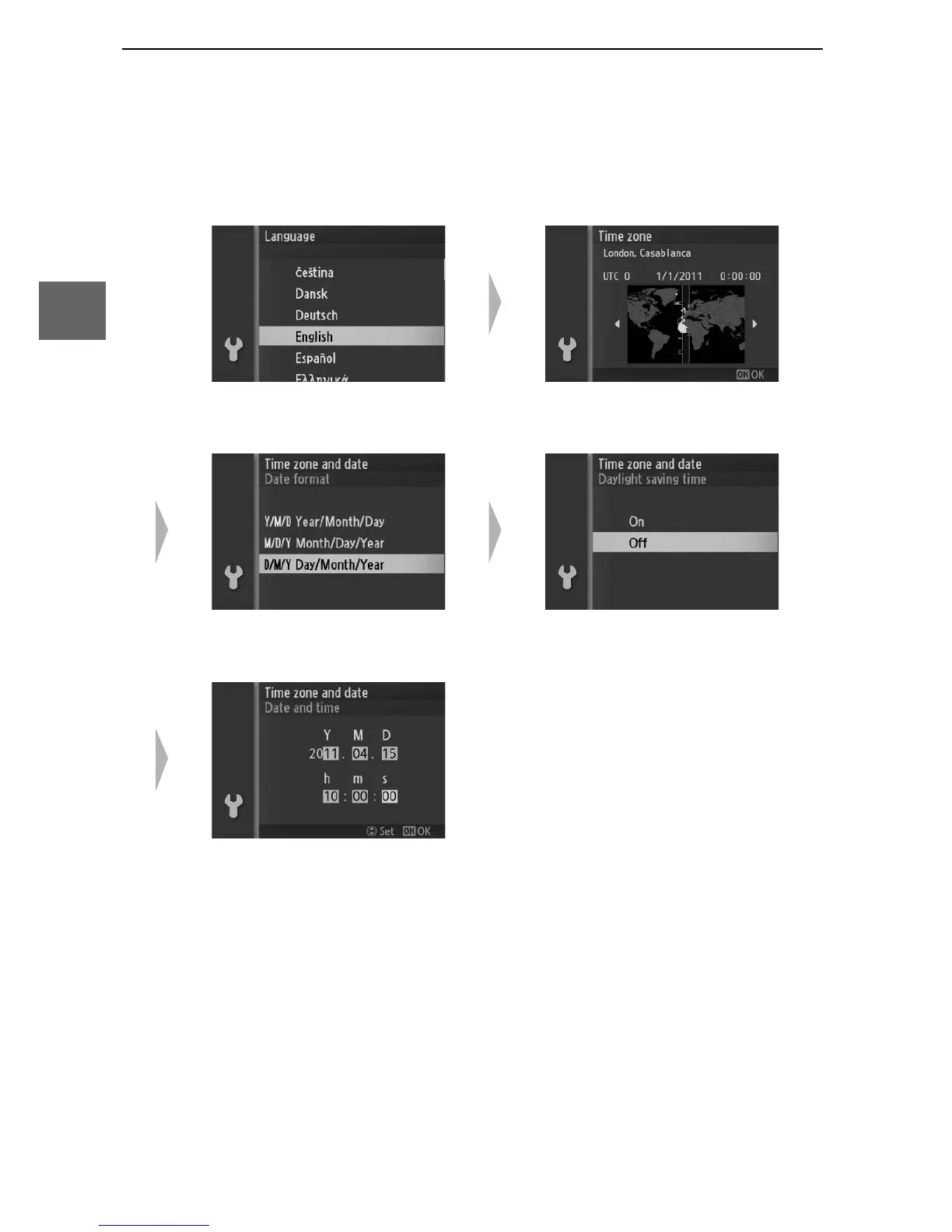18
s
6
Choose a language and set the clock.
A language-selection dialog will be displayed the first time
the camera is turned on. Use the multi selector and J button
(0 10) to choose a language and set the camera clock. Pho-
tos can not be taken until you have set the time and date.
Press 1 or 3 to highlight
language and press J.
Press 4 or 2 to highlight time
zone and press J.
Press 1 or 3 to highlight date
format and press J.
Press 1 or 3 to highlight daylight
saving time option and press J.
Note: Language and clock can be
changed at any time using
Language (0 154) and Time
zone and date (0 154) options in
setup menu.
Press 4 or 2 to select items and
press 1 or 3 to change. Press J
when finished.