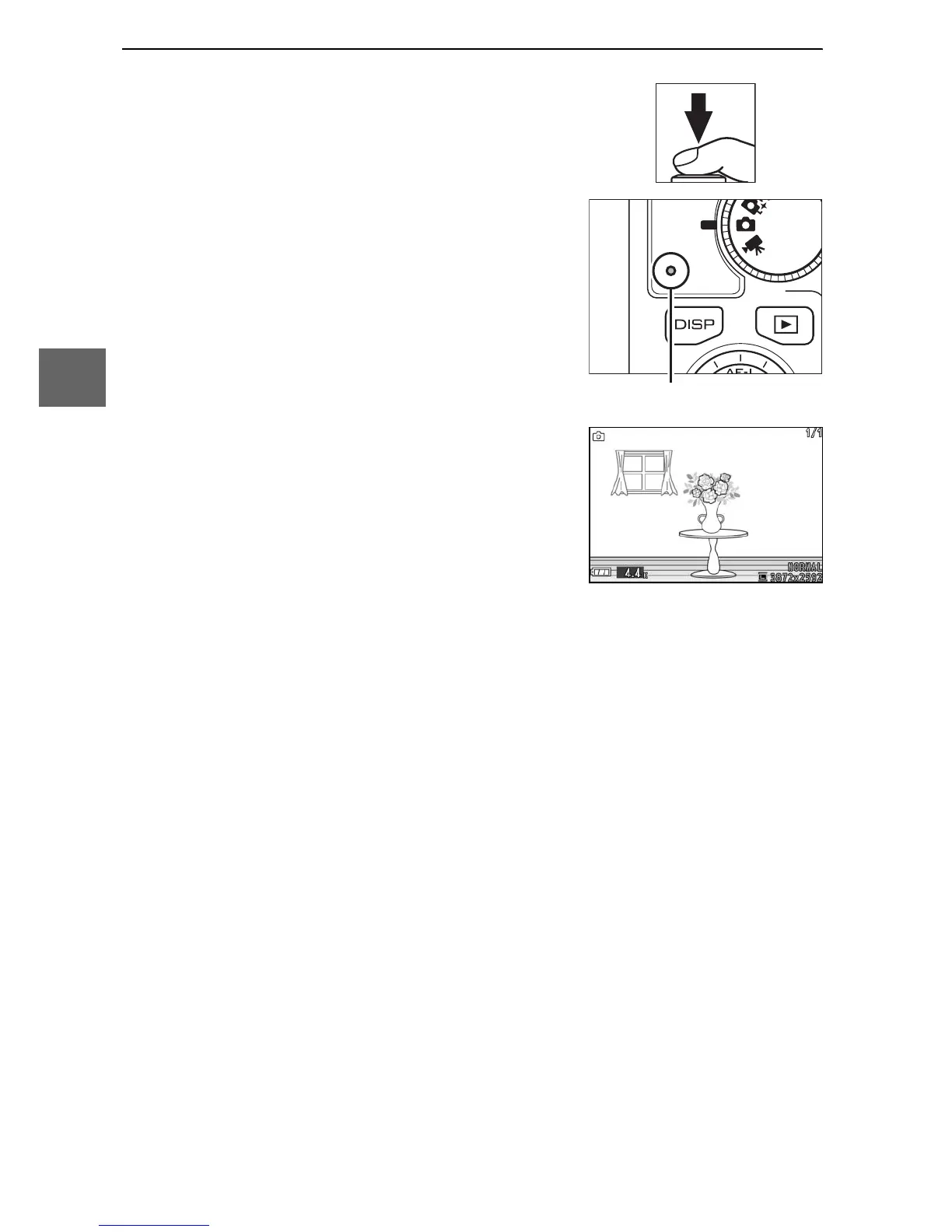24
z
5
Shoot.
Smoothly press the shutter-release
button the rest of the way down to
release the shutter and record the
photograph. The access lamp will
light and the photograph will be dis-
played in the monitor for a few sec-
onds (the photo will automatically
clear from the display and the camera
will be ready to shoot when the shut-
ter-release button is pressed halfway).
Do not eject the memory card or remove
or disconnect the power source until the
lamp has gone out and recording is
complete.
Access lamp