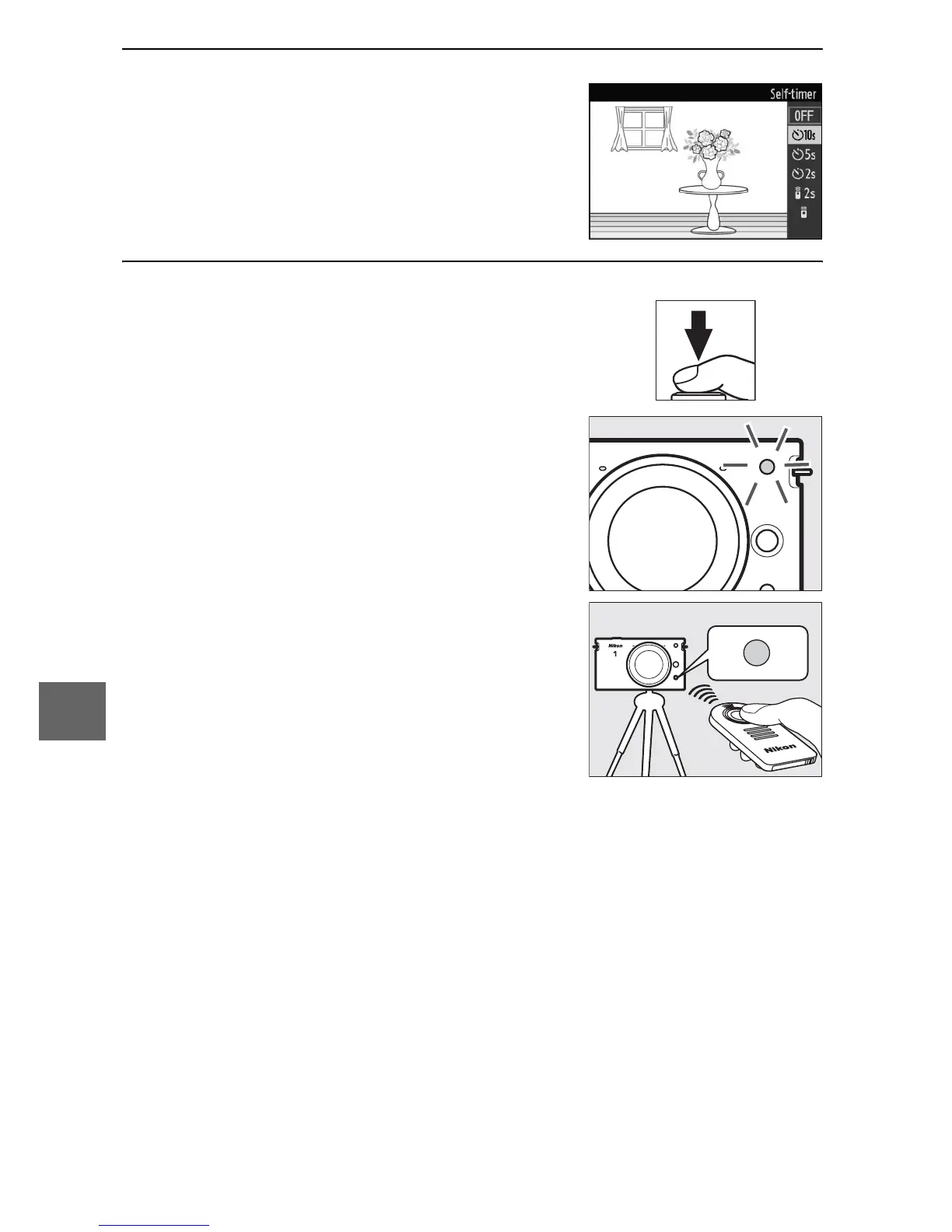54
t
3
Select the desired option.
4
Frame the photograph and shoot.
Self-timer mode: Press the shutter-
release button halfway to focus, and
then press the button the rest of the
way down. The self-timer lamp will
start to blink and a beep will begin to
sound. Two seconds before the photo
is taken, the lamp will stop blinking
and the beeping will become more
rapid.
Remote control mode: Aim the ML-L3 at
the infrared receiver on the camera
(0 2) and press the ML-L3 shutter-
release button (stand at a distance of
5m/16ft or less). In delayed remote
mode, the self-timer lamp will light for
about two seconds before the shutter is released. In quick-
response remote mode, the self-timer lamp will flash after the
shutter has been released.
Use the multi selector to highlight the
desired option and press J.
