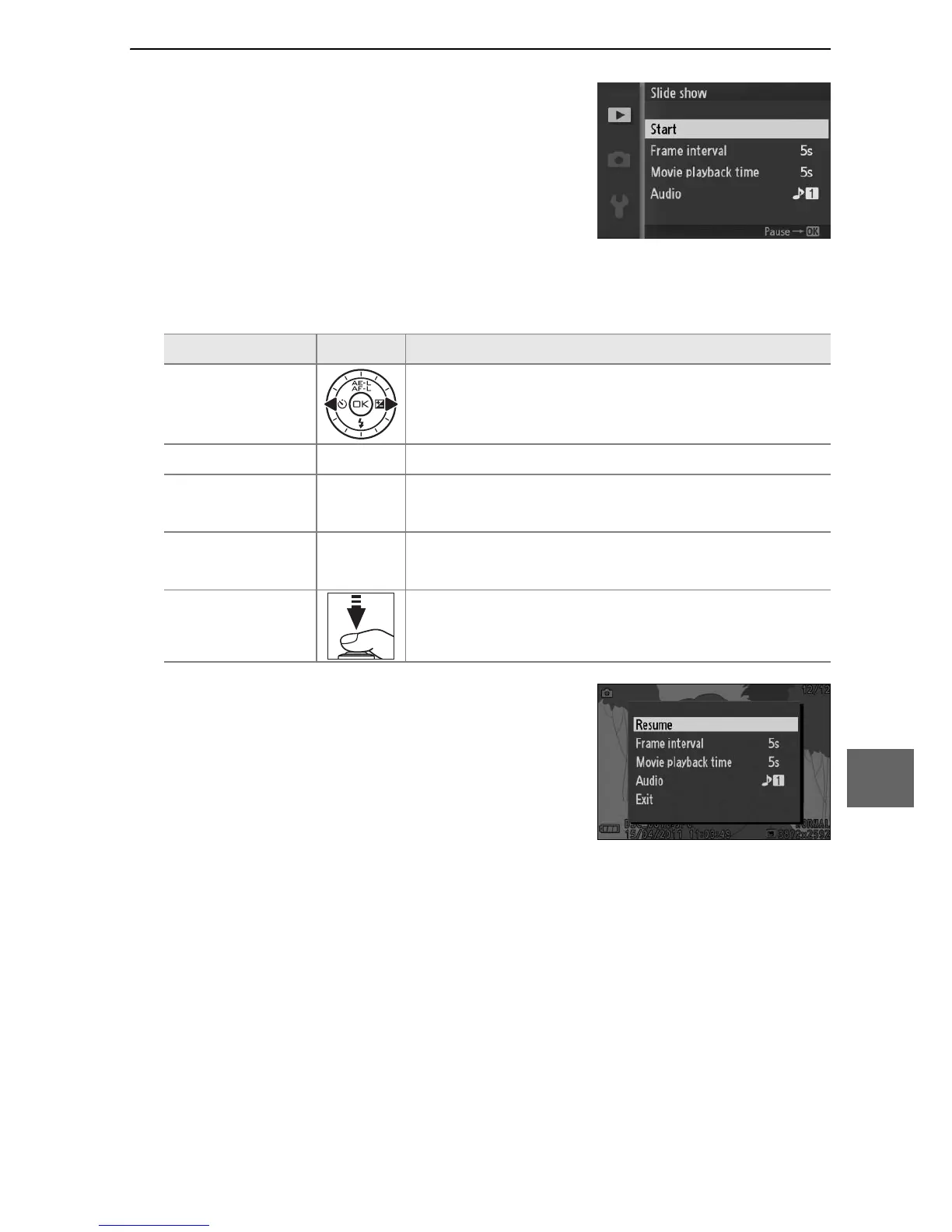73
I
3
Select Start.
The following operations can be performed while a slide
show is in progress:
The options shown at right are dis-
played when the show ends. Select
Resume to restart or Exit to exit to the
playback menu.
Highlight Start and press J to start
the slide show.
To Use Description
Skip back/skip
ahead
Press 4 to return to the previous frame, 2
to skip to the next frame.
Pause/resume J Pause the show. Press again to resume.
Adjust volume W
Press up to increase volume, down to
decrease.
Exit to playback
mode
K
End the show and return to playback
mode.
Exit to shooting
mode
Press the shutter-release button halfway to
exit to shooting mode.
