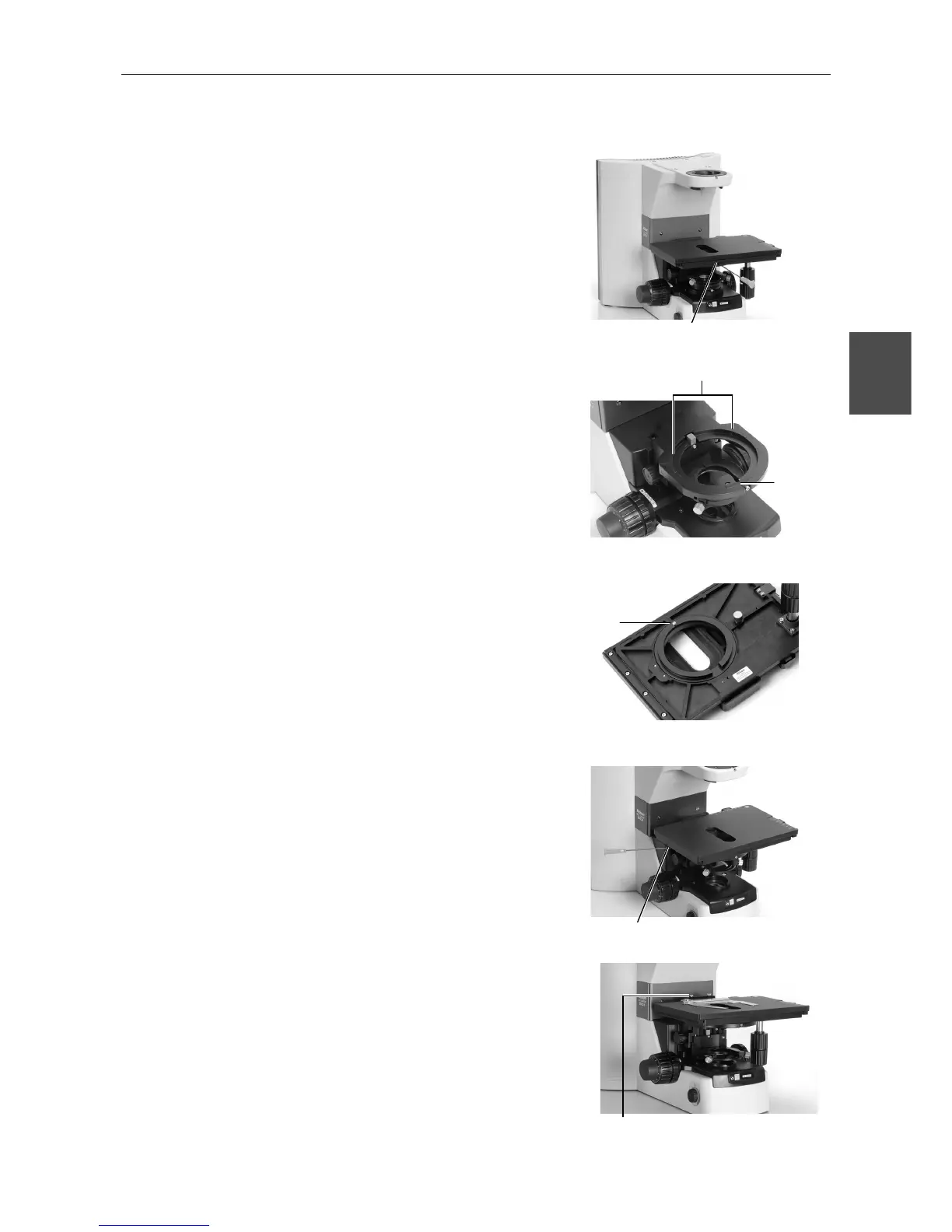Chapter 4 Assembly
53
4
(2) Place the stage on the elevating section and
fix into place with two screws.
(For the stage with a centering function, place
the stage on the elevating section by aligning
the projection on the back of the stage with
the groove of the elevating section.)
(3) Place a specimen holder on the stage and
secure with screws.
Fixin