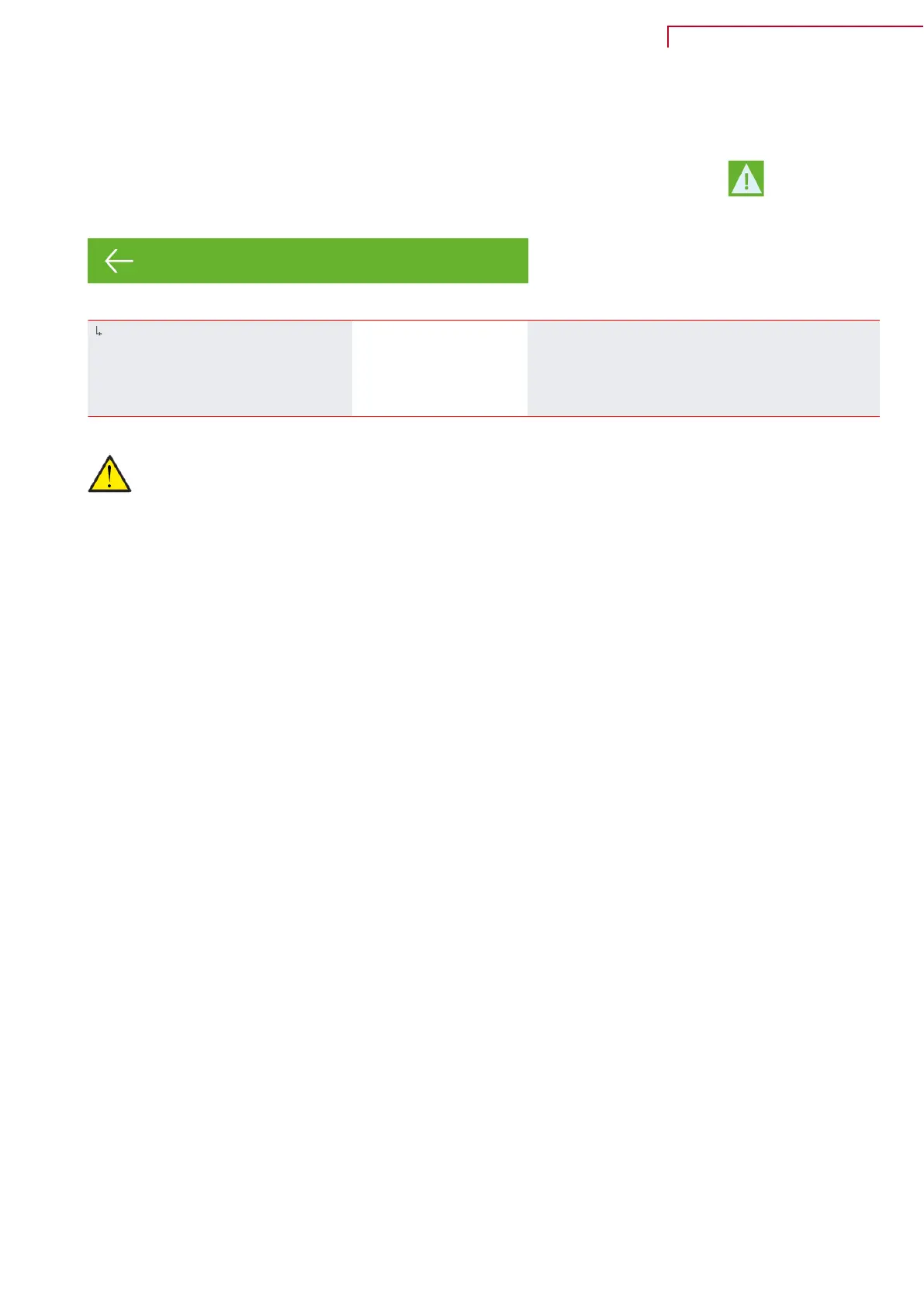Alarm
You can read warnings and alarms in the "Alarm" menu. It is likewise possible to reset warnings and
alarms in this menu.
When a warning or an alarm has been triggered, an icon appears on the main screen
Alarm
↳ Alarm number and name Description: When selecting this, a list will appear showing the
alarm ID number, information about the type of alarm,
and whether it is critical or not. (See the alarm list for
more information)
You can approve the alarm by selecting "Clear Alarm”
ATTENTION
When an alarm is active, it cannot be reset in the panel. When the alarm has been resolved, it will
figure as inactive and it can be reset by selecting "Clear Alarm”.
VPL28 (English) BY NILAN
11
