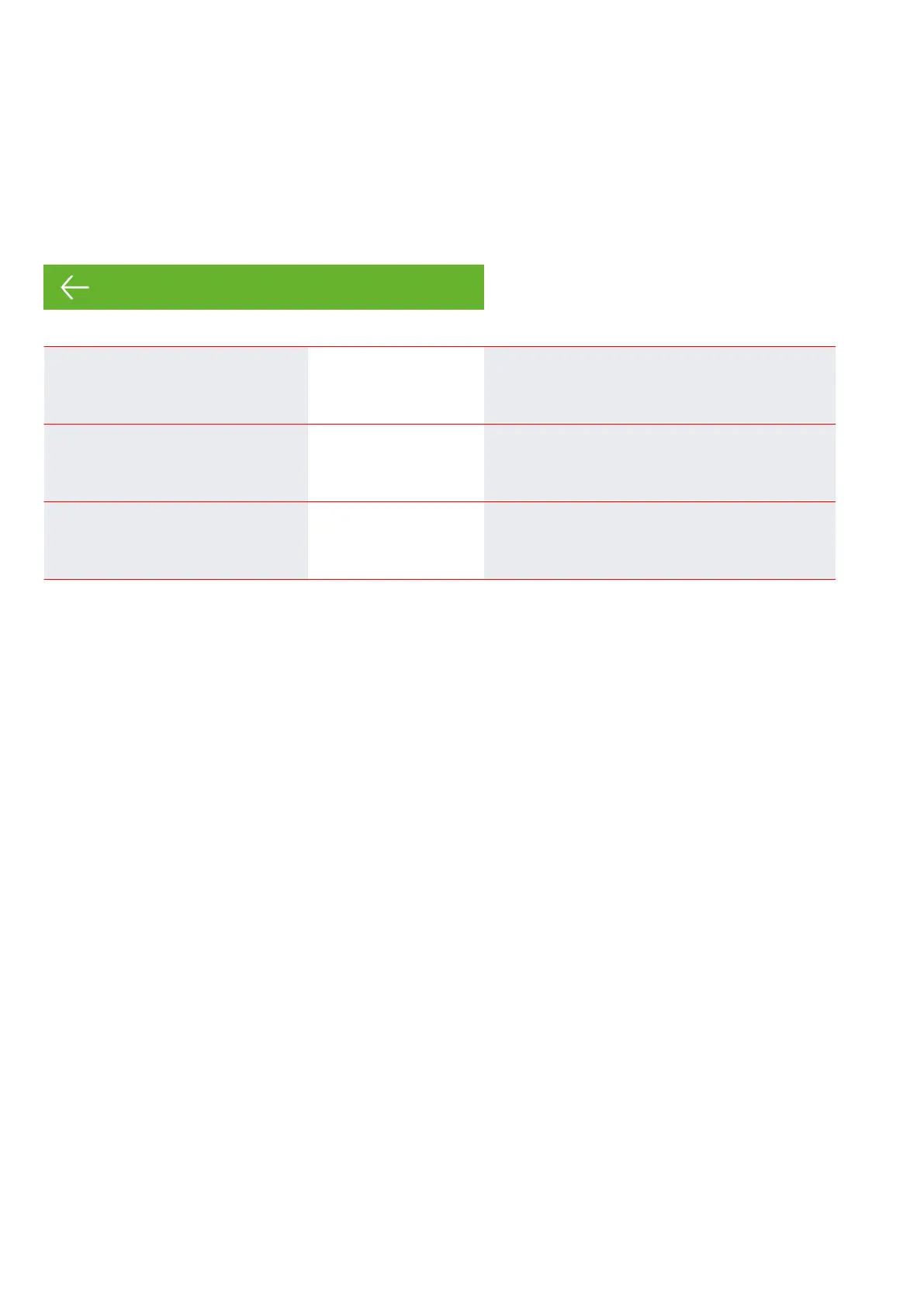Temperature control
T
he menu Temperature control allows selection of the operative temperature sensor in the unit.
You can set a minimum room temperature for when the unit is to stop (Room low temperature).
This function is useful, for instance if you are not in and the heating is cut off. The dwelling is then no
longer heated and the room temperature will fall. To prevent the ventilation unit from cooling the
dwelling even further, you can set it to stop at a minimum room temperature.
Service / Temp. Control
↳
Room sensor Settings:
Standard setting:
Description:
Extra / Suply air
Extra
Here it is possible to specify which sensor should be
the controlling sensor.
↳
Select heat source Settings:
Standard setting:
Description:
Off / HP / HP + after-heating
HP (heat pump)
You can disconnect the heat pump here if you do not
want to use it.
↳
Room low temperature Settings:
Standard setting:
Description:
Off / 1 ↔ 20 °C
Off
Indicate whether you want to stop ventilation at low
room temperatures.
28
