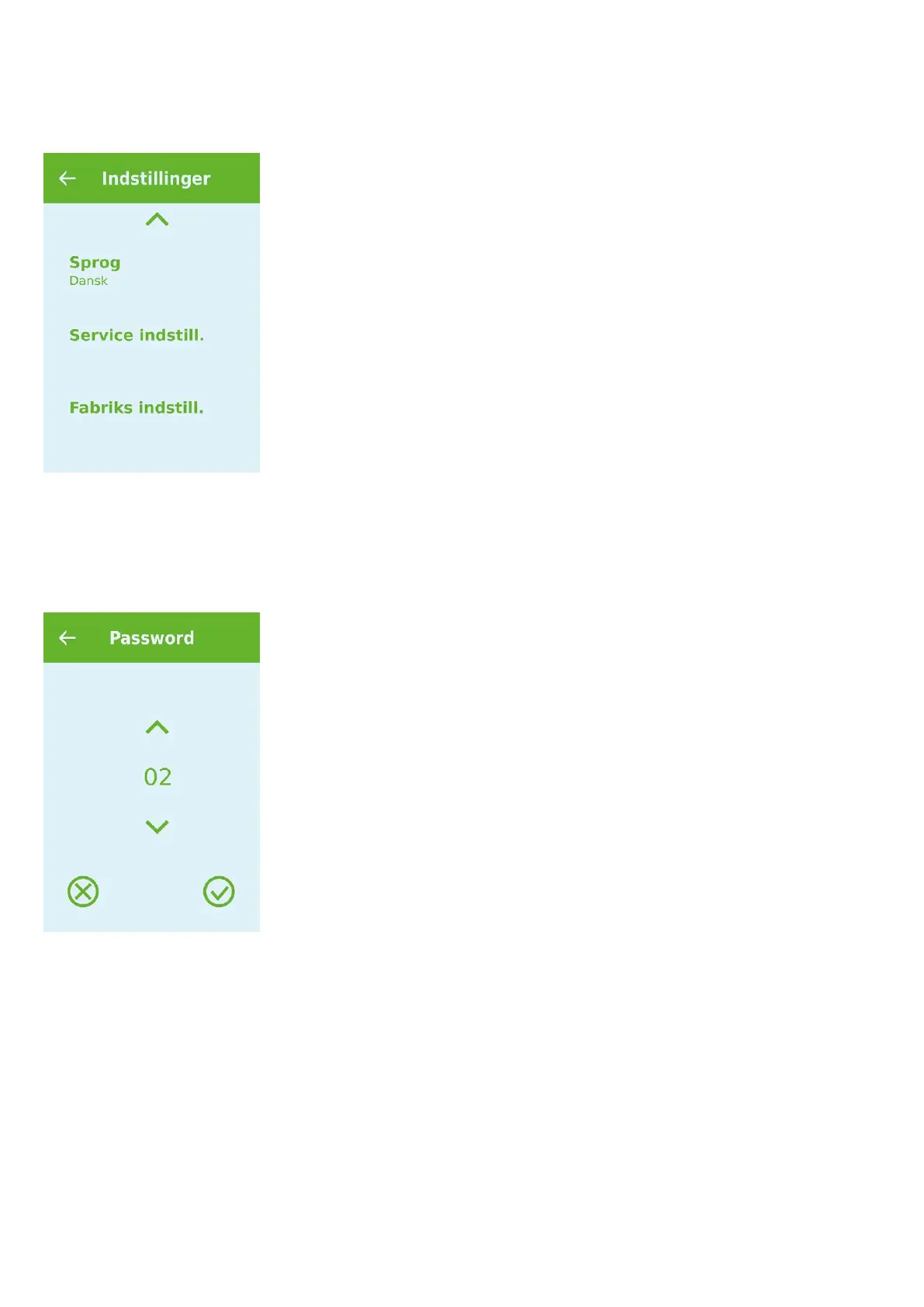Installer rights
S
ervice and factory settings are displayed in the settings menu.
A password is required to access the Service Menu. You can set the password by using the up-or-down
a
rrows followed by the confirm icon (bottom right).
The service settings require a password because certain knowledge is necessary in order to change
t
hese settings. An incorrect setting may result in the unit not working properly.
8
