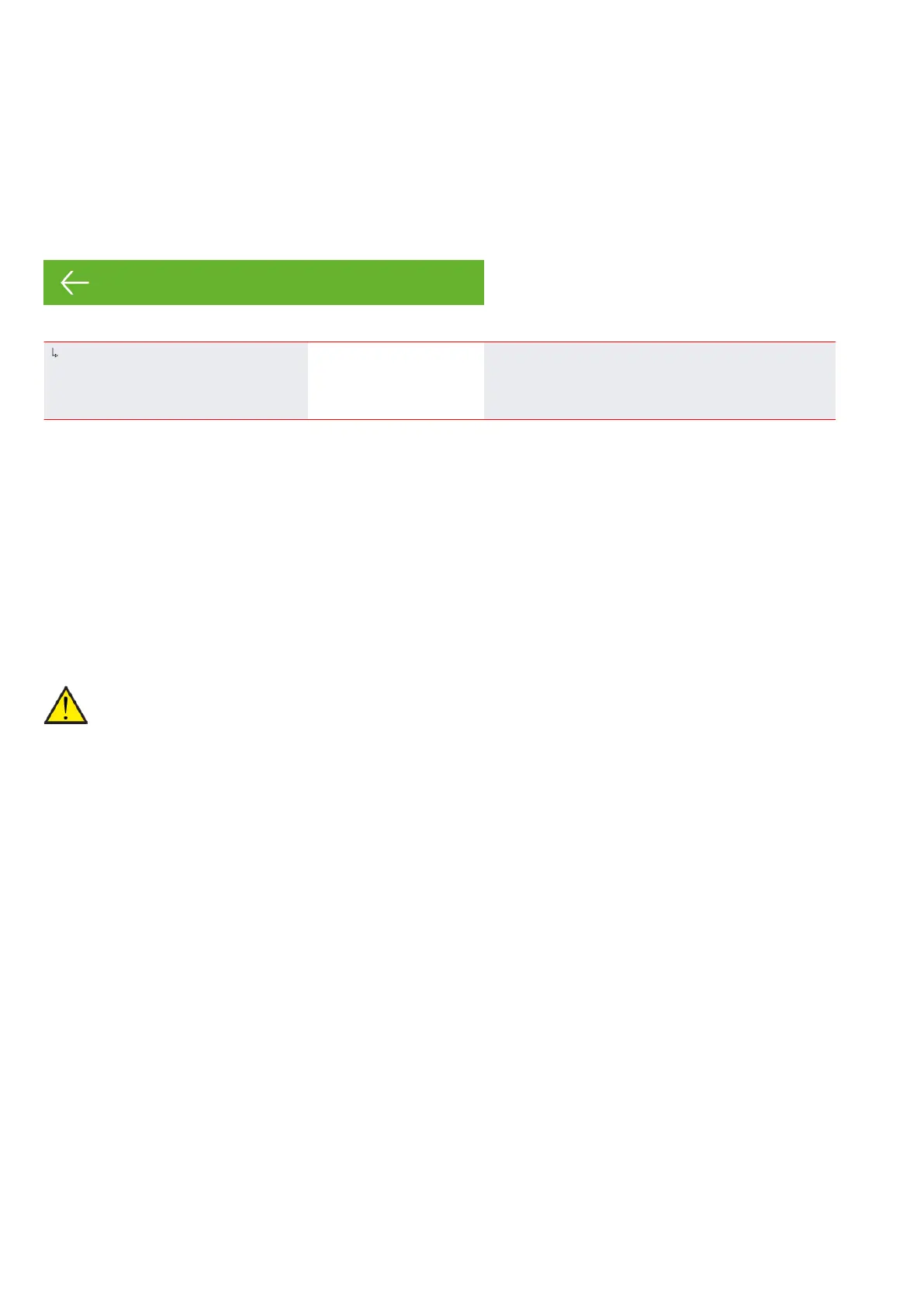Data log interval
Data can be logged at intervals of 1-120 minutes.
• A choice has been made to log temperatures in whole degrees Celsius in order to minimize logfile
sizes.
• The status of digital inputs and outputs have been combined in two joint log variables, "Din" and
"Dout".
• Alarms are always logged at the time they are viewed.
Service / Data log interval
↳ Data log interval Settings:
Standard setting:
Description:
1 ↔ 120 Min. / Off
10 Min.
If “Off” is selected, logging will not occur periodically,
but only at events and alarms.
Data logging
In order to data log you need the XML file " Devicelog.xml ", which is a decoding specification required
by the LMT PC program. The file can be downloaded from NilanNet under the menu item “After Sales/
Software”.
• Enter the file in the "..\Database" directory under the current LMT project.
• You can then retrieve the log from the control system via the menu "Device - Devicelog download”.
• The log is shown in LMT in both tabular and graphic form.
• You can export the log file to Microsoft Excel format.
ATTENTION
Alarms are still logged if "Data logging" is off.
32
