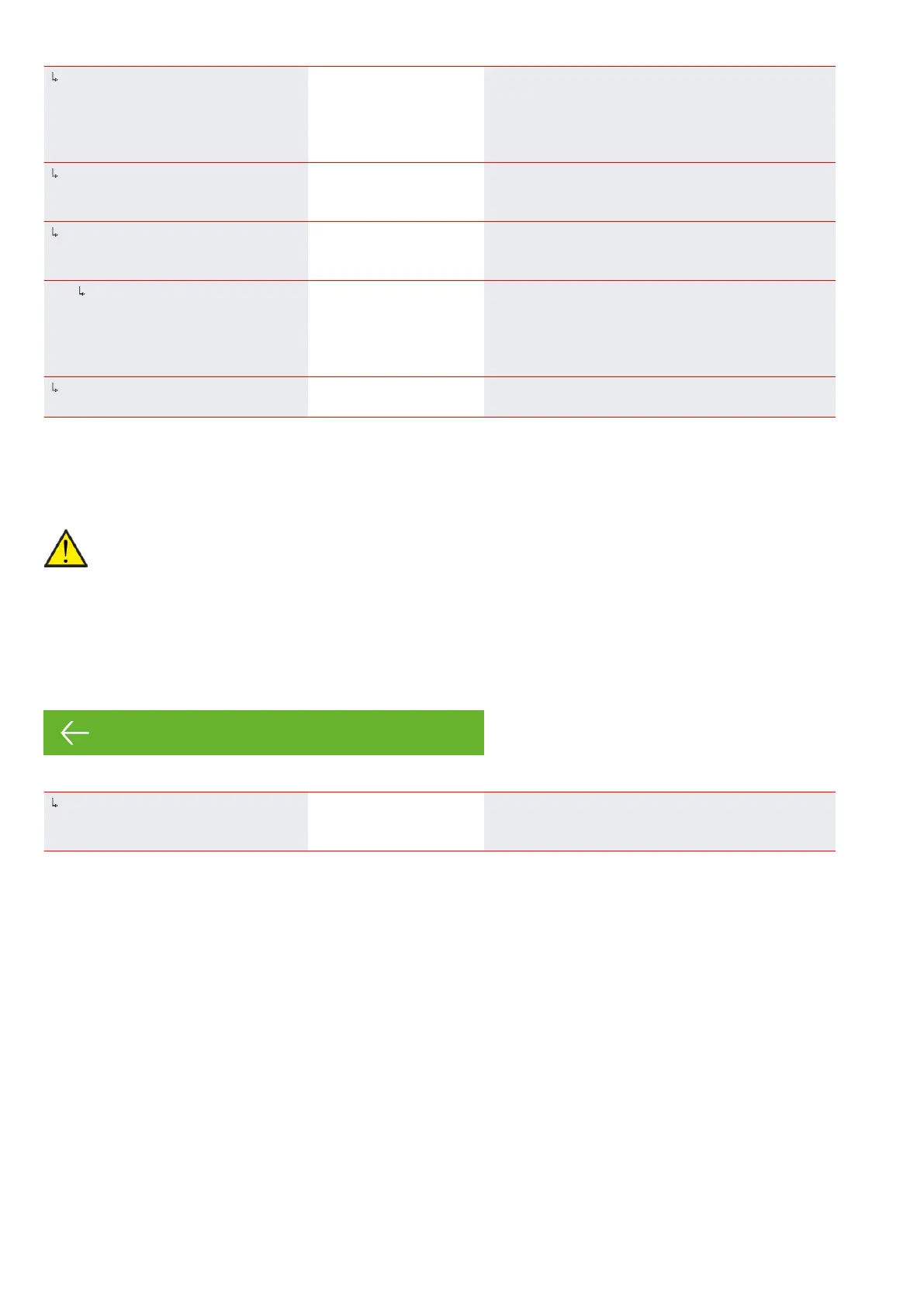↳ Start time Settings:
Standard setting:
Description:
Hours and minutes
22:00
Set the time for the program to start.
The program will run until the next change in the week
program.
↳
Ventilation Settings:
Standard setting:
Description:
Level 1 / Level 2 / Level 3 / Level 4 / Off
Level 1
Select the desired fan speed level here.
↳
Temperatures Settings:
Standard setting:
Description:
5 - 40 °C
22 °C
Set the desired room temperature here.
↳
Functions 5 and 6 Settings:
Standard setting:
Description:
Under each function, you can set time, temperature
and fan speed level.
Off
The program will run until the next change in the week
program.
↳
Reset program Description: You can reset the program by selecting the approve
icon.
After-heating
This menu is only displayed if an after-heating element has been installed.
ATTENTION
An after-heating element is not standard, but it can be purchased as an accessory.
If you wish to control the supply air temperature, an after-heating element must be installed. An after-
heating element allows you to control the supply air temperature, regardless of the outdoor
temperature.
An external electrical or water after-heating element can be installed in the supply air duct.
After-heating
↳ Activate Settings:
Standard setting:
Description:
Off / On
Off
You can turn the after-heating on or off here.
14
