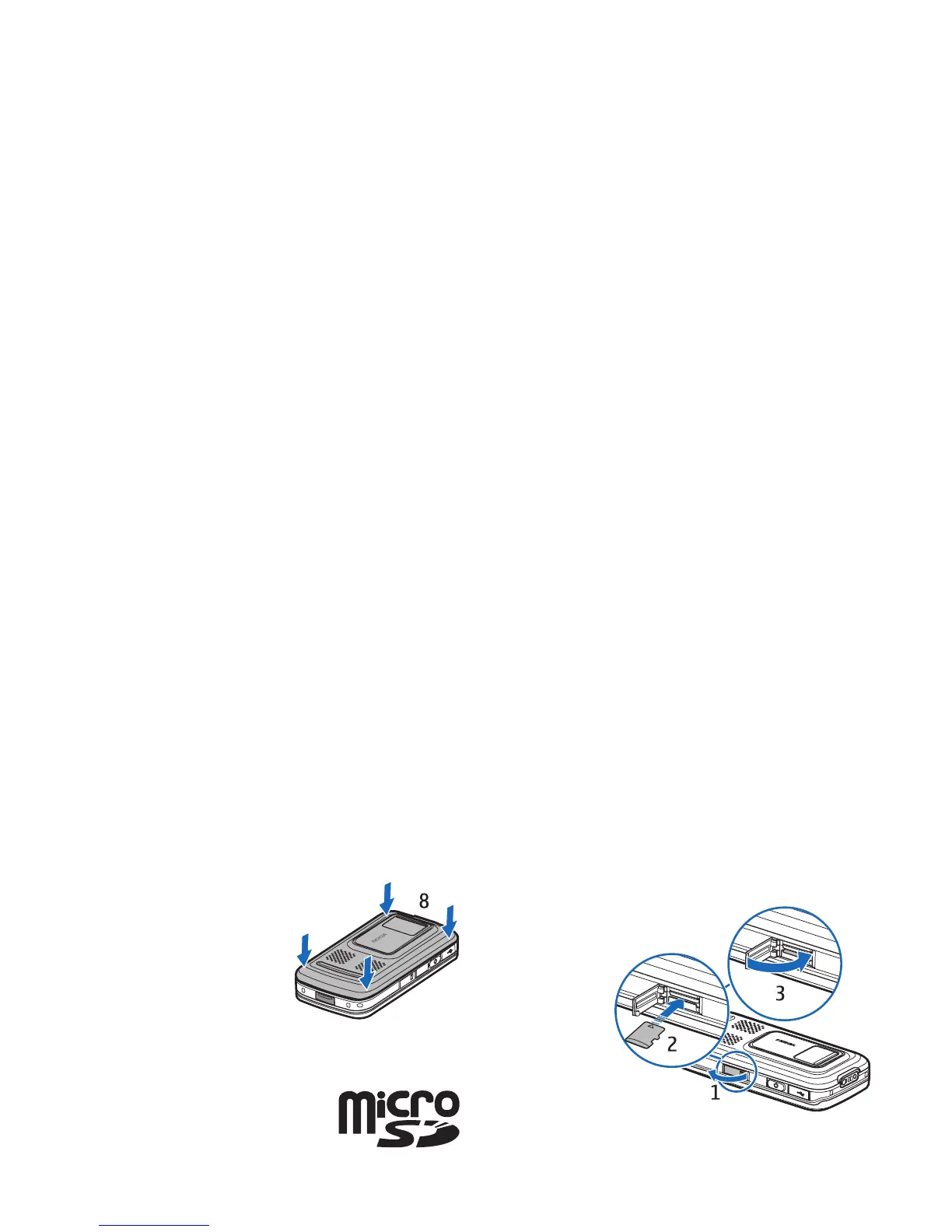Copyright © 2008 Nokia. All rights reserved. 15
Get started
Press the back cover into
place (8).
microSD card
Use only compatible microSD cards
approved by Nokia for use with this
device. Nokia uses approved industry
standards for memory cards, but some
brands may not be fully compatible with this device.
Incompatible cards may damage the card and the device
and corrupt data stored on the card.
Keep microSD cards out of the reach of small children.
You can extend the available memory with a microSD
memory card. You can insert or remove a microSD card
without switching the device off.
Important: Do not remove the memory card in
the middle of an operation when the card is being
accessed. Removing the card in the middle of an
operation may damage the memory card as well
as the device, and data stored on the card may be
corrupted.
Insert a memory card
Note that a
memory card,
including a map,
may already be
inserted in the
device.
1. With the
back of the
device facing
upward, open
the memory
card slot door.
2. Place the memory card in the slot with the
gold-colored contact area facing down. Push the card
gently to lock it into place.
3. Close the memory card slot door.
Remove a memory card
1. Open the memory card slot door.
2. Push the card gently to release it. Wait until Remove
memory card and press 'OK' is displayed. Pull the card
out.
3. Close the memory card slot door.