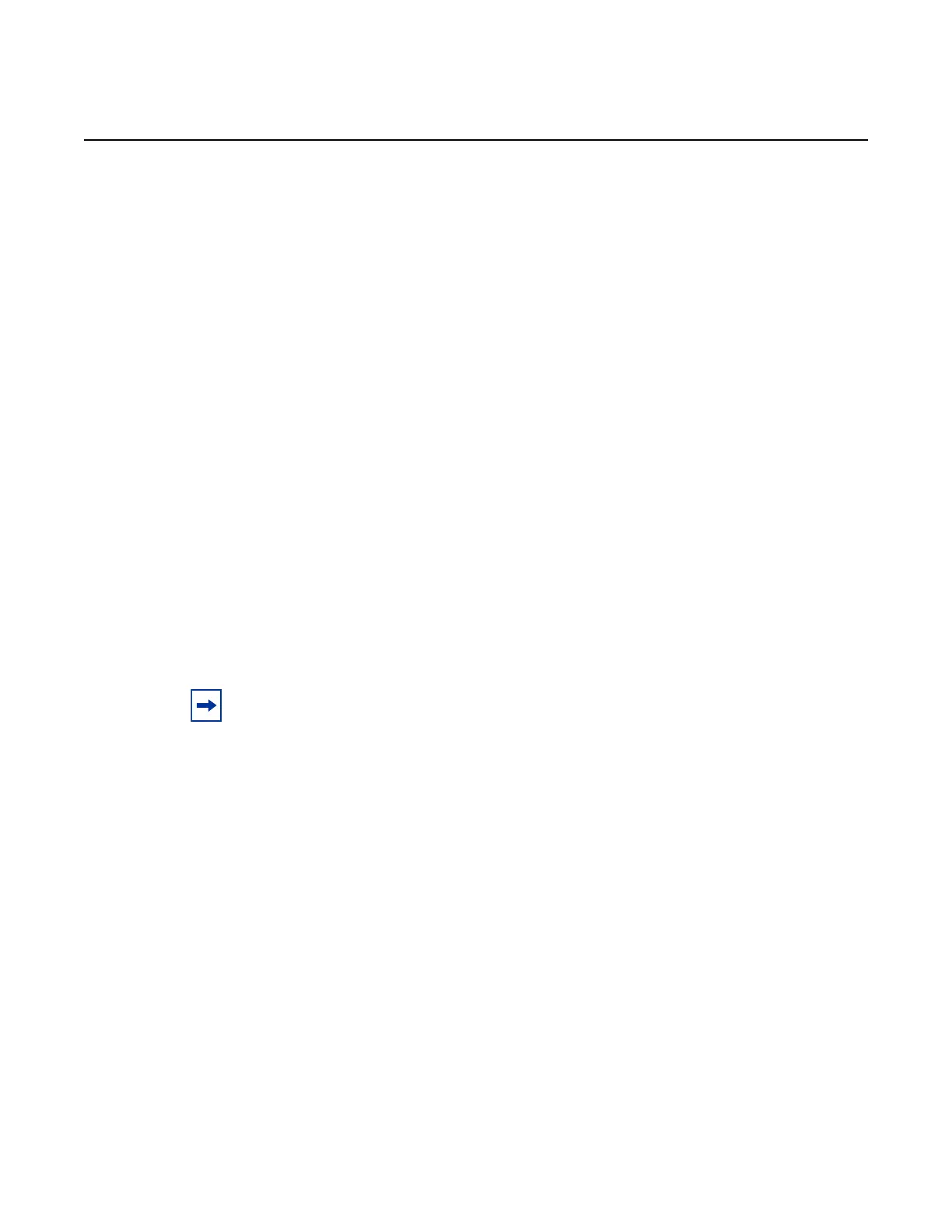7210 SAS-M, T, R6, R12, Mxp, Sx, S Basic System
Configuration Guide
Boot Options
Edition: 01 3HE 16132 AAAB TQZZA 189
4.12.2.1.3 Console Port Configuration
bof-password
Syntax bof-password password
Context bof
Supported
Platforms
Supported on all 7210 SAS platforms as described in this document, including those
operating in access-uplink mode
Description This command enables the context to configure a BOF password. The user must provide this
password to edit the BOF parameters in the boot loader.
It also implements a mechanism for password recovery. If the user forgets the password, it
can be reset to the factory default. As a security measure, to prevent a malicious access to
the configuration files, when the password is reset to the factory default, the system also
resets the flash to factory defaults (that is, it removes all files from the flash except for the boot
image file (cf1:\boot.tim) and TiMOS image file (cf1:\both.tim)) and reboots the node with the
factory default settings.
After boot up, the user must set up the box using the same steps used to boot the box the
first time when it was received from the factory. Use the factory default password password
to edit the BOF parameters after the boot up subsequent to reboot and choose to change the
password again.
Default password
Parameters password — Specifies the BOF password, up to 20 characters.
console-disabled
Syntax [no] console-disabled
Context bof
Supported
Platforms
Supported on all 7210 SAS platforms as described in this document, including those
operating in access-uplink mode
Description This command allows the user to enable or disable the serial port console for use.
Note: Nokia recommends that the user does not rename cf1:\boot.tim and cf1:\both.tim, if
the system needs to retain them during the password recovery procedure. Additionally,
Nokia highly recommends that the user makes a backup of all the image files, configuration
files, and other data.
