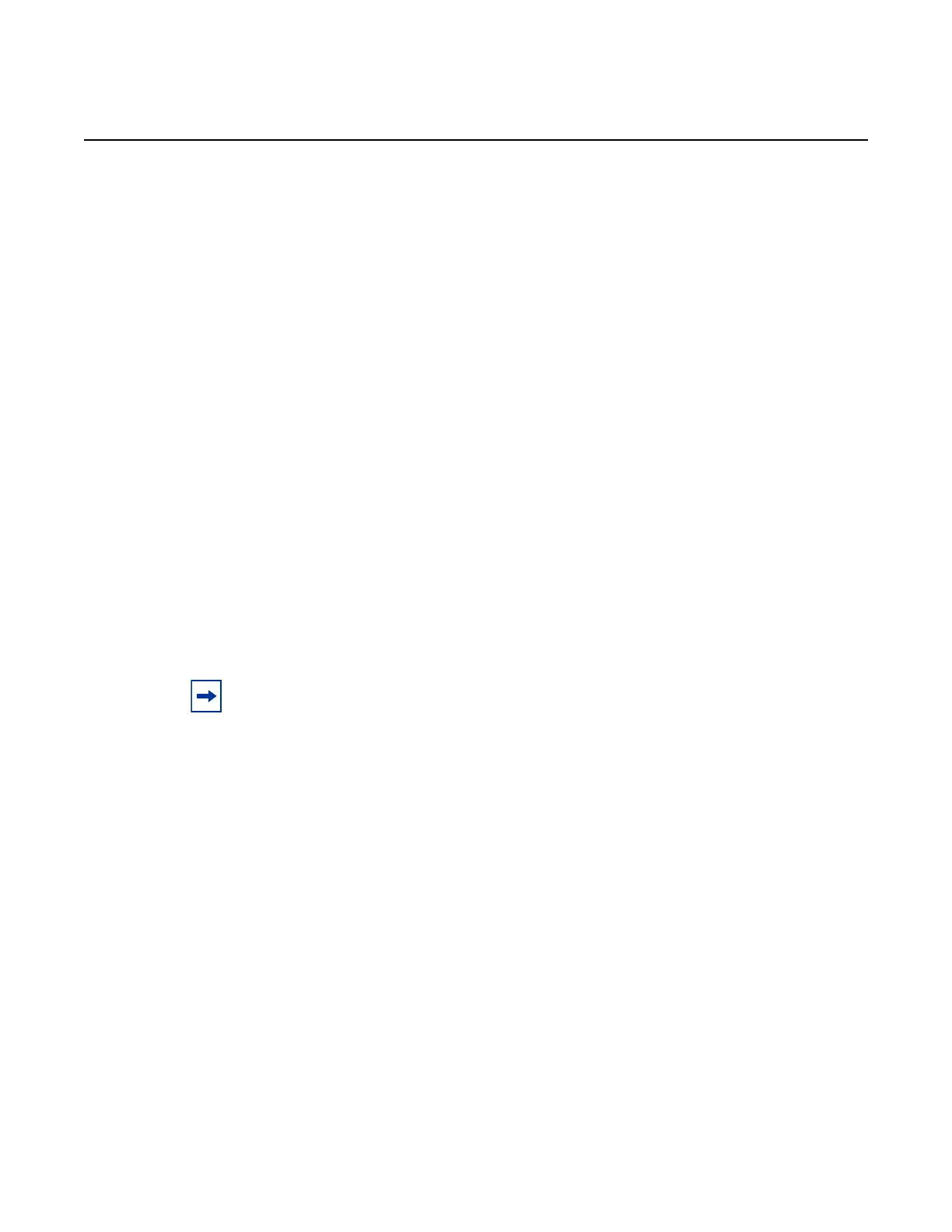Boot Options
198
7210 SAS-M, T, R6, R12, Mxp, Sx, S Basic System
Configuration Guide
3HE 16132 AAAB TQZZA Edition: 01
Parameters ip-address — Specifies the IP address of the BOF. This address must be unique within
the subnet and specified in dotted decimal notation.
Values a.b.c.d
mask — Specifies the subnet mask length when the IP prefix is specified in CIDR
notation. When the IP prefix is specified in CIDR notation, a forward slash (/)
separates the ip-address from the mask parameter. The mask parameter indicates
the number of bits used for the network portion of the IP address; the remainder of
the IP address is used to determine the host portion of the IP address.
Values 1 to 30
uplinkA-autoneg
Syntax [no] uplinkA-autoneg
Context bof
Supported
Platforms
7210 SAS-M (network mode and access-uplink mode), 7210 SAS-Mxp, 7210 SAS-Sx/S 1/
10GE, 7210 SAS-Sx 10/100GE, 7210 SAS-T (network mode and access-uplink mode)
Description This command enables speed and duplex auto-negotiation on the uplinkA port in the running
configuration and the boot option file (BOF).
The no form of this command disables the auto-negotiate feature on this port.
#uplinkA Port Settings:
uplinkA-port 1/1/26
no uplinkA-autoneg
uplinkA-duplex full
uplinkA-speed 10000
uplinkA-address 0
uplinkA-vlan 0
Default uplinkA-autoneg
uplinkB-autoneg
Syntax [no] uplinkB-autoneg
Context bof
Note: The uplinkA-autoneg command is not valid for 10gig ports. Therefore, whenever the
user selects 10gig ports as uplinkA port, the uplinkA-autoneg command is defaulted to no
uplinkA-autoneg, speed as uplinkA-speed 10000, duplex as uplinkA-duplex full, as
shown in the following output example.
