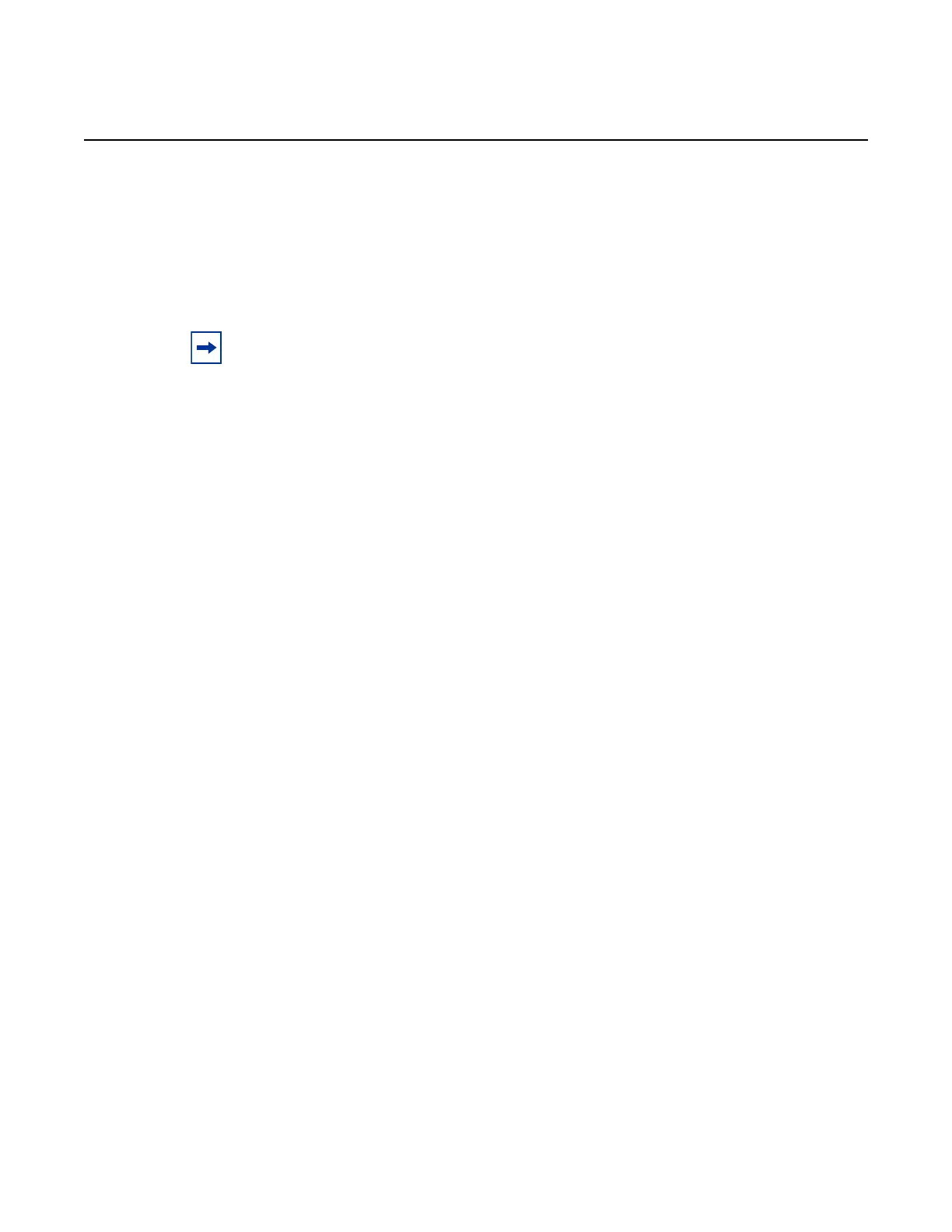7210 SAS-M, T, R6, R12, Mxp, Sx, S Basic System
Configuration Guide
Boot Options
Edition: 01 3HE 16132 AAAB TQZZA 205
Context bof
Supported
Platforms
Supported on all 7210 SAS platforms as described in this document, including those
operating in access-uplink mode
Description This command assigns an IP address to the management Ethernet port in the running
configuration and the BOF. Deleting a BOF address entry is not allowed from a telnet session.
The no form of this command deletes the IP address assigned to the Ethernet port.
Default no eth-mgmt-address
Parameters ip-prefix/ip-prefix-length — Specifies the IP address in dotted decimal notation.
Values ipv4-prefix a.b.c.d (host bits must be 0)
ipv6-prefix - x:x:x:x:x:x:x:x (eight 16-bit pieces)
x:x:x:x:x:x:d.d.d.d
x - [0..FFFF]H
d - [0..255]D
ipv4-prefix-length: 0 to 32
ipv6-prefix-length: 0 to 128
active — Specifies that the specified IP address applies to the active CPM (supported
only on 7210 SAS-R6 and 7210 SAS-R12, and to 7210 SAS-Sx 1/10GE and
7210 SAS-S 1/10GE in standalone-VC)
standby — Specifies that the specified IP address applies to the standby CPM
(supported only on 7210 SAS-R6 and 7210 SAS-R12, and to 7210 SAS-Sx1/10GE
and 7210 SAS-S 1/10GE in standalone-VC)
eth-mgmt-autoneg
Syntax [no] eth-mgmt-autoneg
Context bof
Note: The following caveats apply for the eth-mgmt-address command:
• The active and standby options are only available on the 7210 SAS-R6 and
7210 SAS-R12, and on the 7210 SAS-Sx 1/10GE and 7210 SAS-S 1/10GE when the
chassis-role parameter is set to standalone-vc.
• On the 7210 SAS-Sx 1/10GE and 7210 SAS-S 1/10GE, choosing the active option
configures the IP address on the active CPM node, and is used by the network
manager to operate the virtual chassis (VC). Choosing the standby option configures
the IP address on the standby CPM node.
