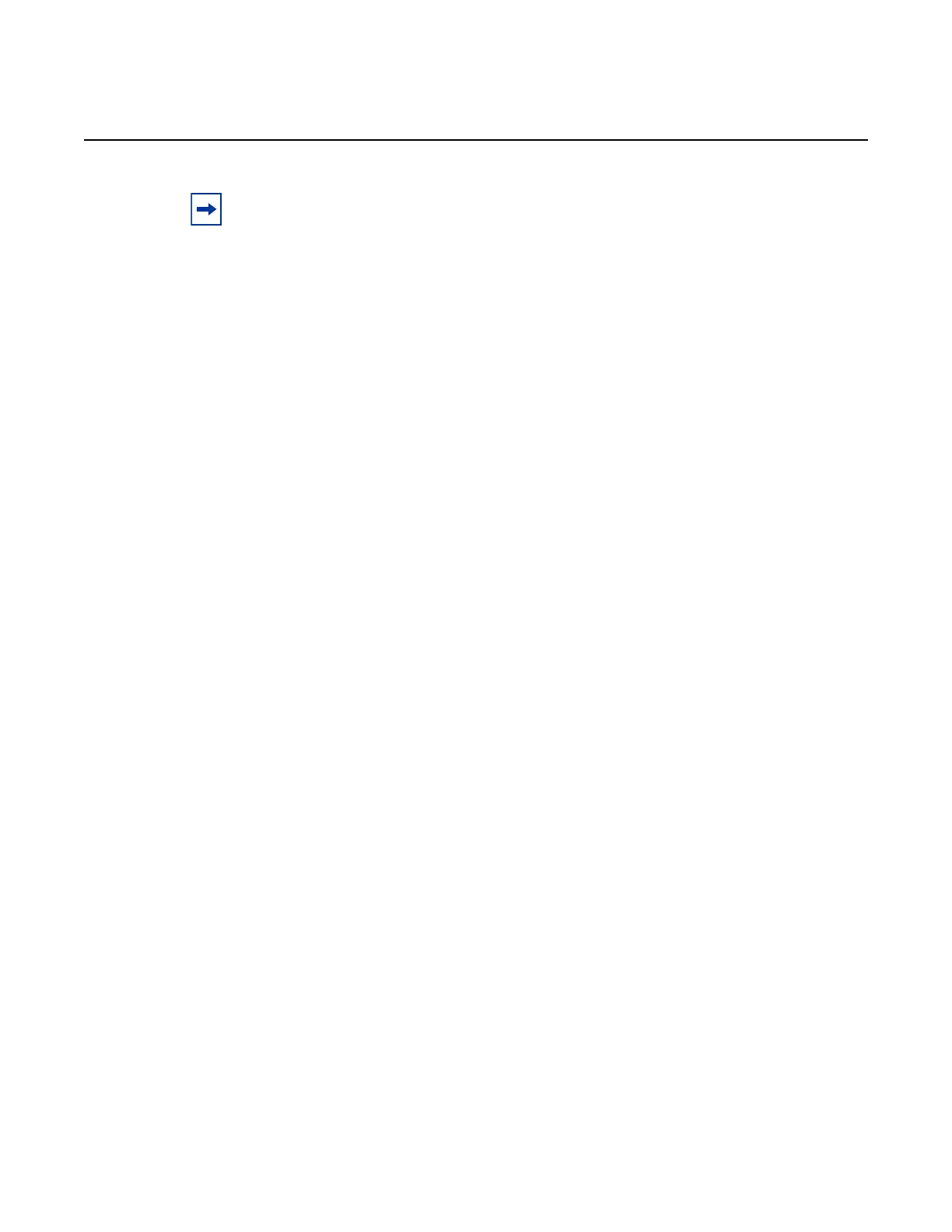System Management
480
7210 SAS-M, T, R6, R12, Mxp, Sx, S Basic System
Configuration Guide
3HE 16132 AAAB TQZZA Edition: 01
Parameters file-url — Specifies the file URL location to save the binary file.
Values file-url — local-url | remote-url
local-url — [cflash-id/ | usb-flash-id]] [file-path]
255 chars maximum, including cflash-id
directory length 99 characters maximum each
remote url — [{ftp://}login:password@remote-location/][file-
path]
255 characters maximum
directory length 99 characters maximum each
remote-location — [hostname | ipv4-address]
ipv4-address — a.b.c.d
update-golden-bootstrap
Syntax update-golden-bootstrap [file-url]
Context admin
Supported
Platforms
7210 SAS-M (network and access-uplink) and 7210 SAS-T (network and access-uplink)
Description This command updates the golden bootstrap image with the file URL, after validating it as a
bootstrap image for the 7210 SAS platforms.
Default cf1:/boot.tim
Parameters file-url — Specifies the file URL.
Values file-url — local-url
Note: This command should only be used with authorized direction from the Nokia
Technical Assistance Center (TAC).
usb-flash-id — uf1: (7210 SAS-M, 7210 SAS-T,
7210 SAS-Mxp, 7210 SAS-Sx 1/10GE:
standalone and standalone-VC, and
7210 SAS-Sx 10/100GE)
uf1:, uf1-A:, uf1-B: (7210 SAS-R6 and
7210 SAS-R12)
cflash-id — cf1:, cf2: (7210 SAS-T, 7210 SAS-Mxp,
7210 SAS-Sx 10/100GE, and 7210 SAS-Sx/
S 1/10GE: standalone and standalone-VC)
cf2:, cf2-A:, cf2-B: (7210 SAS-R6 and
7210 SAS-R12)
