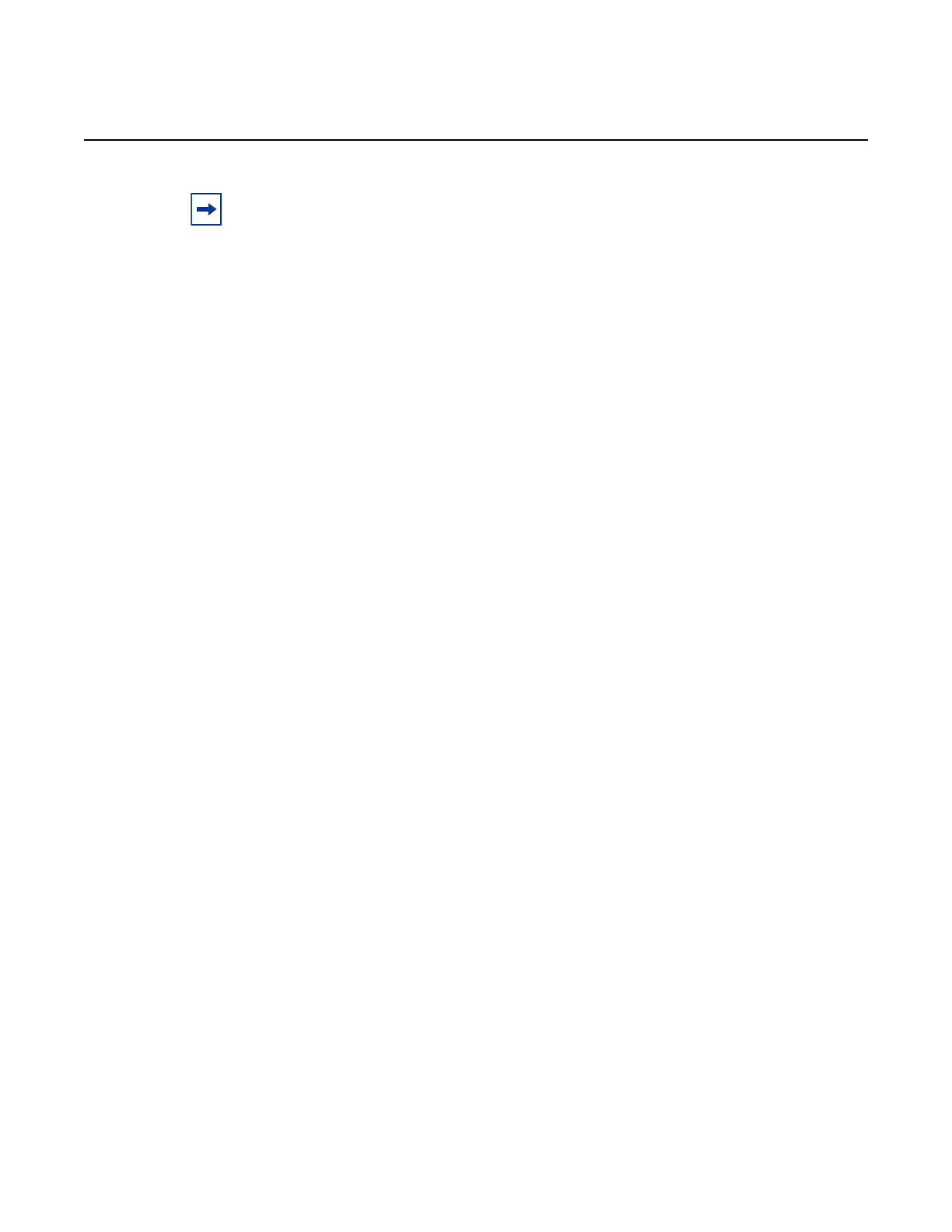System Management
526
7210 SAS-M, T, R6, R12, Mxp, Sx, S Basic System
Configuration Guide
3HE 16132 AAAB TQZZA Edition: 01
The no form of this command allocates no resources to this feature.
Default no bidir-mip-egress
Parameters num-resources — Specifies the number of resources to allocate.
Values 0 to 1
mac-auth-res
Syntax mac-auth-res num-resources
no mac-auth-res
Context config>system>resource-profile>egress-internal-tcam
config>system>resource-profile>ingress-internal-tcam
Supported
Platforms
7210 SAS-Mxp (standalone), 7210 SAS-R6 (all IMMs), 7210 SAS-Sx/S 1/10GE
(standalone), 7210 SAS-T (network and access-uplink operating modes)
Description This command configures the allocation of resources for MAC authentication from the ingress
internal TCAM pool and egress internal TCAM pool. Resources must be allocated from both
ingress and egress TCAM pools before MAC authentication can be used. If resources are not
allocated from both pools, the system returns an error message and MAC authentication
cannot be enabled.
The configured number of resources specifies the number of resource pool slices allocated
for use by MAC authentication. One entry is used for each authenticated source MAC
address. The maximum number of MAC addresses that can be authenticated is limited by the
number of entries allocated to the feature using this command. The maximum number of
MAC address entries is limited by the maximum number of entries available in the ingress
internal TCAM pool and the egress internal TCAM pool.
Note:
• The resources in the egress internal TCAM resource pool are shared with other
features.
To assign resources to a specific feature, resources can be reallocated from other
features. For example, you can release resources by disabling the policies associated
with a SAP.
• Resources must be allocated from this pool before bi-directional MIPs can be
configured on VPLS SAPs.
• Bi-directional MIPs on VPLS SAPs can be enabled only when the bidir-mip-egress
resource slice is allocated and vpls-sap-bidir is enabled in the
configure>service>vpls>eth-cfm context.
